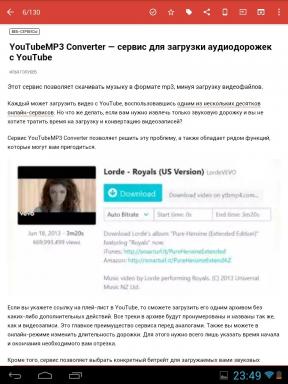The iOS version and Telegram have video calls that started test in beta in June. Now the function is also available in test mode, but in a stable build of the messenger.
To activate video calls, you need to update the Telegram application to version 6.3, click 10 times on the "Settings" icon and in the opened Debug-menu enable "Experimental functions" feature).
After these actions, the video call icon "Video call" will appear in user profiles. In order to make a video call to someone, it is necessary that the interlocutor also has this function activated.
Other changes
Also, you can now upload a video to your profile instead of a static photo. Any frame you select will appear as a profile picture in chats.
The video editor now has the ability to apply an anti-aliasing filter to any photo or video captured by the phone's front camera.
A preview of photos and videos has appeared in the chat list - their reduced copies will also be visible in the notification. This should make it easier and quicker to find the desired messages with attachments.
The Android version of Telegram has an updated music player with a redesigned design, new icons and a drop-down list of songs. Using the button on the left side of the screen, you can now loop playback, shuffle or expand the order of tracks.
Among other things: the ability to send files up to 2 GB (instead of 1.5 GB), connection of up to three accounts in the desktop Telegram and new animated emoji.
The material is being supplemented.
Price: Free

Price: Free