7 alarms for Android that will definitely keep you awake
Android / / January 05, 2021
1. Alarmy
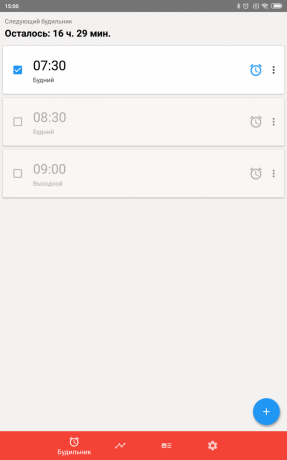
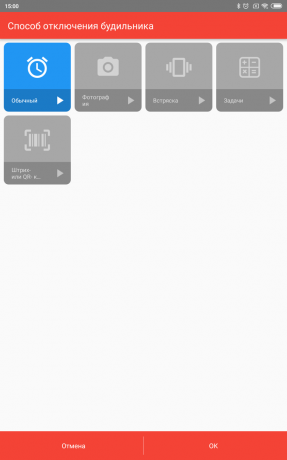
The Alarmy developers describe it as "the most annoying alarm clock in the world," and in our case, this is not a reproach, but a compliment. It has all the features you would normally expect from this kind of application.
Alarmy allows you to create many alarms, fine-tune them, specify at what time and on what days they should go off, and provide them with comments. You can also make the program non-removable by enabling the corresponding option in the settings.
But the main feature of Alarmy is the tasks that the user must complete in order for the alarm clock to stop ringing. Wake up, click on the "Disable" button and safely fall asleep further will not work. Alarmy has several of these missions to choose from.
You may be prompted to solve a few arithmetic examples, shake your smartphone, take a picture of a specific object, or scan a created one. QR code. The best way to wake up is to photograph an object in the kitchen. Or hang the QR code on the refrigerator door. Checked.
Price: Free
2. I Can’t Wake Up!
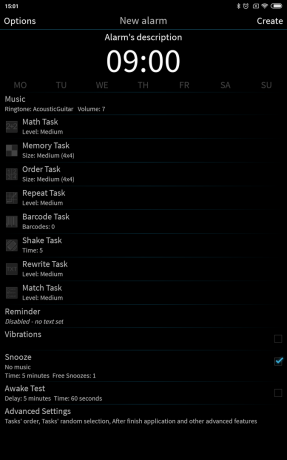
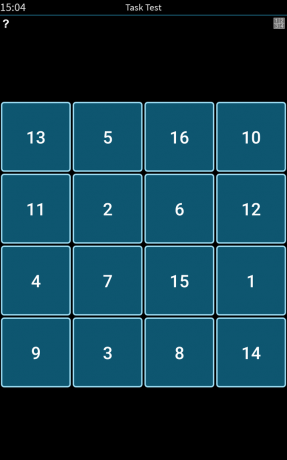
One more alarm clock, whose purpose is to make you wake up by all means. It contains eight types of tasks to choose from that you must complete to mute the alarm.
I Can’t Wake Up! may ask you to solve several examples, arrange squares with numbers in the right order, remember and correctly indicate colors, rewrite gibberish from letters for memory, scan a QR-code... Or do a few similar exercises immediately. You will have to strain your head so that there will definitely not be a chance to fall asleep again.
Also, after a while I Can’t Wake Up! will start ringing again to make sure you are standing correctly. The only drawback of the application is the absence of the Russian language. But to understand it is quite simple, because all the puzzles are quite intuitive.
Price: Free
3. Shake-it Alarm
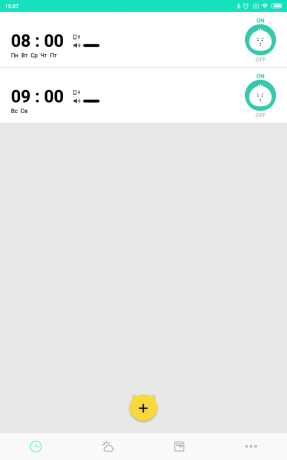
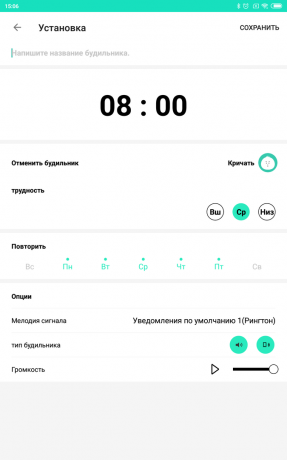
This application will not offer you memory or logic puzzles. Instead, it will make you scream, shake your smartphone, or randomly tap the screen with your fingers until the beep goes off.
With every yell, press or movement you make, a yellowish bar on top fills up, indicating how long you have to do these ridiculous actions. This indicator can be configured so that you have to vote for as long as possible - for a guaranteed awakening.
Price: Free
4. AMdroid
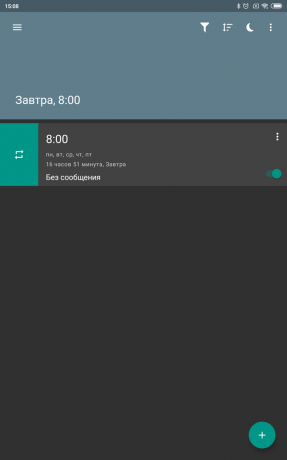
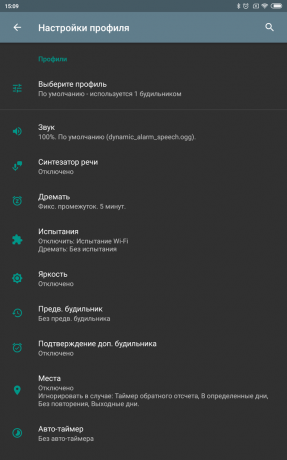
An advanced application with a bunch of settings. It can sync with your calendarto automatically turn off alarms on weekends and holidays - for this you need to download a ready-made calendar or specify your own. Another cool feature is determining your location. Thanks to this, alarms will only work if you are in certain places.
For individuals who have difficulty getting up, AMdroid provides so-called pre-alarms. For example, you need to get up at 7:00 - the application will work 15 minutes before that. Even if you cannot get up and fall asleep again, a repeated signal will wake you up.
Special attention should be paid to the tests that must be passed in order to turn off the sound signal. In addition to the usual arithmetic operations and scanning QR codes, AMdroid has more interesting tasks. For example, checking the light level: the application uses the smartphone's sensor to force you to open the curtains or turn on the lights.
AMdroid is also able to measure the Wi-Fi signal in different places of your home to determine where you are. So the application will make you go to the kitchen or bathroom immediately after waking up. Add to this the ability to keep track of your sleep, a cute screensaver with a night clock, synchronization with Android Wear and, what is especially nice - protection from reboots. You can't just turn off your smartphone and go to bed.
Price: Free
5. Puzzle Alarm Clock
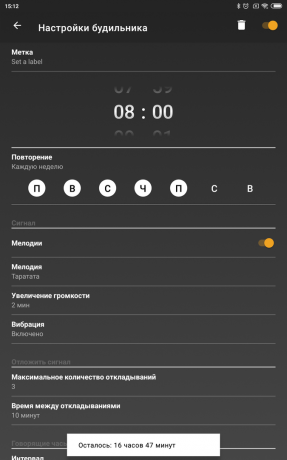

As the name suggests, Puzzle Alarm Clock will force you to complete certain tasks in order to wake you up accurately. You can solve arithmetic examples of varying complexity, enter a password, memorize the location of geometric shapes or a sequence of squares, and also go through the maze at speed. The paid version of the application has support for QR codes.
To make sure that you are awake for sure, the program will ask you for confirmation 10 minutes after the alarm is turned off. If you do not press the button in time, the Puzzle Alarm Clock will start ringing again.
Price: Free
6. Walk me up
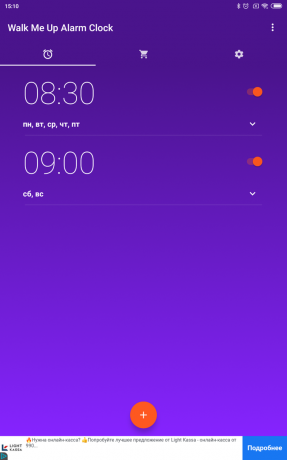
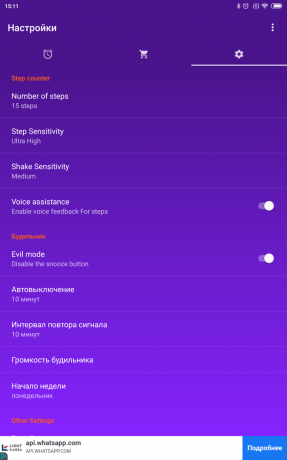
This alarm clock has a rather interesting idea. He uses accelerometer your smartphone to get you out of bed in the morning and take a few steps. The number of steps can be adjusted: set, for example, the number 50, and then you have to walk around the room for a few minutes before the sadistic application finally stops.
By the way, you can't fool Walk Me Up by moving your smartphone. In this case, the alarm will accuse you of cheating and reset the step counter, forcing you to start your morning walk again.
Unfortunately, Walk Me Up is somewhat overused by advertising. On the other hand, suddenly launching videos with sound at full volume also contribute to a quicker awakening. You will have to pay to disable ads.
Price: Free
7. Early bird alarm clock
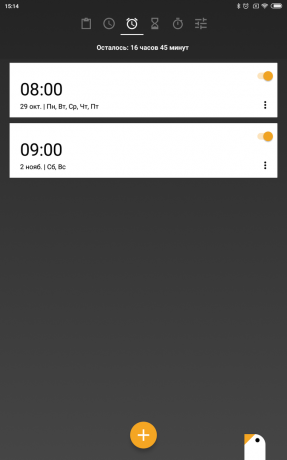
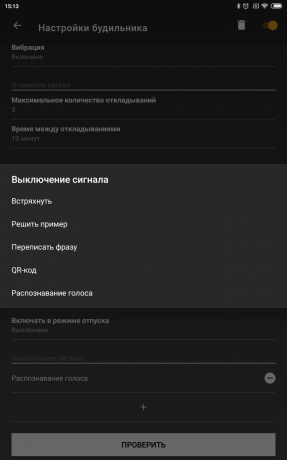
This alarm clock allows you to customize the interface with the help of themes and detail, in what days of the month (and not just weeks, as in most similar applications) should be triggered signal. In addition, the Early Bird Alarm Clock shows the weather and events for today, and it also has a built-in timer and stopwatch.
The program can force you to complete several tests to choose from to make sure you are awake. You will have to shake your smartphone, solve an example, rewrite the specified text, scan a QR code or, what is especially interesting, say a certain phrase. Only then will the Early Bird Alarm Clock stop waking you up.
By default, the application contains only English phrases. This is useful if you want to practice a foreign language. But you can erase them and write your own in Russian. Set the Early Bird Alarm Clock to turn off when you recite a line from your favorite poem. Start with poetry every morning.
Price: Free
Read also🧐
- 10 essential apps for students
- Wake up and sing: 11 apps that will replace your standard alarm clock
- 20 popular Android apps with dark themes

