When your relatives ask you to help them with the computer over the phone, the thought of TeamViewer probably immediately comes to you. This program is so popular that it is already subconsciously associated with remote access.
However, to start TeamViewer, you still need to download it, and for some it is an impossible task. Try dictating the name of the program to someone who speaks English at the "S as a dollar" level.
Fortunately, Windows 10 has a built-in tool called Quick Help. It copes with nothing worse than TeamViewer, and at the same time it is absolutely free and has no functional limitations.
So, parents or friends are begging you to help them open Odnoklassniki. Here's what to do.
What should you do
Click the Start menu with the left mouse button. Start typing the phrase "Quick Help", then open the program that appears.
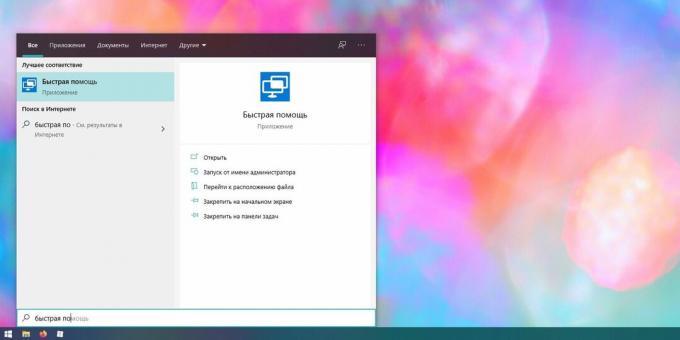
Click Help Another User.
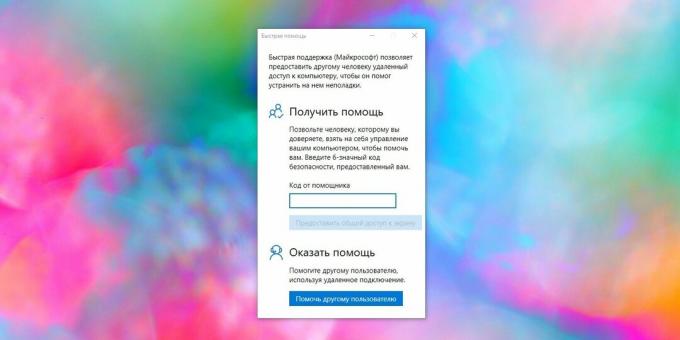
Sign in to your Microsoft account if needed.
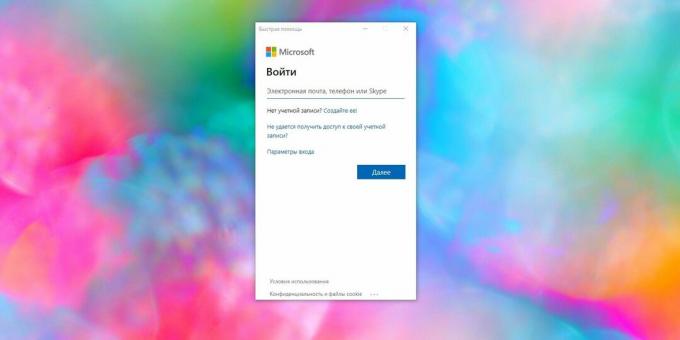
Dictate the six-digit code that appears on the screen to your relatives or friends over the phone.
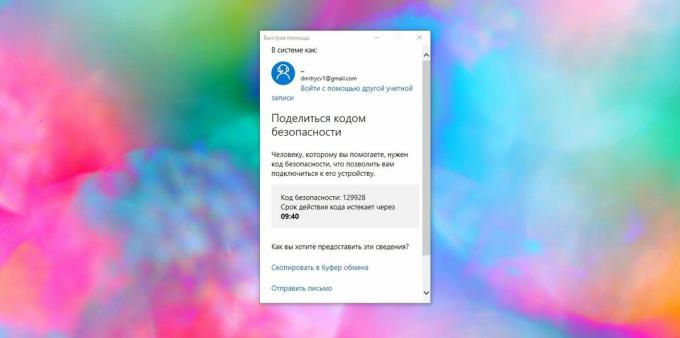
When they dial the code, choose what you want to do - take full control of the computer or just view the screen. Click Continue.
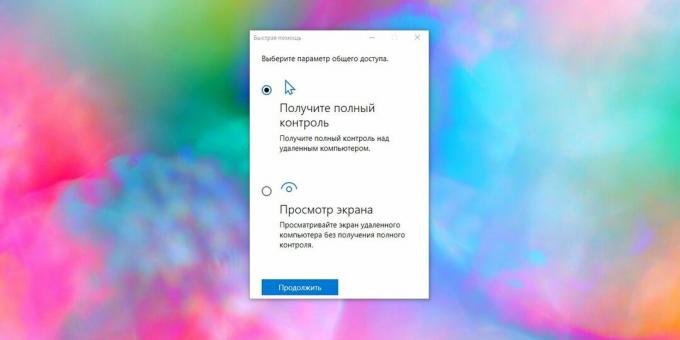
Done, you can control the remote computer.

What Should Those You Want to Help Do
Open the "Start" menu and start typing the phrase "Quick Help", then run the program that appears.

Enter the code you dictated and click Share Screen.

Click the "Allow" button.
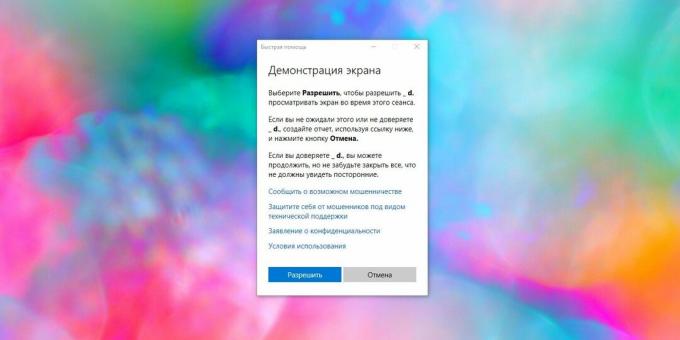
Everything is ready.
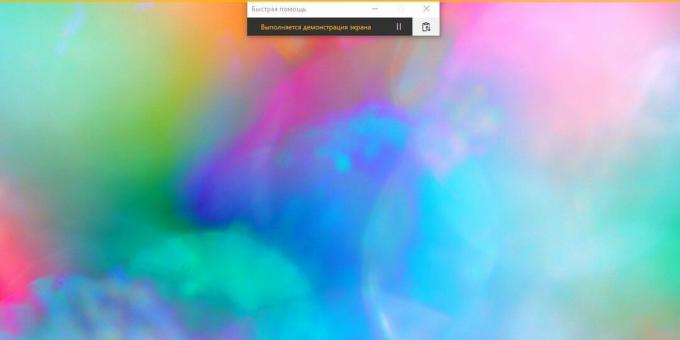
Agree, it's a little easier than searching, downloading and launching TeamViewer.
Read also🧐
- 11 signs your computer or smartphone has been hacked
- 10 steps to protecting your smartphone from hacking
- How to protect parents online



