Gifcap service will help you quickly record GIF from the screen
News Web Services / / January 03, 2021
A convenient solution in case someone asks you to show you how to enter Odnoklassniki.
You know how inconvenient it can be to describe to someone how to perform certain actions at the computer. Especially if you are trying to help an inexperienced user.
Talking over the phone, let alone writing in instant messengers "click here, click there" is very annoying. And keep on disk applications for screen recording, just to help your cousin with a computer once a year is irrational. But there is an easier and faster way - use the Gifcap web service.
Open it and click Start Recording. The browser will ask you what you want to record - the entire screen, the window of a specific program, or a specific tab. Select, click "Share", and the recording went.
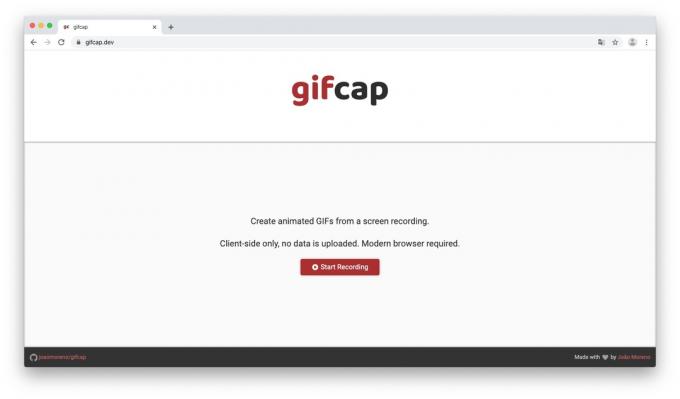
When done, hit Stop, then Render. Right-click on the GIF file that appears, save and send to anyone you need in any convenient way.
The main thing is not to record long sequences of actions through Gifcap, otherwise the GIF file will be too large. However, nothing prevents you from compressing the result of your labors, for example, using Ezgif.
Go to Gifcap →
Read also🧐
- 5 GIF Screen Recorders for Windows and Mac
- Gifski - Free Video to GIF Converter for Mac
- Unscreen - a web service for quickly replacing the background in GIF animations and videos


