Facebook is launching a new design with a dark theme. Here's how to turn it on
News Web Services / / January 03, 2021
Facebook has officially launched an updated version of the site with a more modern and fresh design. For the first time he was presented at the 2019 F8 Developer Conference.
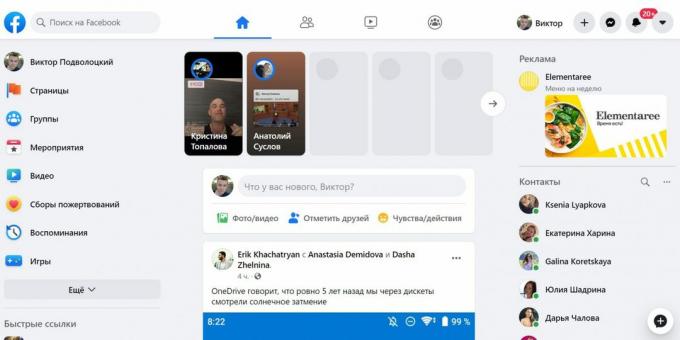
The new interface does not automatically turn on yet, but you can already get acquainted with it. To do this, open the settings menu in the upper right corner and select "View new version of Facebook". If desired, then you can return to the classic look.

The new design offers simplified navigation, redesigned menus, more "spacious" placement of visual blocks and, of course, the long-awaited dark mode. It is enabled via the account drop-down menu on the right. The button for returning to the old interface is also available there.

Facebook noted that in the updated version of the site, page sections and new events feed are loaded much faster. Everything was done to make it as comfortable as possible to use the social network. While the new interface is undergoing testing. The developers collect the opinions of users and, based on them, may still make some changes.
How do you like the new design? Write in the comments.
Read also🧐
- How to make Facebook collect less information about you
- How to deactivate or delete your Facebook account
- What Facebook Knows About Us: 7 Intimidating Social Media Patents

