Cybersecurity experts from Malwarebytes have published statistics computer infections in 2019. The data was collected among users of the eponymous antivirus for macOS and Windows. The results were surprising for users of macOS, which is considered virtually virus free.
Statistics showed that if in 2018 one computer with antivirus installed had an average of 4.8 attacks per year, then in 2019 this figure increased to 11. That's nearly double the Windows average, with an average of 5.8.
The report notes that the likely reason lies in the growing popularity of Mac computers - and therefore, the increased interest of cybercriminals in the system. In addition, built-in protection is nowhere near as good at dealing with adware as it is with serious viruses, which gives attackers a loophole.
What are these viruses?
The types of malware specific to different systems differ greatly. If in the case of Windows it is mainly ransomware and "traditional" viruses aimed at stealing corporate and user data, the leaders on the Mac are malicious ads and PUP, “potentially unwanted applications ".
Basically, these are free programs that are littered with ads and actively impose them on users. Often, during installation, one PUP offers to download another program - and if the user is not careful enough, he can allow this action.
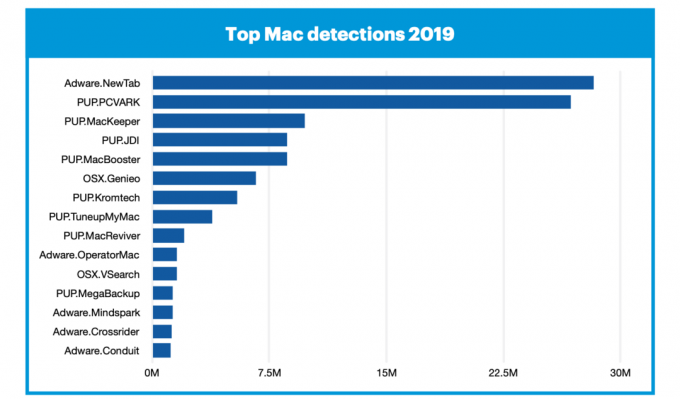
Potentially unwanted cleaning programs include MacKeeper and MacBooster. Moreover, the popularity of these two applications fell over the year: from the 2nd and 3rd places in the list of the most common threats, they moved to 3rd and 5th, respectively. Analysts believe that the bad reputation of these programs among Mac users played a significant role in this.
The first place was taken by the adware Adware. NewTab. It disguises itself as browser extensions for tracking parcels or airfare, while in addition to the main functionality, it floods users with ads.
What to do for protection?
If possible, do not install applications from outside the App Store and keep track of the list of browser extensions. Do not install unnecessary and uninstall what you do not use regularly. If you do catch an adware virus, use one of the tested antivirusesto clean up your computer.
Read also🧐
- 7 tips to help you keep your Mac completely safe
- How to remove ads on your computer: 5 effective programs
- How to protect parents online

