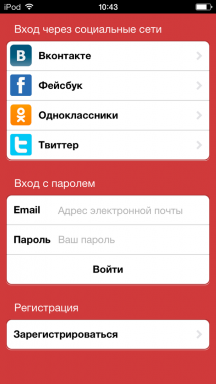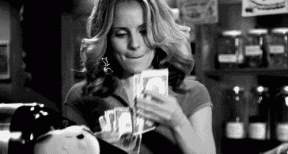10 mistakes that will kill your PC motherboard
Technologies / / December 30, 2020
1. Incorrect installation of the processor in the socket

If the processor is installed incorrectly, then it will not sit on the socket. Use force - damage both the processor feet and the socket on the motherboard. Not every service center will undertake the elimination of such damage, and it is not a fact that the repair will be possible at all.
Before inserting a processor into a socket, orient it as specified by the manufacturer. On the socket and on the processor, you can find labels - the so-called keys. It is necessary to combine the key on the processor with the key on the socket, and the "stone" seems to fall into the socket without force.
2. Thermal grease too generous

On the question of how to properly spread thermal paste, many copies have been broken on the Internet.
Most often, it is recommended to squeeze a little paste into the middle of the processor heat-distribution cover - a drop of a grain of rice, about one gram. The paste will smear itself when installing the cooler pressure plate. This is the classic method. If you apply less or more thermal paste, it will only worsen the thermal conductivity.
Craftsmen from the Net, by the way, found out, that the most even distribution of thermal paste will be obtained if it is applied crosswise on the lid.
But this is a tricky way, more suitable for overclocking fans.
But to spread the paste with a spatula or credit card, as some collectors advise, is not worth it. If you spread it over the entire surface before installing the cooler, then when you press the heatsink against the processor, excess paste will spread out of the heat-distribution cover. This could lead to a short circuit. So don't go overboard with thermal paste - one drop and that's it.
3. Touching contacts

Inexperienced assemblers grab electronic components with dirty hands and run their fingers over the contacts, and then wonder why the computer does not start.
Human hands are covered with sweaty secretions and are wet. Dirty contacts can cause various problems, ranging from incorrect registration of RAM or initialization errors to complete system failure.
Do not touch electronic components with your fingers, especially the gold-plated contacts of the video card and RAM, as well as the processor legs. Hold the accessories gently by the edges, and first wash your hands with soap and water and dry with a clean towel.
Ideally, anti-static nitrile gloves should be worn prior to assembly.
If you do get dirty, you can use an electrical contact cleaner, which you can buy at computer supply stores, radio parts, or even auto parts stores. But it is better not to bring it to such a point.
4. Static electricity

If you are assembling a computer while standing on your grandmother's carpet, then you may well damage the motherboard with an electrostatic discharge, and it will finally fail. Therefore, before touching any electronics with your hands, you must observe at least basic precautions.
Make sure not to stand on a static-generating surface, such as woolen rugs. Do not wear synthetic or wool clothing. Before touching electronic components, touch anything metal, such as the computer case itself, while it is empty.
Better yet, ground yourself with a dedicated wrist or ankle strap and wear anti-static gloves.
5. Careless handling of screws

Be careful with all the small screws that come with the case. Do not drop or lose them. And it's not that your dog or robot vacuum could swallow them.
A screw that fell into the case unsuccessfully, which you did not notice, is quite capable of arranging a short circuit and kill the motherboard. So grab some container and put the screws in there that you don't need right now.
And get yourself a magnetic screwdriver - with it you will not all the time drop the screws you just removed on the motherboard.
6. Lack of racks under the motherboard

You can't just screw the motherboard to the base plate: it is installed on special racks. These are hex screws pre-screwed into the body by the manufacturer. They line up with the holes on the motherboard, and the motherboard is bolted to them.
Often, assemblers attach the motherboard to three or four racks. And the rest do not bother to rearrange in suitable places and fasten as expected. This can cause the motherboard to bend when plugging in new components, or even short-circuit against the metal base plate.
Before installing the board, unscrew the stands located by the manufacturer in the inappropriate places of the base plate and place them under the mounting holes of your motherboard. Different boards have different layouts, and case makers can't do it all for you, so this is something to watch out for.
7. Lack of cable management

Modern computer cases, even budget ones, are equipped with special compartments for storing cables. These are usually located behind the base plate on which the motherboard is mounted.
Tidy cable management will make your build look nicer, but it also makes practical sense. If the wires are loose, they can get caught in the fan blades, cause noise or damage them. Or cause a short circuit.
Make sure all cables are properly routed behind the base plate and secured with cable ties. Feed only the required wires to the motherboard through the manufacturer's provided technical holes.
8. Vacuuming your computer

If you are not assembling a new computer, but just decided to carry out the prevention of an existing one, never use vacuum cleanerto clean the insides of your PC.
A vacuum cleaner is too rough a tool for such purposes, it can damage the blades of coolers or suck in some component that is not tightly screwed on. And vacuum cleaners are excellent at accumulating static charge, which, as already mentioned, is also not very useful for the motherboard.
So buy a can of compressed air and put the vacuum cleaner away.
9. Open side housing cover

After you have completed the assembly, you are supposed to close the components with the side cover and secure it with several screws. The computer is ready, you can use it.
However, some assemblers prefer not to install the side cover. This is motivated by the fact that this way the components are better cooled.
Never do that. First, with the lid open in the case, dust quickly - very quickly - accumulates, and this is one of the main enemies of electronics.
Secondly, in a closed case with correctly installed coolers, the air flow will be directed as the manufacturer intended. If the lid is removed, the warm air will circulate erratically and the cooling efficiency will decrease.
10. Disregard for leadership

There is a joke: "The manual is the kind of thing that is read when something is broken." So, a motherboard is too valuable a thing to experiment with.
Before connecting anything to the board connectors - for example, new stylish coolers or LED strips - be sure to read the instructions. Make sure you insert cables exactly where the manufacturer intended. Otherwise, a short circuit cannot be avoided.
Read also🧐
- What to build a PC for home or work from in 2020
- 5 reasons to buy a gaming PC instead of a console
- 5 reasons to build your own PC