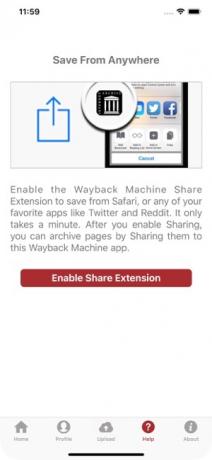What is Web Archive and how to use it
Educational Program Technologies / / December 30, 2020
What is Web Archive
In 1996, American entrepreneur and activist Brewster Keil founded the Internet Archive, a non-profit organization. Since then, she has been creating and storing copies of sites, as well as books, images and other content that is published on open resources of the Web. Thus, the founder intends to preserve the international cultural heritage.
The archive is being replenished by bots that scan the web. They are assisted by employees and partners of the organization, including many libraries and universities. In addition, any user can upload content to the servers through the organization's official website. The contents of the archive are available here - free of charge and for everyone.
The Web Archive, also known as the Wayback Machine, is one of the sections on the Internet Archive site. Here you can add new ones or view copies of web pages already downloaded.
Bots update data periodically. But each successive copy of the page does not overwrite the previous one, but is saved separately with the date of addition. Therefore, using the Internet Archive, you can see how they have changed over time
design and content of the selected site.
Moreover, the saved copies remain available even if the original disappears from the web. For this reason, the Web Archive is often used to view published information that it is trying to erase, or to access old and no longer working sites.
You can work with the service through website and the official Wayback Machine app for iOS and Android.
Reading now🔥
- How to download YouTube videos to any device
How to view archived copies of a page in Web Archive
Open the Web Archive site or service application. If you are using the latter, create an account immediately after launch.
Paste the link to the desired page and press Enter (on the website) or Overview of All Archives (on the app).
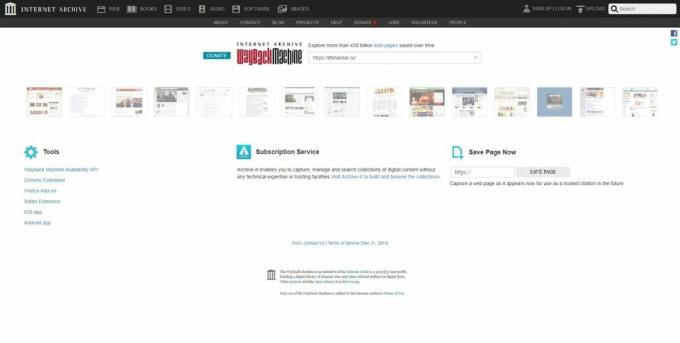
Scroll through the calendar to find copies that match. The days on which the bot created duplicate pages are marked with circles.
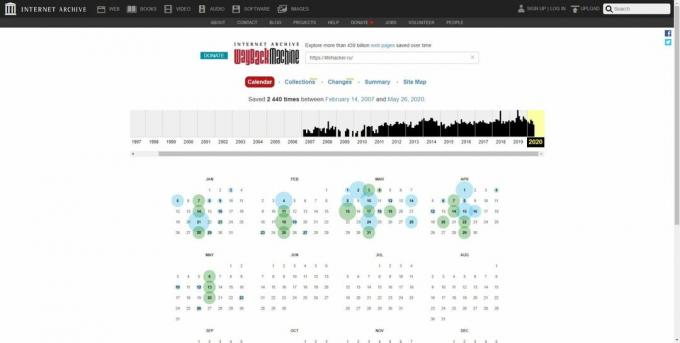
Click on a suitable date to view the archived copy.
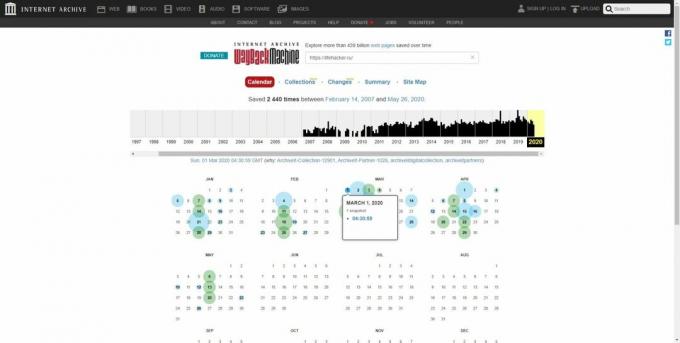
The site also allows you to compare two copies. To do this, on the page with calendar click Changes, mark the two dates and click Compare.
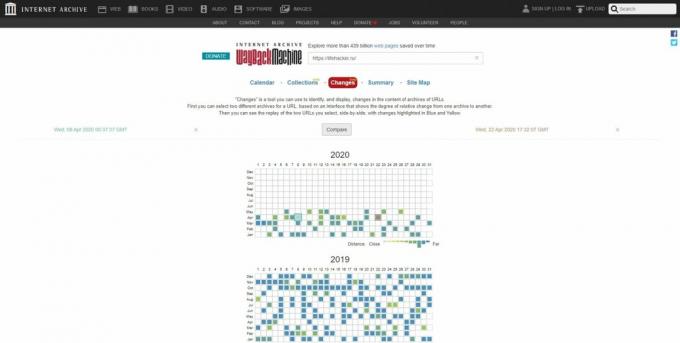
As a result, Web Archive will display copies side by side and highlight mismatches.

How to remove or prevent copies of your pages from the Web Archive
If you do not want copies of your resource to be in the archive, please inform the Internet Archive administration about it. According to the official help, for this you need to send an email to [email protected] with a link to your site.
Most likely, you will be asked to prove that you own the resource and explain the reason for deleting or prohibiting adding to the archive. And yes, it's better to write in English.
How to add a copy of a page to Web Archive
In order not to wait for the bot to find and save the page you need, you can add it manually.
If you are using the site, go to the special subsection. Paste the link to the page to be saved and click Save Page. Check the Save error pages box if you want the system to archive also pages that do not open due to errors.

If using an app, paste the link to the page you want and click Archive Page Now.
You can also use desktop browser extensions to quickly add pages. After installation, just open the desired link in the browser, click on the plugin button and select Save Page Now.

Price: Free
Price: Free
Price: 0

Developer: Developer
Price: Free
Read also🌐🖥🌐
- How to back up data to Google Drive on Android
- What is digital identity theft and how to protect your data on the Internet
- 6 reasons not to save passwords in your browser
- How to recover files in Excel if you forgot to save them
- 10 best software to recover data from hard drive