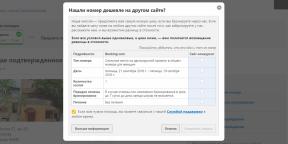15 bad habits that can kill your laptop
Technologies / / December 30, 2020
1. Place the device on blankets and upholstered furniture

Laptops generate a lot of heat and their small size does not allow them to be equipped with the same efficient cooling systems as desktop computers. Therefore, even not particularly powerful laptops can quickly heat up.
When the laptop is placed on a solid surface such as a desk, the vents on the bottom and sides are open to allow air to flow freely. But when you take a working laptop with you to bed or put it on the couch, soft blankets or pillows can easily block the grills, which will eventually lead to overheating.
Not to mention, the laptop will collect more dust and lint on the bed or couch than on the table.
Sleeping in an embrace with a laptop is also not recommended. It may turn out that you watched an interesting TV series all night, dozed off, and the next morning found that you had crushed it. So either skip watching movies in bed, or get a special stand like such.
2. Overheat laptop
Do not leave your laptop in excessively warm places, such as in direct sunlight on a windowsill or in a car. And also next to incandescent lamps and radiators.
First, this again leads to overheating of the "hardware" of the laptop and its failure. Secondly, too high temperatures can even melt the plastic parts of the device.
3. Shake the device vigorously
If you swing your laptop when you are carrying it somewhere, or just shake it angrily in moments of emotional excitement, you risk damaging your hard drive. Strong vibrations are not particularly harmful to solid state drives (SSDs), but mechanical hard drives (HDDs) are quite vulnerable to them.
Therefore, if you do not want to lose the contents of the latter, move the laptop carefully and do not subject it to strong shaking when it is turned on. Yes, and you shouldn't carry your laptop around town or transport it in the wrong bag. In a high-quality wardrobe trunk, the laptop is securely fixed and will be protected from falling and shaking.
4. Ignore the need for maintenance

Sooner or later, any laptop begins to twist the fans strainingly even at minimum load and make sounds like the roar of a jet engine. These "cries for help" mean that it's time to clean the inside of the laptop from dust and other debris.
If you have ignored this procedure for years, then you can probably dump boots from the contents of the cooling system.
If your laptop is still under warranty, take it to a service for cleaning. Otherwise, you can try to carry out the maintenance yourself.
Try💻
- How to clean a laptop from dust
5. Rarely clean the room
For those who are lazy to clean up the room, even when dust rolls around there, the equipment will heat up more and fail more often. In general, this applies not only to laptops, but also to stationary computers. But laptops are more vulnerable to dust because, as we mentioned, their cooling systems are not as efficient as their desktops.
Do a cleaning at least once a week, dust the table with your laptop, and it will serve you much longer.
6. Lift the laptop by the display
Many people, when they are about to move an open laptop from place to place, lift it by the lid. This should not be done. Firstly, it can damage the hinges that hold the top of the laptop to the bottom. Secondly, you squeeze the laptop matrix with your fingers, risking to render the screen inoperable.
7. Close the lid with cotton
In the movies, cool hackers, having finished breaking into Pentagon systems, literally slam the laptop lid in one sharp movement. It looks stylish.
But in reality, inaccurately closing the laptop, you can ruin the hinges or break the screen.
The most dangerous thing is to close the lid without looking when you leave the headphones on the keyboard. So you are almost guaranteed to destroy the screen, and even crush the headset. Handle the screen with care.
8. Open the lid by one edge

This is a bad habit that sooner or later will lead to the destruction of the hinges of your laptop lid. They are designed to carry the same load on the left and right. Therefore, if you want to keep the screen in working order for a long time, you should not lift the cover by one side.
9. Hold the device with one hand
Holding a closed laptop with one hand, wrap your fingers around it at the top and bottom, you put too much pressure on the body and matrix. People who use such a grip then wonder where the dark spot on the screen came from in the very place where it was pressed.
Also, when you hold an open laptop by one edge, the plastic of the case may crack under the weight.
There is also the risk of damaging the drive if your device has one. Finally, you can simply drop the laptop. Hold the computer underneath with both hands to avoid this kind of trouble.
10. Drink coffee nearby

A completely trivial picture: a lot of people drink coffee (or other drinks) while working with a laptop. But you should never do that. One of the most common causes of equipment breakdowns is the ingress of liquid into it.
So keep glasses of coffee, juices and soda away from your laptop. Keep in mind that if the laptop gets water, there is still a chance that it will remain in working order. But sugar-containing drinks are almost guaranteed to contaminate and oxidize the components of the device, and repair (sometimes very expensive) will not be enough.
find out💦
- What to do if water gets on your laptop
11. Twist the power cord
Sometimes the power cables fail, but in a certain position they continue to charge. And instead of going out and buying a new cord, the negligent laptop owner every time device to the power supply, twists the plug in the connector, until finally brings it to the "working" position.
Not only is such a manipulation time-consuming, it also poses a danger to the laptop.
Either you will sooner or later mechanically damage the power connector, or a faulty cord will cause a short circuit. The cable is not working - do not use it. Get a new one.
12. There is above the keyboard

Not only drinks, but also food can harm laptops. When you crunch something over your laptop, the keyboard and insides become clogged with crumbs. This will reduce the efficiency of the cooling system or damage mechanical parts if food pieces fall inside especially unsuccessfully.
13. "Optimize" the system
In the days of Windows XP, hard drives were slow. One way to speed up the system was defragmentation. During it, a special application organized the fragments of files on the disk, and it began to work faster.
Modern SSD-drives do not need this procedure, on the contrary: it can lead to their failure prematurely. Therefore, do not try to install on your laptop all sorts of "optimizers", "cleaners" and other dubious programs that promise that after two minutes of their work the device will start to "fly". They will do more harm than good.
The system knows better how to keep itself in working order.
One thing to remember: you don't need to fill out SSD completely. Let at least 10-15% of its capacity be free. Then the drive will last longer and will not slow down.
14. Throw laptop
Another bad habit that is often shown in films. The protagonist finished working with the computer, slammed the lid and casually threw the laptop on the table or bed.
Throws and collisions are dangerous both for the body of the device and for its filling. That is why you should not roughly handle the laptop yourself or give it to small children.
Remember, your laptop is not a sports ball. Although some people think differently. For example, Matt Nannery set a world recordLongest Throw Of A Laptop Computer throwing the laptop, throwing it 24.48 meters. But he hardly cared about the safety of the laptop.
15. Discharge the battery to zero

There are many myths on the Internet about how to extend the battery life of different devices. The most common of them sounds like this: you must periodically discharge your device's battery to zero, and then recharge it again.
This was true for older batteries. But modern lithium-ion batteries are not prone to overcharging, and they have no problems with charge profiles. But to plant the battery to zero harmful, so connect your laptop to the mains with at least 20% charge.
Read also💻
- How to check the battery of a laptop, smartphone or tablet
- Should I glue the camera on my laptop with duct tape?
- 10 things to consider when choosing a laptop