How to switch between Russian and American accounts in iTunes
Technologies / / December 29, 2020
App Store and iTunes content vary by country. Some applications, games and series that are in the American version are not available in the Russian version. This forces many users register American Apple ID to download exclusive content. At the same time, most people have no idea how to go back to the Russian store and how to switch between accounts at all.
The procedure itself is quite simple: you just need to log out of the current account and log into another using your username and password. It works both ways and is done as follows.
How to switch between accounts from iOS devices
Launch the App Store and tap on your profile photo.

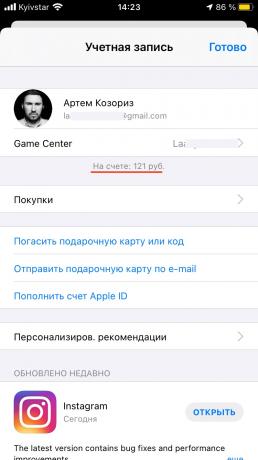
On the Account screen, scroll down to the bottom. Click Sign Out and go back up - the Apple ID and Password fields will be blank.


Enter the login and password from the second account and click "Login". The "Account" section will appear, but in a store in another country.


How to switch between accounts on a computer
Open iTunes and go to "Account" → "Sign Out".

Go to the "Account" menu again and select "Sign in".

Enter your username and password from another Apple ID and click "Login".

A pop-up window will inform you that this account is for a different country and the store has been changed. Click OK.

Read also🧐
- How to delete and restore your Gmail account
- How to Completely Delete Spotify Account with All Data
- How to use multiple accounts in the official Instagram apps



