How to recover data from a faulty memory card
Technologies / / December 29, 2020
If the SD card doesn't work, it doesn't always mean that important information has been lost. Experts can handle this.
There are many articles on the topic of data recovery from SD cards, but most of them are about software methods designed for a working device.

Alexey Silkin
Laboratory technical director DATALABS.
What to do if the SD card:
- not seen;
- not readable;
- not defined;
- does not work;
- broke.
Or Windows says "Insert disc".
First, you still need to check if the memory card is really dead.
To see how it is determined (if at all), you need to right-click mouse to "My Computer" → "Management" → "Disk Management".

And it happens that instead of the actual volume of N GB, the system sees 31 MB.
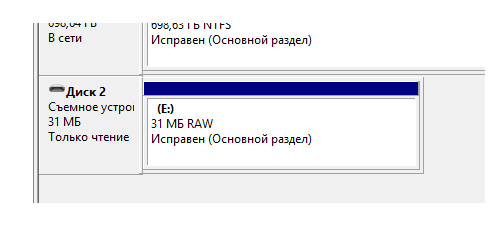
Below is even more interesting. The volume of an SD card is defined as 7 GB, while 128 GB memory chips are soldered from it. That is, there is no memory, but the controller reports that it is.
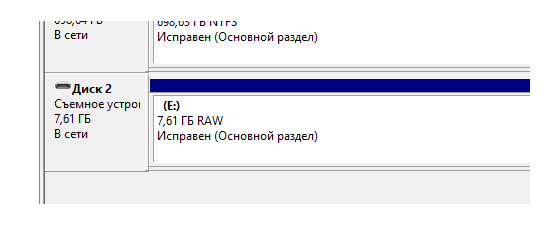
Programs won't help here. To recover data, you will have to open the case, unsolder the memory chip, read on the programmer and restore information from the image.
Unfortunately, such an operation cannot be performed at home - only if you purchase equipment that costs 40-80 thousand rubles.
Soldering station with hot air we solder the memory chips. They are available in different designs - with "legs" or "dimes".

In recent years, more and more often they bring memory cards in a monolith case for recovery. So in the slang of repairmen is called SD-card, where the memory and controller chips are in the same case, hence the "mono"

Recovery from "monoliths" is more difficult than from conventional memory cards, since you have to solder the conductors under a microscope. And to find out where to solder, you must first take an X-ray.
Next, we read the memory chips with a programmer.

Further, using special software, we collect pieces of information into a single whole.
The fact is that the data is not written to the microcircuits explicitly, but is scattered throughout the cells in small parts, according to a certain algorithm. This is done to evenly wear out all memory cells.
Based on the results of image analysis, the algorithm and other mathematical operations with data become clear. We shaman our software and we get precious Photo or video files.
Read also🧐
- How to remove protection from a flash drive or memory card
- How to restore visibility of SD card on mobile phone?
- Everything you need to know about SD memory cards so you don't screw up your purchase

