How to change your nickname or name on Instagram
Educational Program Technologies / / December 28, 2020
What is the difference between a nickname (username) and a name
Every Instagram account has a username, which is also called a nickname. It is displayed at the very top of the user's page, as well as next to each of his posts and comments.
In addition, the nickname forms the account address and is an Instagram login. Therefore, the username must be unique and can only consist of numbers, uppercase or lowercase English letters, periods and underscores. The maximum length is 30 characters.
Because of these limitations, it is very difficult to find a short and not yet occupied nickname that reflects the user's personality. Therefore, Instagram allows you to provide an additional, easily readable name. It can be seen on the account page under the avatar or, if viewed through a browser, on the side of it.

The name can consist of several words and almost any characters. It doesn't have to be unique. Usually, users indicate two words as a name: their own name, as well as a surname in their native language.
You can change your nickname and name an unlimited number of times. These instructions will help you.
How to change your Instagram nickname or name on your smartphone


- Launch the Instagram app and click on your profile photo in the bottom right corner.
- Use the "Edit Profile" button.
- If you want to change the nickname, edit the "Username" field.
- If you need to change the name, edit the Name field.
- Click Finish to save your changes.
How to change your Instagram nickname or name on your computer
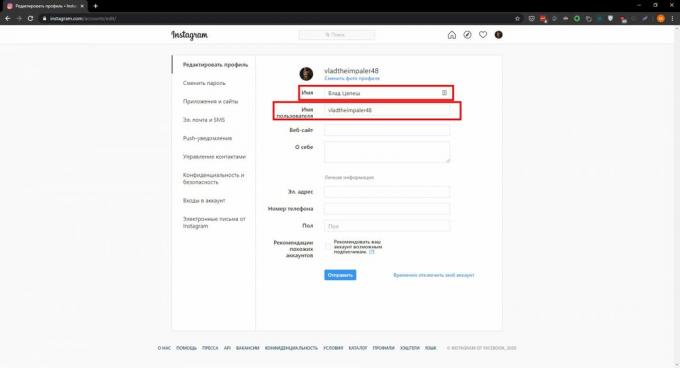
- Log in to website Instagram via browser.
- Click on your profile photo in the upper right corner.
- Use the "Edit Profile" button.
- If you want to change the nickname, edit the "Username" field.
- If you need to change the name, edit the Name field.
- Click Submit to save your changes.
What to do if your Instagram nickname is busy
As we already wrote, the username must be unique. If the nickname you need has already been taken by someone, try adding periods, numbers, or underscores. Another way out is to cut the words. For example, instead of alexeitomakov can enter alexei.tomakov, alexei_tomakov, alexeitomakov2020 or alextomakov.
After a while, check the availability of the nickname again. Perhaps the person occupying it will choose a different username. But the nickname will become available no earlier than 14 days after the previous owner abandons it.
Read also📷📱🤳
- These apps and services do what Instagram users lack so much
- 6 useful apps and services for active Instagram users
- How to view your Instagram profile statistics
- How to make a mask for Instagram, which can cost 150 thousand rubles
- 7 Tips to Become More Popular on Instagram


