Usage for Mac helps to know how much time you spend in your applications
Macos / / December 26, 2019
Usage free utility will prompt to the minute, how much time per day do you spend on each installed application.
If you ever wondered how much time is spent on these or other applications while working for a Mac, Usage help with the answer. The utility collects usage statistics for all installed software and helps you understand what you are spending time and why did not have time.
Like other tools of this kind, the Usage runs from the menu bar, which by clicking on the icon displays a drop-down list of applications. In front of each of them shows the elapsed time in hours and minutes. For clarity, each application has its own color marker. The arrows at the top of the list allow you to switch between the dates.
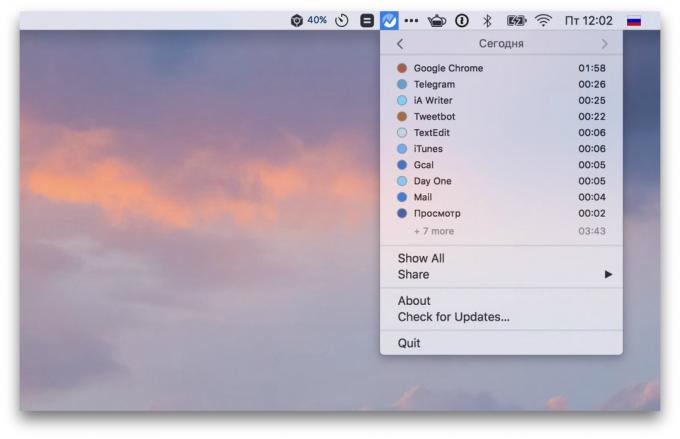
For more detailed statistics provided separate window that appears when you select Show All. Here you can see absolutely all the applications that you use during the selected period. There are three kinds of statistics: the day, week and month. Any selected summary can be exported and sent via the standard menu "Share".
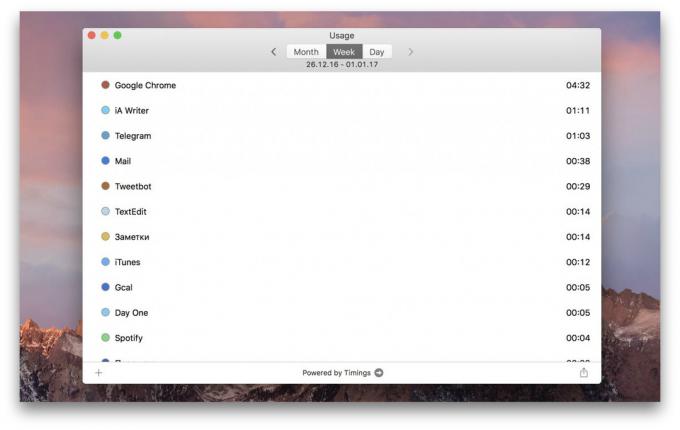
Usage does not notice, and sorting applications for utility or distractions in other trackers. The utility offers only basic monitoring functions, but it is completely free.
Try Usage →

![Fundamentals of programming in the Java language for schoolchildren [c] - course 14,990 rub. from Specialist, training 20 ac. h., Date: June 1, 2023.](/uploads/acceptor/source/63/no-picture2.png)