Flashlight - something that lacked Spotlight in OS X
Macos / / December 26, 2019
Flashlight - a utility that circulates Spotlight to Mac, making it a versatile place to send tweets, search the browser and perform many other useful functions.
Six months ago, I have already I tested Flashlight. Then the app was able to do only the most basic things: show weather, google, and solve problems in Wolfram Alpha. However, six months later, the app has been updated significantly and now Spotlight turns into a universal place to manage anything.
The application now consists of individual modules which can be switched on and off. Each of them is responsible for a specific function. For example, display the weather forecast or control settings of the computer. The modules are divided into groups for easy retrieval.

Setting a weather module, you can learn forecast for any location in the world. To do this, open Spotlight (Control + Space) and type the command weather kharkiv. Of course, instead of Kharkov is necessary to substitute the name of the city you in English.
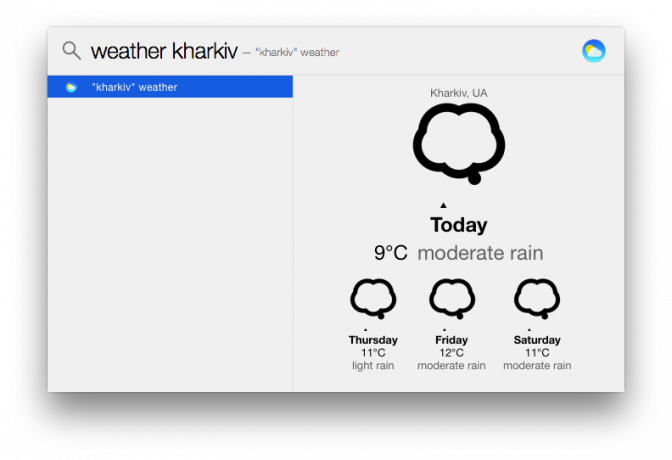
I remember the search function in the IMDB. You can enter the command imdb

Those who frequently travel or communicate with people all over the world, like the way the work is organized with time zones. By entering a word or two, you can check the current time in any place.

Flashlight can also send tweets, translate words, to enable or disable Wi-Fi, restart the computer, run the command in a terminal, and more.

The utility is free and if you are using Spotlight, is required for installation. If you first hear about the Spotlight - try. This is a very handy feature OS X, which simplifies and accelerates work with a computer.
Flashlight

