Background Music for Mac will eliminate the cacophony while listening to music
Macos / / December 26, 2019
In iTunes, the music plays, and then someone sends you a link to YouTube with some interesting videos. You open it, and the sound of the video are mixed with sounds from iTunes. Common situation? Enrages? There is a simple and very elegant solution!
It may seem that the problem is far-fetched, but it is not. Unfortunately, OS X can not pause the sound from one source with the inclusion of a new, but it can teach it.
Imagine how it would be nice: you listen to your favorite playlist in iTunes, Spotify, VOX or any other player, and then in some of the tabbed browser starts playing music. The player automatically pauses, and the speakers of the sound plays only from the browser, and when you close the tab, iTunes, Spotify (or whatever you played), he continues to play. Like? Well then, let's take up the implementation.
Background Music for Mac is still in the early stages of testing, so we have to compile the application from source. Do not worry, it is very easy and is done almost in one click.
1. First, check whether you have Xcode installed. If not, then install from the Mac App Store (it's free). Its presence in the system only need to run the setup command, the program itself will not be needed.

2. Next, load the source code from the official page project on GitHub, clicking on the Download ZIP button.
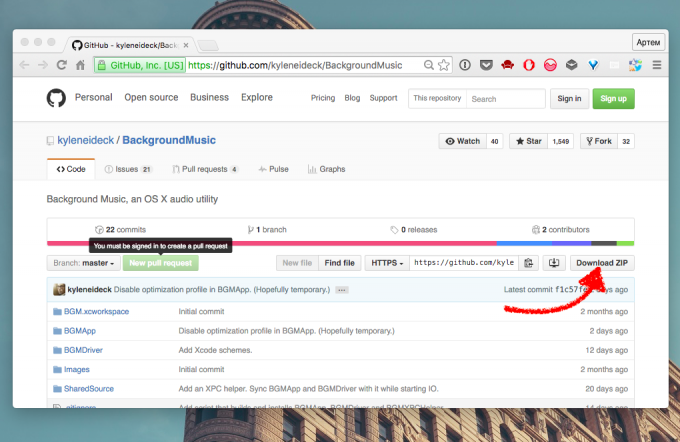
3. Extract the files from the archive and find build_and_install.sh.
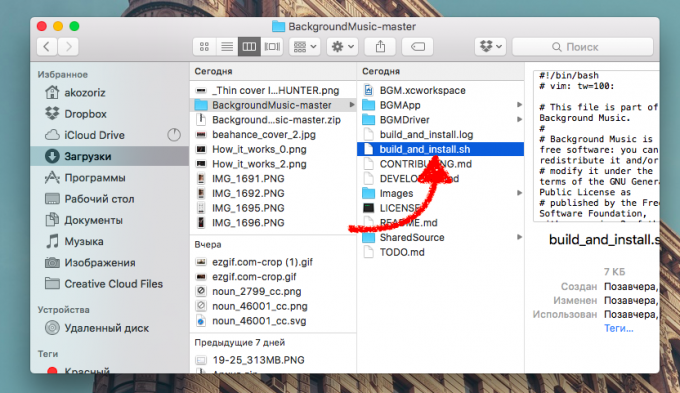
4. Drag the file whose name ends in "Terminal" Hit Enter and confirm the action by entering the administrator password.
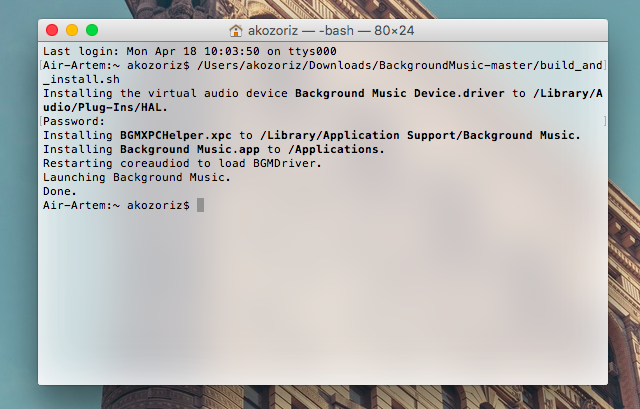
5. We wait until the end of the installation and check that appears on line a new icon menu.
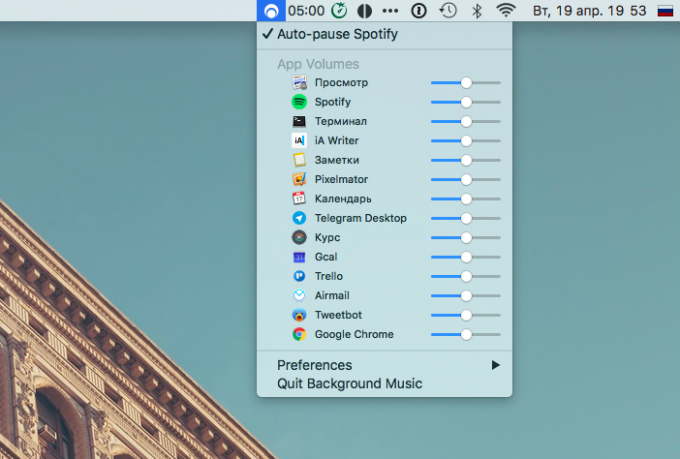
Background Music for Mac after the installation appears in the system as a normal application: Spotlight is sought and is present on Launchpad. Work also begins immediately. you can separately adjust the volume of sounds in each app from the dropdown menu. A pause is automatically released as soon as the sound from a different source. "Out of the box" is supported by iTunes, Spotify, VLC and VOX, but you can manually add integration with any other player, adjusting the configuration file or ask for it on the page creator project.
Of the additional features in the Background Music for Mac is a function of recording sound system that allows you to capture the audio from any application. In some cases it is very useful.
Because of the specificity of the application immediately tell how to remove it. It is also simple. The archive with the source code that we downloaded from GitHub, except for the installation of the script is and delete the script. He called uninstall.sh. By analogy with the installation, I've found that you have to drag in the "Terminal", confirm the deletion by entering the administrator password and press Y (yes).
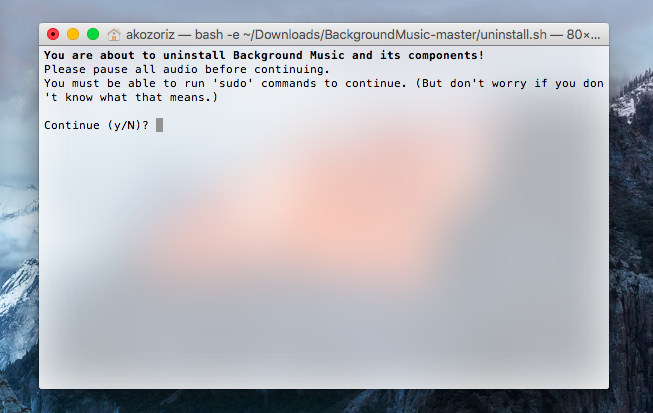
The script removes the Background Music for Mac, and you will only have to restart the computer to return to the standard audio source.
Overall great utility helps in everyday life and adds the missing sound settings OS X, making its use more convenient. On the downside can be attributed perhaps that the inability to automatically update - after the release of the new version you will have to download the source and compile the application again. But it's easy, right?



