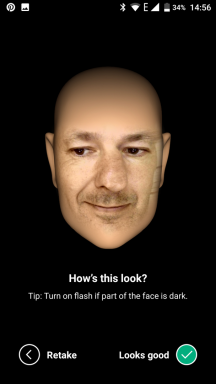Draw like a pro with Psykopaint
Web Services / / December 24, 2019
Admit it, who among us has not dreamed as a child to become a famous artist, a musician or a poet? Many have tried to paint or compose music, but the ability to create are not for everyone, and dreams generally remain in the past. However, modern technology has given us into the hands of such powerful tools that even quite mediocre person can feel like a creator. For example, online application PsykoPaint you can easily create real masterpieces of digital painting.

PsykoPaint - is a special web-based application that is designed to create patterns in different artistic styles. As a basis can be used as a blank canvas, and the already existing image. In the second case, when you run the application you will be asked to upload an image from your computer and adjust its size.

After clicking Paint we get to the main editor window. The mouse cursor is replaced by the brush strokes under which your photo is transformed into a painting. To select different brushes and customize their settings at the bottom there is a toolbar with drop-down menu.

In the setting of the brush, we can choose one of predefined presets, corresponding to the different techniques of famous artists. If that is not enough, you can create a unique brush with the help of the additional settings, where there is a huge amount.

In addition there are brushes and other tools, such as spray, fill, eraser, and a few more, the effect of which is difficult to describe in words, and it is best to try on their own. Some idea of the PsykoPaint can be obtained from this short video:
To work with this service is not only interesting, but also very nice. Interface is well thought out, any user action is accompanied by beautiful animations and tips. For beginners, there are visual videotutorialyExplaining the basic functions and working methods.
When your artistic masterpiece has reached perfection, you can save it in gallery resource (Registration required), share the social networks or send an e-mail. Option to save to your hard drive me something in the eye is not caught, but in the end banal screenshot of the screen can easily solve this problem.
online service PsykoPaint It is an excellent example of a custom creative approach to the creation of the graphical editor. This application is easy to be able to satisfy your craving for creativity and inspire you for a few tens of minutes, and then at his watch.
PsykoPaint