12 extensions for «Google Presentation", which will help you to create beautiful and informative slides
Web Services / / December 24, 2019
GIFCA, mathematical formulas, notes, different templates and images for every taste.
1. Stickeroid
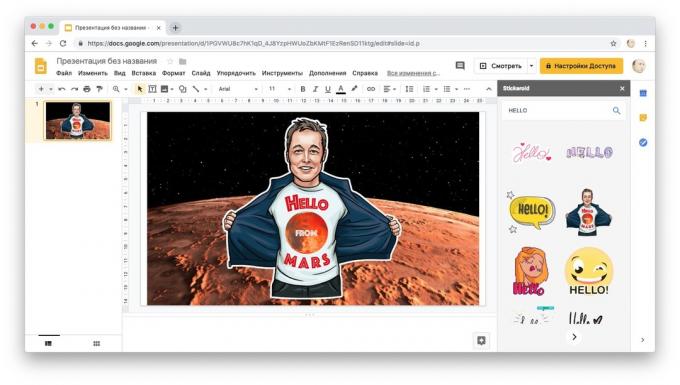
Stickeroid - is an extension that adds «Google Presentations" a large collection of stickers, logos and other clip art directly on the right side of the toolbar. With all this abundance of images of your slides will look brighter and more cheerful. You can search for desired images by using the search string.
Price: 0
2. Easy Accents
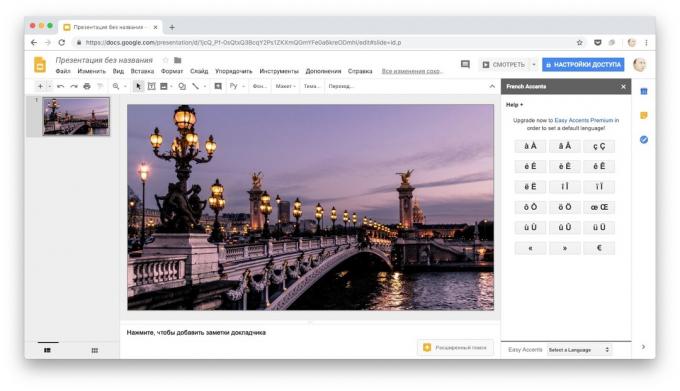
Expanding useful for students who are studying foreign languages, their teachers and those who create presentations for foreign partners.
With Easy Accents can be inserted in the text of the presentation of the special characters of different languages through a convenient side panel. It supports more than 20 languages and lets you create your own character sets. In addition, Easy Accents is a separate item that contains special mathematical symbols.
Price: 0
3. Math Equations
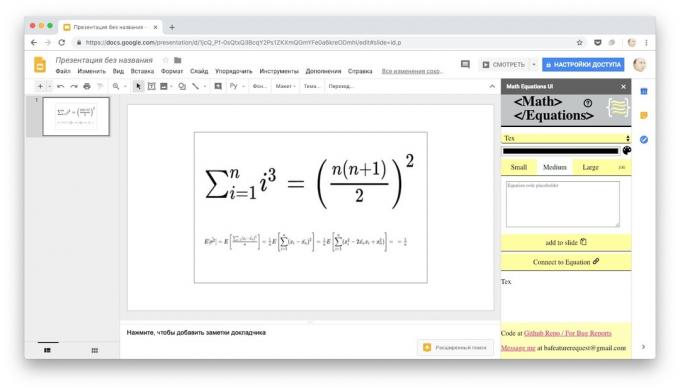
And this is an option for mathematicians, Physicists and other representatives of the technical specialties. Copy the code of your Math Equations equation in Latex, AsciiMath or MathML, and expansion converts it into an image, which can easily be placed in the slide.
Price: 0
4. Paletti
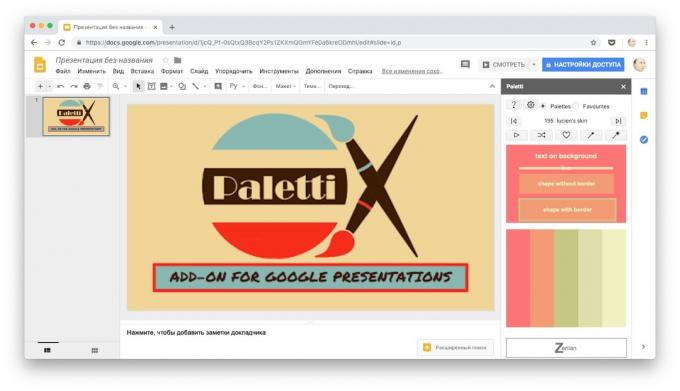
Paletti help you easily make out the presentation so that they become more beautiful and colorful. Extension is used to create color palettes that are stained slides and their contents in one click. It can be used as templates, and custom color sets.
Price: 0
5. pear Deck
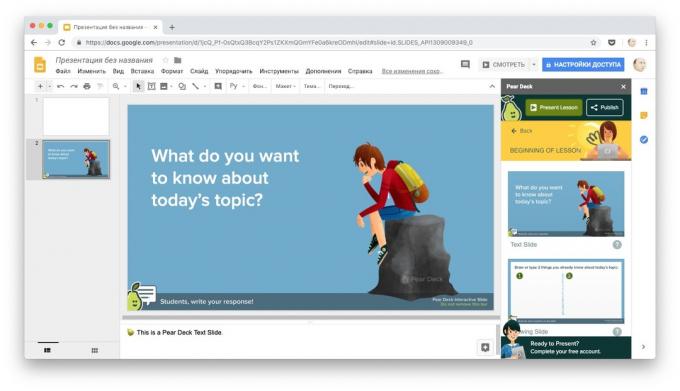
Very useful extension for teachers. It allows you to cook interactive presentations, which students can access from your device's web browser to interact with the slides.
With proper fantasy Pear Deck opens up some very interesting possibilities. For example, you can display on screen the general questions and tasks. Students on their gadgets will give answers, and the results are automatically displayed on the teacher's screen.
Price: 0
6. photo Slideshow
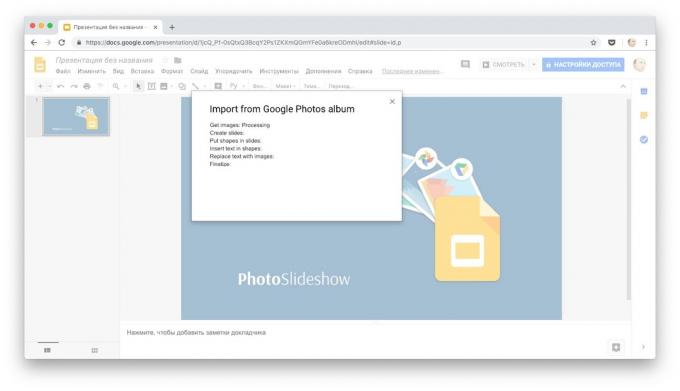
A simple addition which imports images from said album "Google Photos"Or Google Drive folder, and place them in order on the slides.
Handy if you, for example, want to make a presentation of their shots in the middle of the report. And it is much more convenient than the drag image «Google Presentation" window manually.
7. Unsplash Photos
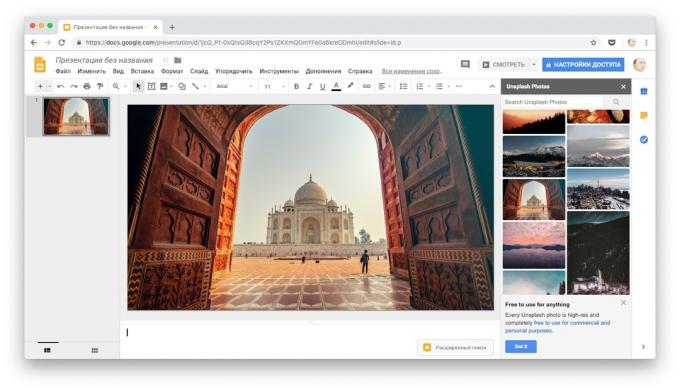
With this module, you can directly through the side panel to insert into your presentation with colorful photos Unsplash - an inexhaustible source of free images. Install the extension, open it via the menu additions, and that the panel will search Unsplash and preview images. One click on the desired image - and it is already on the slide.
Price: 0
8. Top Stock Photos
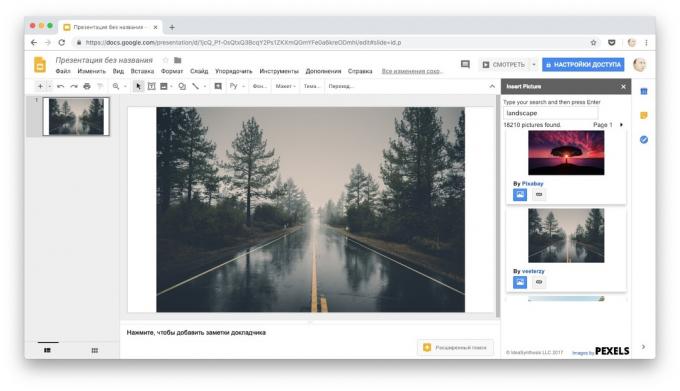
Analogue Unsplash Photos, only this extension takes pictures with other large resource - Pexels. It is not as convenient as Unsplash Photos, because they do not customize the picture under the slide size. But a collection of images is also quite rich.
Powered addition as well as the previous ones: there are keyword search, and view previews.
Price: 0
9. Insert Icons
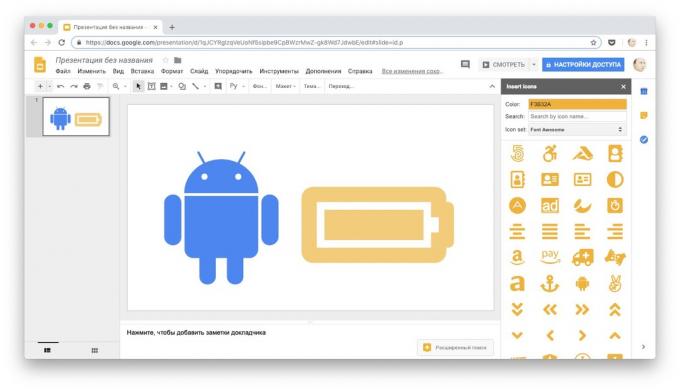
This expansion, which will provide you with a large collection of vector icons and images. They will be useful to you arrange a presentation. The collection of two sets of style and Font Awesome Google Material Design - only about 1800 icons.
Price: 0
10. Lucidchart Diagrams
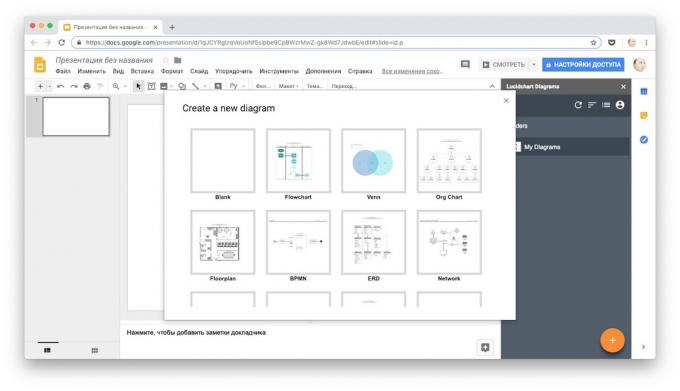
Lucidchart Diagrams used to create vector images. With it, you can draw simple diagrams, graphs, models, explanatory diagrams and even plans for the interiors.
Add to chart images, photos, blocks, arrows, and other items directly into the browser window and then place the resulting circuit in the slides.
Price: 0
11. Flat
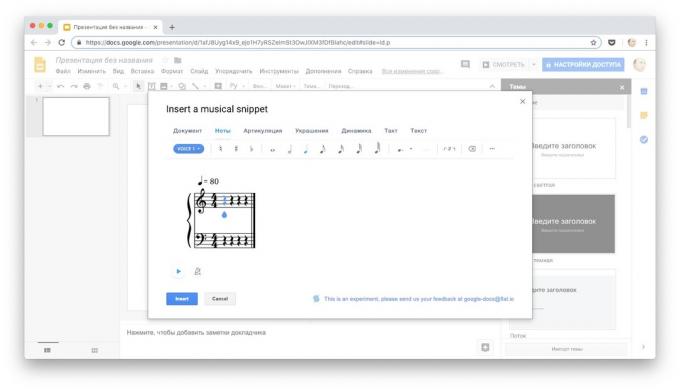
Expansion for musicians and students of conservatories, which can be added to your musical notations presentation. Start the plug-in, open a simple editor in front of you.
In it you will be able to carefully adjust the style and design notes, make lyrics, specify the articulation and dynamics of the music. And when the record is ready, the notes are converted into picture and placed on a slide.
Price: 0
12. Animated GIFs
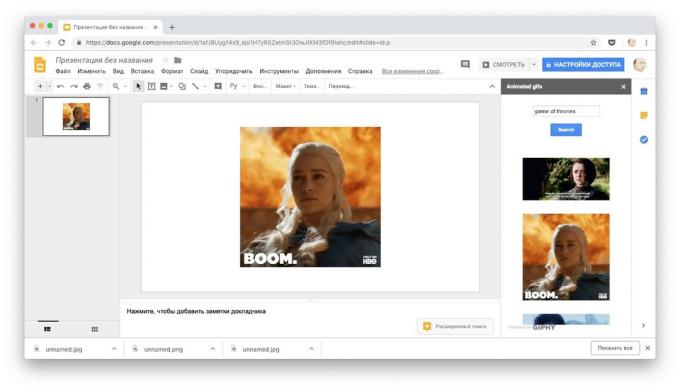
GIPHY contains tens of thousands of gifok for all occasions. Animated GIFs will place any of them on the slide, just by clicking the appropriate option. Quickly find the right animation on the topic of interest may be through the built-in search.
Price: 0
see also🧐
- How to make a presentation: best tools and tips
- 5 best services and software for creating presentations
- Where free presentation templates

