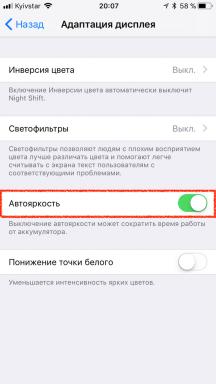How to use photos from your Instagram account-as a screensaver on your Apple TV
Web Services / / December 24, 2019
Our reader named Ed Grey shared a great recipe for IFTTT service that will allow owners of Apple's set-top box to use as a screen saver images from Instagram.
As you know, Apple TV is a function screen, displaying the beautiful pictures from the Internet or from your photostream in iCloud (if configured). More on Apple TV has a built-in Flickr app from Yahoo, and photos from Flickr can also be used as a screensaver.
We now turn directly to the IFTTT-prescription.
Necessary "ingredients":
- flickr,
- instagram,
- IFTTT.
Set the above application on the smartphone and authorizing. IN IFTTT create a new recipe: if Instagram then Flickr.
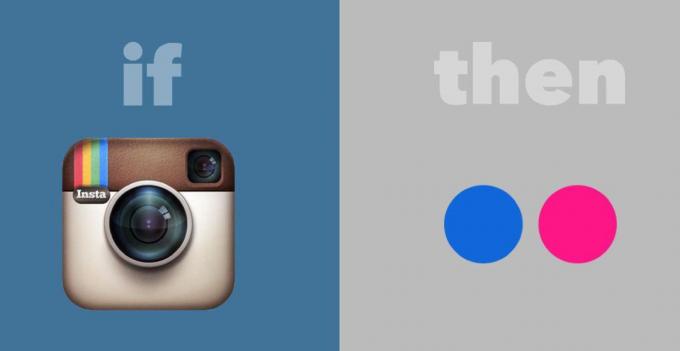
Then, Apple TV settings, select Flickr as a screensaver.
As a result of these actions the images you are trying to post to your favorite Instagram, will be automatically appear on the splash screen Apple TV, and the TV will be more and a large photo frame with changing photos.
If in a family there are others who wish to watch your photos on the big screen, it is possible to authorize Flickr to other smartphones with the same account - and do it.