Share Files - an easy way to share file
Web Services / / December 24, 2019
One of the most common ways to share files - cloud storage. But to work with them need some skill: you must create an account, enter in your account, select the folder to download and configure access rights. Share Files service makes it possible to transfer files without making all these actions.
At the entrance to the site, you will notice a blue box in which you have to drag the files or folders. By doing so, you will immediately see a structured list of data and their volume. Click on the blue button below and wait for downloads, and get a link. Share it with someone, and he will be able to download your files in one archive.
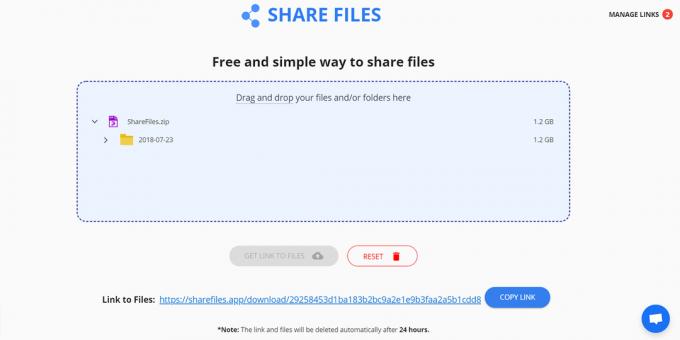
Share Files stores content only day, but it can be removed if desired from the servers even earlier. It's enough to go to the section link control by pressing the button in the upper right corner.

Share Files →
see also
- How to synchronize files between devices without third-party online services →
- How to quickly share files between any devices →
- How to share files over the air between Windows, macOS, Linux, iOS and Android →

