How to recover lost record in «Google Contacts"
Web Services / / December 24, 2019
«Google Contacts" allows to keep intact the information you need. If you accidentally delete a contact from your address book, there is an easy way to recover it.
Gmail automatically adds all those with whom you've ever communicated by mail to the address book. This amount of information is easy to get confused, so it is wise from time to time to get rid of unnecessary entries. If the error occurred and was sent off the contact that you still need, you can restore it.
How to restore contacts
- Open the site «Google Contacts" in the browser.
- In the left menu, click "More» → «Cancel Changes."
- Select the length of time from the list or type in your option to restore the desired version of the contacts.
- Click "Confirm".

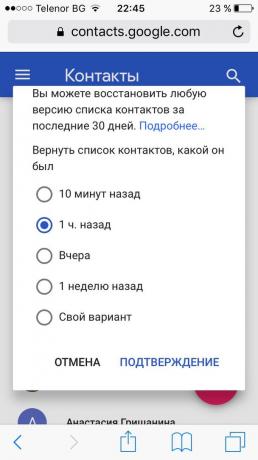
Keep in mind that after 30 days, this function will not work. In addition, contacts have been added since you've made the recovery will not be saved. Export the current Contacts, and then restore a copy import them back so that they are preserved.
How to export and import contacts
- visit the old version of the site «Google Contacts".
- Mark the contacts you want checked.
- In the top menu bar, click "More" and select "Export".
- Check the "My Contacts" to save only selected data.
- Select Google CSV.
- Click "Export" and save the file.
- Spend the recovery procedure.
- To download new contacts back click "More» → «Import» → «Select a file».
- Select the file that you exported.
- Click "Import".
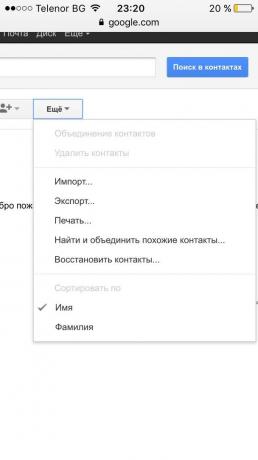
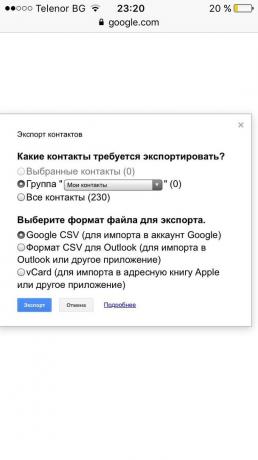
With Export you can make regular backup contacts in case after removal has been more than 30 days. Get a special folder and let the files meaningful names, so you could find the right.


