What can replace the Google Drive for your hosting sites
Web Services / / December 24, 2019
Previously, you could host a static HTML-page personal site in Google Drive folder. But on August 31, 2016 service developers disabled such a possibility.
If you are looking for a replacement «Google Drive" for hosting the site, try to see Pages platform service for storing GitHub code. It offers 1 GB of cloud space.
To access the PagesTo register an account when GitHub.
Then, create a repository - personal code repository. To do this, click the button with the "plus" sign in the top right corner of the screen and select New repository.
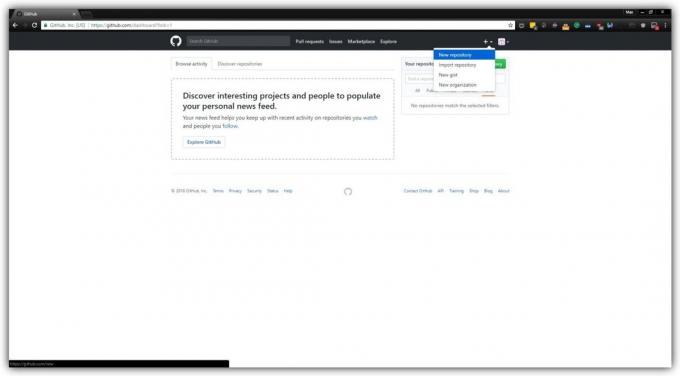
On the next page, specify the repository parameters: name (Repository name) format imya.github.io and any description (Description). Then check the option Public and Initialize this repository with a README. Then click the button Create repository.
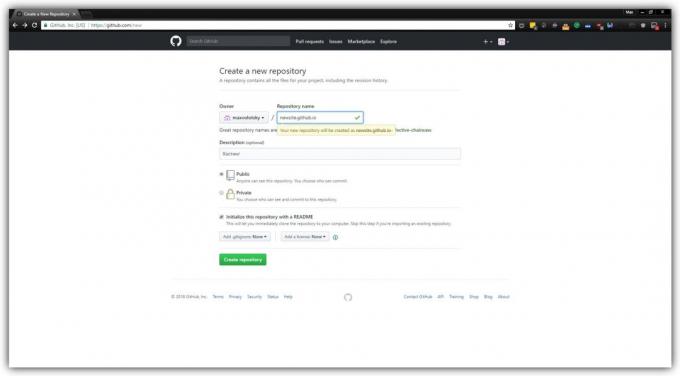
Now load on the hosting HTML-pages. First, open the repository by clicking on its name. Then click Upload Files and drag in the central area of the screen the files of your website.
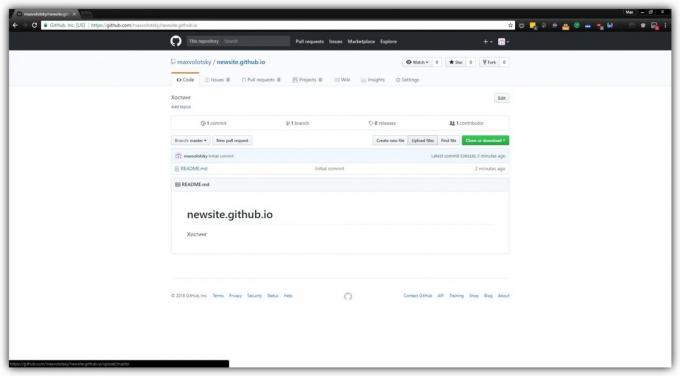
After downloading the file, enter a description added to the text box titled Commit changes. For example, the "My Downloads." Then click the Commit changes, to save the changes.

Now activate Pages: Repository in the menu, click Settings, scroll down to the section GitHub Pages and instead set to None master branch. Do not forget to apply the changes using the Save button. This will bring up the address to which will be available to your users. If you did everything correctly, the site will work.

If you have purchased a domain name, you can connect it to the site with the help of field Custom domain under Settings - GitHub Pages. This will replace the default address on your chosen.



