How to quickly share files between any devices
Web Services / / December 24, 2019
Services such as Google Drive or Dropbox storage for a long time decided to issue and exchange of data. However, they are not always easy to use. For example, when you need to quickly pass the document to a colleague at work.
For the quick exchange of files is a simple and elegant solution in the form of Plover service. All you need to do - go to the site and drag the file to the user's desired image. Your colleague or friend will only have to click "Download."
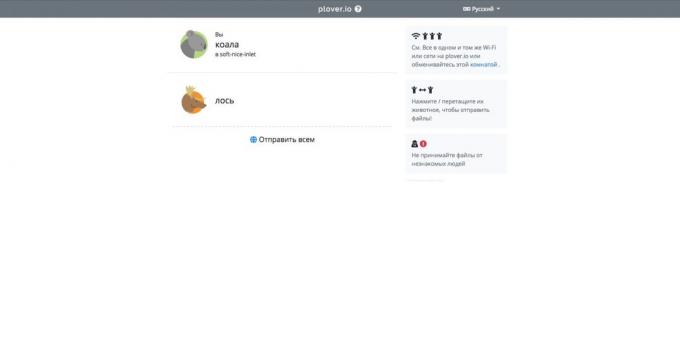
To use the service, there is one condition: all devices must be connected to the same Wi-Fi hotspots or LAN. However, the developers say that the Plover monitors geolocation IP-addresses, so you can see other users of the network. We were unable to verify this. If you work - write in the comments.
Plover was created with the sole a view to: Quickly transfer files between any devices. That's why the developers did not overloaded with unnecessary interface buttons and icons. Lovers of minimalism will love, especially when they see cute little animals-avatars.
According to the creators, the service does not store your data. If the file does not download within five minutes, it is automatically deleted.
It has service and minuses. For example, you can not transfer the entire user folder: either download all the files individually or as a zip file. Send heavy files too uncomfortable. If you want to share a movie or discography Rolling Stones, will have to do it the old fashioned way.
The rest - this is an excellent service: fast, convenient, and not overloaded functions redundant.
plover →
see also
- How to synchronize files between devices without third-party online services →
- How to transfer files via Wi-Fi without the Internet →
- How to copy files to a USB flash drive if it is locked →

