Annotable - the most convenient tool for commenting images on iPhone and iPad
Ios / / December 23, 2019
On the Mac, we have a "View" with a handy set of tools for adding notes to images, but in iOS on such opportunities can only dream of. The functionality of the "View" (or even more) can be found on the iPhone and iPad with Annotable.
I'm usually skeptical when an application with the words ultimate, best or super in the title, but Annotable intuition let me down. Appendix really was the best.
Markups can be added to a photo from the gallery or immediately capture a new image. Annotable able to take a photo album, so the screenshots do not have to seek out in a continuous stream of photos, and the selected image immediately opens in the editor.


We are eight different tools, compact along the screen. Generally toolbar conveniently organized and well suited to a small smartphone display. The screen is not cluttered with all the options at once - they appear only for the current tool, with additional options such as color, line thickness, and stroke are hidden behind the buttons.
In Annotable has everything you could wish for: drawing, arrows, shapes and text, putty and selection with background dimming. In each tool, there are several options and they just work perfectly.
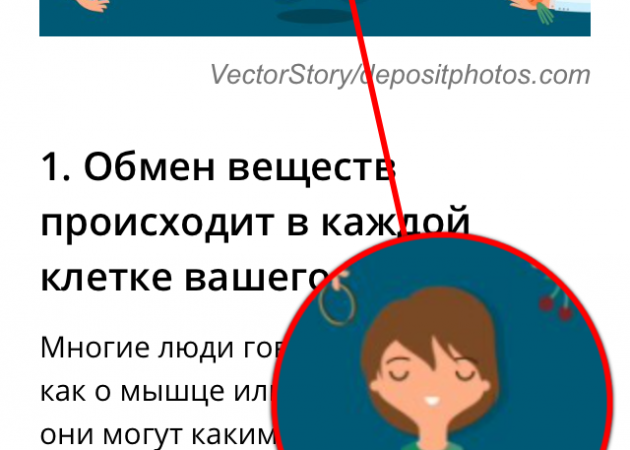

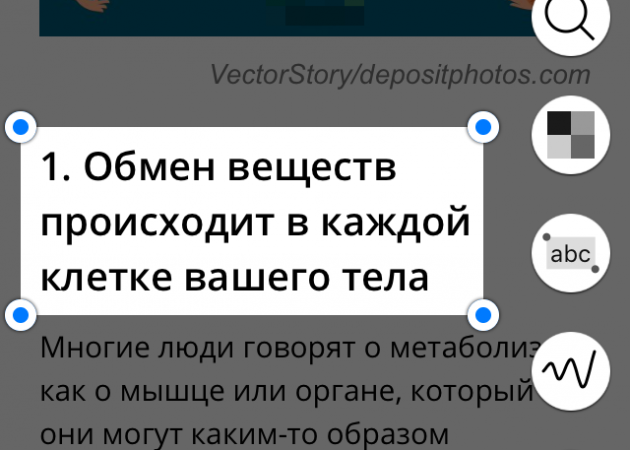
For example, drawing combines lines and free strokes, which are available for selection of thickness, color and stroke. There are several options not only shapes and arrows, but putty (pixelation and blurring of different types). Annotations can be added to the photos, not only as text comments, but also in the form of string marker.



The interface is not a single signature, but it is so intuitive that deal with all the tools and their options easier than ever. Nevertheless, the developers were not too lazy to add a reference, and did so very original way - as Trello-board. There you can report bugs, request new features and learn about the plans of the founders in future updates.
Now the bad. Annotable application as expensive as cool. It is free, but some of the tools and options (most interesting) you need to buy separately. they stand for 149 rubles each. Unlock the full set will cost 529 rubles.
By application no complaints, all of the tools and work with them perfectly implemented. It is definitely worth the money, but I think 529 rubles - this is too much. Although, if you use the iPad as the main working tool, perhaps this is the meaning. In other cases it is easier to work with the image on the computer.

Price: Free



