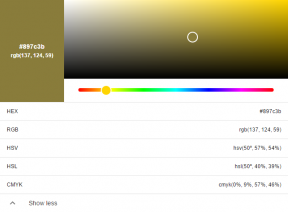Today we'll discuss the Elements - a very interesting text editor for the iPhone. Many of us often feel the need to write texts, notes, at the same time is that there is nothing on hand except the phone. Of course in this case, you can use the standard Notes application, but its functionality is not speaking to softly height and can not meet the needs of the user in case if you want to write more than a small piece text. The most appropriate solution would be to resort to the help of third-party applications that can offer something more than writing small notes.

When you first start greet Elements user prompts you to enter data account DropBox. Instant synchronization using DropBox is already significant reason to pay attention to this application. Very convenient and useful to have the opportunity to take notes.

Appearance of the application is very simple. Minimalist text editors very popular recently, a notable example to include such known applications as a Byword, IA Writer and others.
In his welcoming note, you can read a bit about the application. I'll tell you about the main features. Elements supports Mardown markup text publication on services such as Tumblr, Facebook, Evernote. Text can be exported as PDF also HTML, has autosave function, character count, word and line, sending the text by e-mail as an attachment, or HTML. Texts can be left in the root directory of the application, and create folders.

Fonts in the application are not so many, but choose a few. To meet all the needs of present serif, grotesque and monospaced fonts. Of course, there were no such popular fonts like Helvetica, Courier, Georgia. We can choose the font size. In the application, you can choose the look, the only two light and dark.

While writing text, you can use the Scratchpad feature to jot down a few thoughts on the future, not related to the main text. Of course, the app works in both portrait and in landscape mode.

Summing up the review of Elements, we can safely say that the app will be able to meet its functionality, appearance and ease of operation, even very demanding users.
 Download from the App Store: Elements
Download from the App Store: Elements
Price: $4.99
website Developer: Elements
System requirements: IOS 4.2 and higher