Simple and easy notes with support for Markdown markup, password protection, and cloud-based synchronization.
New zametochnik Tempad is aimed at fans of minimalism and simplicity. The application is built with great attention to detail and should look and feel to all who gravitates to the concise, but a functional tool.
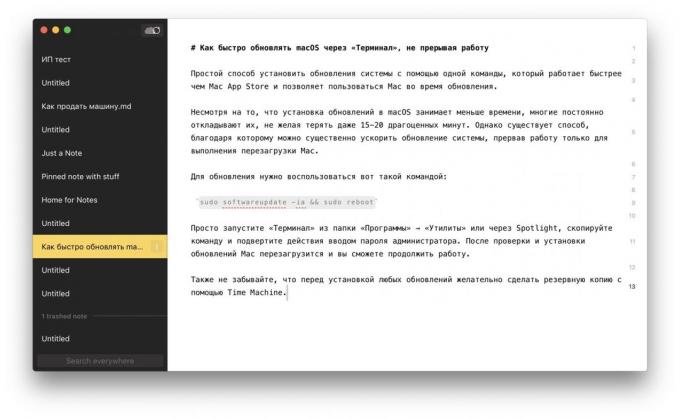
Tempad outwardly similar to the standard "Notes" in the MacOS, but it is only at first glance. A closer look you will notice some differences. The most important of them - a simplified markup support MarkdownAllowing you to quickly create a basic text formatting, which if necessary can be easily exported into a document in any format.
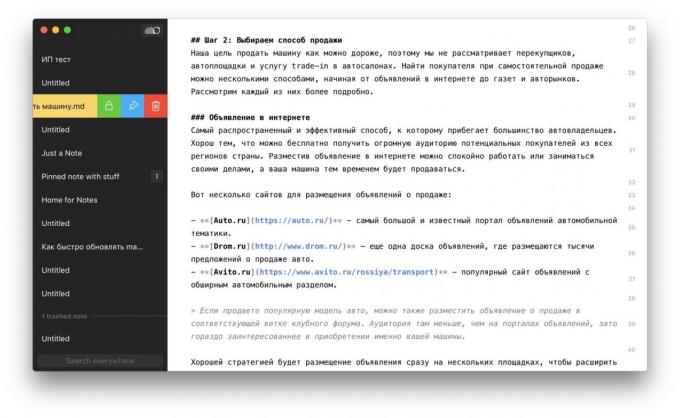
Subheadings, lists, code blocks, quotes and syntax highlighting - we are full-fledged text editor that You can be put on a par with iA Writer and other similar applications, oriented to the quiet work text.
Manage notes in Tempad through a sidebar in which they are displayed in a list: Assigned notes above, below - all the rest. To protect your important notes with a password, you must click on the icon with the three points, and then the corresponding button. Here in the sidebar is the search field.
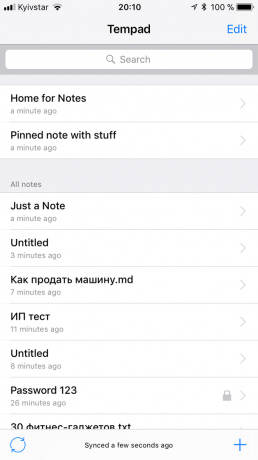
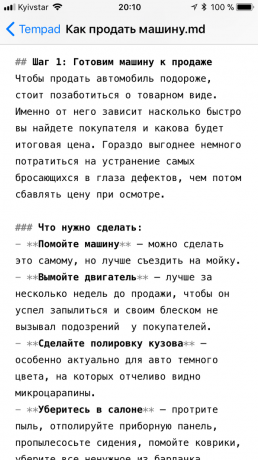
Mobile version Tempad has the same features as the desktop. Notes instantly synchronized across «Google Drive" and appear on all your devices. The next update will be Dropbox and iCloud support.
In addition, the developer plans a number of new features that will be added taking into account the wishes of users. Among them - the focus mode in iA Writer, Byword and other Markdown-editors, the history of document changes, and formatting options and themes.
By cons Tempad include the lack of tags and folders, the need for which will be acutely felt, if you have a lot of notes, as well as support for keyboard shortcuts for formatting. Personally, I still would like to have the option of switching to the standard text cursor - the animation is built is very beautiful, but a bit of a distraction from the work.



