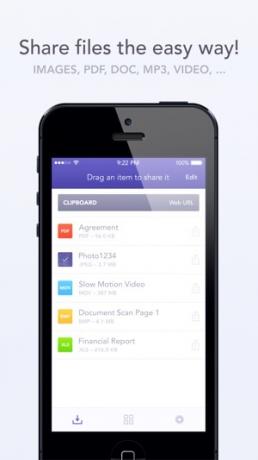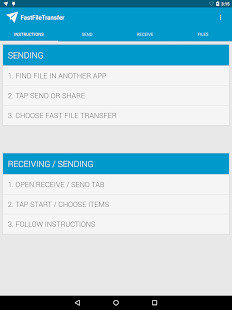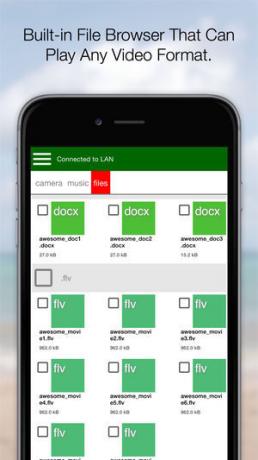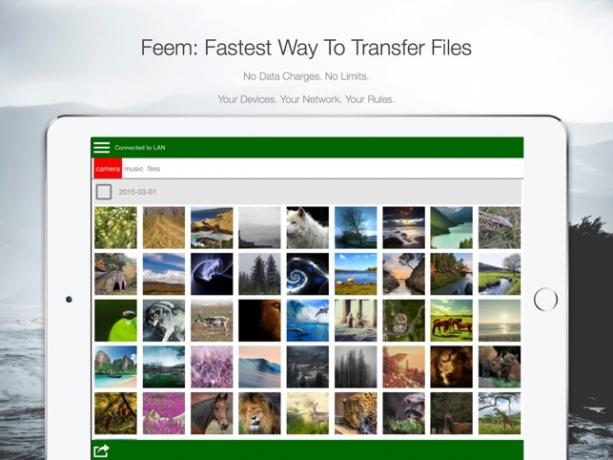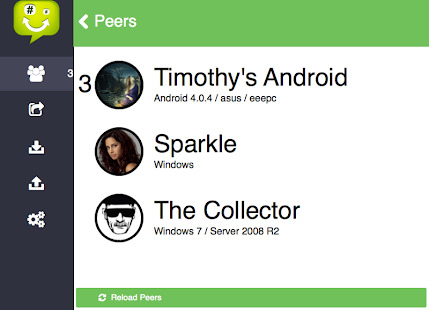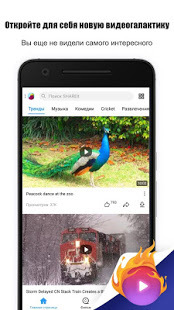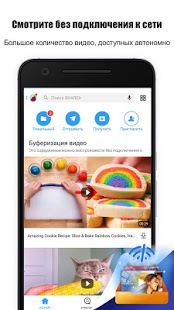Through the development of instant messengers and social networks, we can easily send and receive messages, photos and videos from the user regardless of the operating system they use. However, with poor internet or no transfer of files, especially large, it will be a real challenge. Yet there is a solution - applications that transfer files from device to device directly, ie without the Internet.
Instashare
This application - one of the most popular. It works on the principle of drag'n'drop and supports all types of files. You only need to include search and drag and drop the desired file on the icon of the found devices. For the operation, the application must be installed on both the device, but because Instashare available for all popular platforms, it is not a problem. A great option for older devices without support AirDrop and Bluetooth LE.

Price: Free
Price: Free
Fast File Transfer
This application is installed on Android-powered device and allows you to create a Wi-Fi network that is connected to have iOS-device. Within this network, a short distance away, you can share files. The exchange is carried out via QR-code, so the iOS-device must be some QR-reader (any). Download link is contained in the code, after which the reading starts transferring files.
Price: Free
Feem
Feem works just like Instashare, sending files over a local network. Of course, the application must be installed on iOS- and Android-devices. Each of them gets a login to discover that, in the device, you can send files.

Price: Free
Price: 195,71 ₽
Sharable
This application also has similarities with Instashare, but, unlike him, is completely free, contains no advertising and does not have any restrictions on the size of the transferred data. Devices connected to each other directly via the wireless LAN. Built-in file browser allows you to easily browse your photos and videos, and if necessary - to keep in the "Camera Roll".

Price: Free
SHAREit
And yet another application of this category. SHAREit also connects directly to the device, and therefore does not consume your Internet traffic. All devices with the SHAREit can find each other automatically, if they are in the zone of visibility. In addition, the application allows you to simultaneously not only transmit but also receive files, so that the exchange will take place more quickly.

Price: Free
Price: Free
In conclusion, I want to say that in view of the restrictions iOS developers have to go to various tricks to realize a direct transfer from device to device files (and even more so to other platforms) those scarce opportunities that exist in their disposal. Most applications work on the same principle, you must have installed the software on both devices and differ only visually. So choose based on your taste.