Smart TV Box X9S - console for those who do not watch TV
Devices / / December 19, 2019
TV today is considered bad form. The quality of transmission that feeds the general public does not hold water. At the same time the world's daily produced a huge number of interesting, intelligent content, which is never detected in the transmission grid of the national channels. To exit from this situation is most reasonable to buy a smart TV set-top box, through which you can organize your personal TV.

Smart TV Box X9S - latest consoles from brand ZIDOOWhich specializes in the production of such gadgets. Frankly, I had never before met with the products of this company, so even a little surprised at the fact that there is already more than 10 years and is very popular among lovers of wide screens.
Contents of delivery

ZIDOO X9S comes in a neat double-thick white cardboard box that carefully protects the console from all the trouble a long journey. The set includes a set-top box, detachable antenna, remote control, power adapter, to connect the hard drive cable, HDMI-cable, user manual. This set is enough to connect the TV box to your TV and start its operation.

Specifications
ZIDOO X9S is today one of the most powerful and functional devices in its category. The device runs on Android 6.0 operating system, has an HDMI input for video recording and PiP (picture in picture) SATA interface for connecting an external hard drive, has the support of 4K resolution, is able to decode H.265 and vp9, and also works with HDR and 3D. In addition, the device can run popular OpenWrt firmware so that it can be used as a router and network storage (NAS).

Here is the complete list of the device.
- Case material: aluminum.
- Processor: Realtek KEV1295 Cortex-A53 (64 bits).
- Graphics accelerator: ARM Mali-T820 MP3 (3-core).
- RAM: DDR3, 2GB.
- Operating System: Android 6.0.
- Built-in memory: eMMC, 16 GB.
- Wi-Fi-module: IEEE 802.11a / b / g / n, 802.11ac; 4,9-5,8 GHz (5.0 GHz ISM Band); dual-band Wi-Fi-module RTK8821.
- Network Card: RJ-45 Ethernet Jack (10/100/1000 Mbit / c).
- Bluetooth 4.0.
- HDMI-port: HDMI2.0a output, support for 4K, HD Audio (7.1 CH); input HDMI2.0a, supporting PIP, HDMI IN, the recording and streaming broadcasts through UPD / RTSP.
- Card reader SD / TF (1-32 GB).
- Two USB 2.0 ports.
- Port USB 3.0.
- Infrared.
- Composite video and audio ports.
- Interface S / PDIF (2 CH, 5.1 CH).
- SATA 3.0 interface (6 Gbit / s).
- VFD.
- Video Support: HDR, HEVC / H.265 up to 4K (60 frames / c), H.264 up to 4K (60 frames / c), VP9 to 4K (60 frames / c), BDISO / MKV.
- Audio Support: 7.1 CH.
- Power supply: DC 12 V / 2 A.
Enable and Configure
With connection Smart TV Box X9S to the TV can handle even a child. You just need to insert one end of the supplied HDMI-cable set-top box, and the second to find the appropriate connector on the TV. After that, connect the box to your network, press the button and activate the power supply to the HDMI output of the TV settings.
Oh, and be sure to insert the batteries in the remote control or install a special program on a smartphone, you can use to control the attachment.
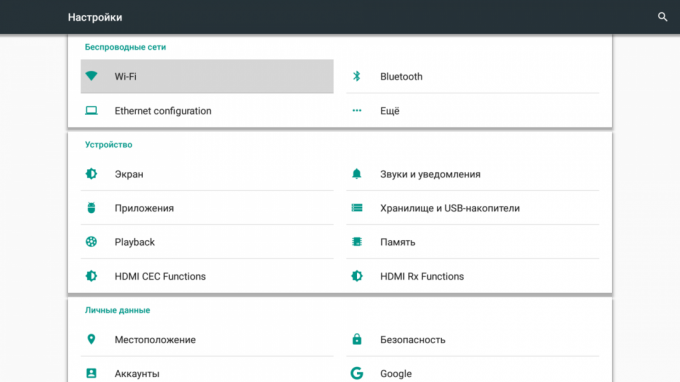
To perform the initial configuration in the console there is a special tool in the form of a step by step wizard, which allows you to set the language, to establish an Internet connection and so on. But much more useful, in my view, open the page of the operating system settings and perform all necessary actions there. After all, inside is well known to us Android, so most users will cope with this task easily.
software interface
After turning on the set-top box on your TV screen appears a proprietary shell ZIUI. The main elements are in the form of tiles, so you can easily move between them with the remote control.

you can get into the following sections directly from the home screen:
- Weather - a simple application that displays the current weather conditions and forecast for several days.
- apps - a list of all programs installed on your device.
- Media Center - a file manager that allows you to locate and play back stored on the console or on a connected media media.
- HDMI IN - If you connected an external source, then you here.
- Browser - viewing sites.
- settings - Page options ZIDOO X9S.
- cleaning - the launch of a special utility that will clear the memory of the device from debris.
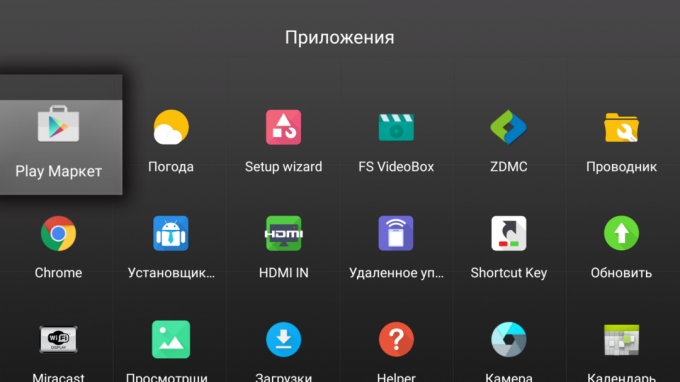
At the bottom is a row of buttons to run the most popular applications. You can add in your own applications, such as games and favorite media players.
functions
Smart TV Box X9S has such a wide range of functions that they need to write a detailed description of more than one article. Therefore, I will limit the list of the main features of the console.
Playing media files
Of course, it is most important Smart TV purpose for which most people buy the console. ZIDOO X9S can play almost any file from the internal memory to the removable media (USB, HDD) and from online sources. I've been looking for, but some of my films have not found such a reproduction of which would have any problems.

To play a video, audio, and listen to Internet radio stations, you can use the built-in media center ZDMS, which is a modified version of the well-known good KODI. The main feature of this program is that its functionality can be extended by installing plug-ins. These plug-ins change the appearance of Media Center, add location, codecs, new sources of content and much more. I will dedicate this program one of the following articles.
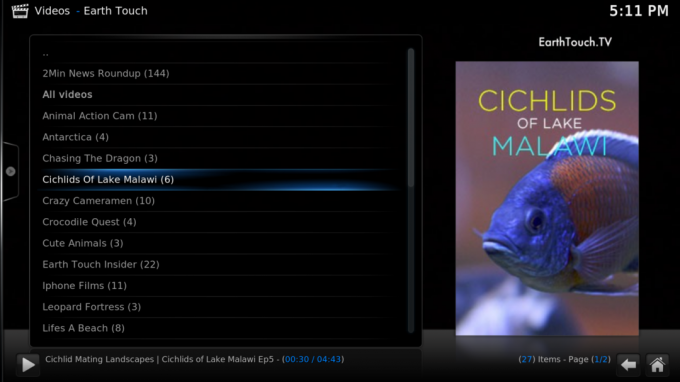
If you do not like ZDMS, you can install the Google Play catalog or any other external source program that is designed to deliver online content. TVzavr, Megogo, IVI, «Google Play Movies», YouTube - their name - Legion.
Games
Recently, Android game is quite far advanced as regards the quality of graphics, so why not enjoy them on the big screen TV?
Quad-core Cortex-A53, working with graphics accelerator ARM Mali-T820 MP3 and two gigabytes Of DDR3 memory, it is able to cope with all the latest games and give quality picture without slowdown.

Of course, not all games will be conveniently operated using the remote control, so it makes sense use the free USB-ports of consoles, which can be connected full game joystick. Great picture on the big screen + convenient operation = double the fun!
Connecting external sources

This function need not for everyone, but in some cases it may be useful. The presence of HDMI IN individual input allows you to connect to ZIDOO X9S modern multimedia equipment. Thus you can, for example, to record programs from the satellite receiver.
Viewing TV IPTV

These layfhakery do not watch TV. But if you suddenly decide a glimpse of what is happening in the world, it is enough to feed one of the set-top box playlists with the channel addresses, and you immediately will gain access to a large number of television programs from around the world. Without the antenna, and completely free of charge - only need a fast connection to the Internet.
additional services
As I mentioned above, the console is running just two operating systems: Android 6.0 and OpenWRT, allowing the use of Smart TV Box X9S as a router and network storage data.
This opens up broad prospects for those of our readers who understand the technology and want to create a device based on this feature-rich home entertainment center.

The Smart TV Box X9S by default a number of useful applications, such as AirPlay and AirMirror, DLNA and MicroCast, Zidoo RS and Google Remote. There is always an opportunity to further establish any other necessary programs, which can largely increase the functionality of the set-top box.
results

Frankly, that before writing this review I am somewhat skeptical about this type of device. It seemed to me that the set-top box - a rudiment, unnecessary link in the evolution of gadgets, the latest attempt to keep televisions in our apartments.
I admit that was wrong.
Due ZIDOO X9S I thought again how cool to watch movies on the big screen, and even played a few games. Especially well it takes no longer to bother with flash drives, discs and wires, and the choice of films and TV series is limited only by my imagination. Excellent image quality, easy management, a huge selection of content - what else is needed for happiness lovers of multimedia entertainment?
So I recommend, take. All the more so for our readers a discount code with the introduction GKB-ZIDOOX9S.
The author expresses his gratitude to the store GeekBuying.comWhich granted ZIDOO X9S to write a review.


