OVERVIEW: Xiaomi Yeelight LED - smart LED bulb
Devices / / December 19, 2019
Our today's review is devoted Xiaomi Yeelight LED - smart light bulb with LEDs, which is a line of devices to create a smart home Mi Smart Home.
Ecosystem with a single management, which includes the device being in the house (on the door sensors and alarm to rice cookers), - a pretty attractive idea for many. Xiaomi also not left out and introduced a line of devices for easy organization Mi Smart Home Smart House. With one such device, Xiaomi Yeelight LEDWe met today.
Appearance and characteristics
![IMG_20160403_092942 [1]](/f/a4ef911b0a6f9995c8536d6b73b84f55.jpg)
Xiaomi Yeelight LED is a LED light bulb with the management of Wi-Fi. Unlike many competitors such as Philips, this system does not require any additional elements - quite the most light bulbs and router. The user needs to Yeelight screwed into a socket and communicate with a mobile application to manage. The device allows you to use your smartphone turn on and off lights, change the brightness of the lighting, and can perform some other functions.

Lamp base - standard E27. It is used in most of chandeliers, sconces, floor lamps and table lamps. Power - 8 W, the luminous flux - 600 lm, color temperature - 4000 K. Thus, Yeelight replaces energy saving lamp or 35 W incandescent lamp at 70 watts.
On Xiaomi Yeelight LED package, there are no controls. The lower part of the bulb has a familiar shape, matte plastic bulb, which hides the LEDs are not It is nothing special, but it is large enough to effectively dissipate and lighting.
MiHome for smart home
Management Xiaomi Yeelight LED, as well as other series of units Xiaomi Mi Smart Home, occurs by means of MiHome mobile application for Android-devices. Unfortunately, MiHome and has not got the support of the Russian language, and indeed sharpened by the use in China. However, the intuitive interface of the application provides the ability to effectively use all the features, despite the difficulties of translation.
you can download the application on Online Xiaomi, on 4PDA (There is an unofficial Russian version) and in Google Play. When you first start, you must create an account in the cloud service Xiaomi Mi Cloud or use an existing account record from the Mi Band or other device. Note: for gadgets need the Internet: data and commands are transferred to the cloud first and then received by the device. This allows you to control all connected devices from anywhere in the world.
Price: Free
Enable and Configure


Next, you need to screw the bulb into the socket and turn on the light. Lamp no connection with the application running at full capacity and does not require your intervention. To perform intelligent functions needed in MiHome search for a new device, or choose from a list on the home screen icon required.
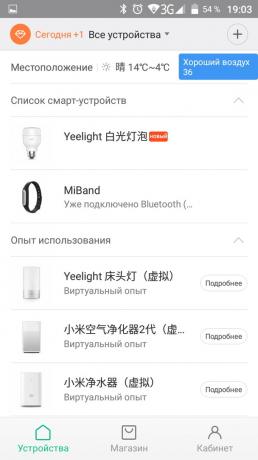

You must then select the Wi-Fi-network that will connect the bulb. Device with MiHome (phone or tablet) at this point must be connected to the same network. When disconnection at the time of connection, you need to reset the settings, turn on / off light bulb 5 times in a row. After that, it will flash and you can spend more time connection (such as manipulation would be required to connect to another network or to another control device).


The application then checks the account data to the cloud contact to transmit the serial number and the bulbs will make the connection. When mistakes (and they are) need to reset again. The application also can display a message on the connection time is exceeded. In this case, you must enter the application's main screen and select the desired wireless network. Anyway, MiHome connect a device and create a desktop shortcut to launch Yeelight LED control plugin.


Functionality
The plug has the following functions: switching on and off the bulb, smooth variation of brightness, the selection of the day mode or night lighting with the brightness variation pattern (25, 50, 75 and 100%).


The application can configure groups of bulbs and manage multiple Yeelight one click. Groups can be as long as necessary, and the teams are to each group separately. You can easily organize zoning of one or more rooms with individual settings for each zone of lighting and a single management interface.


In addition, you can configure the timer on or off (in the settings in the upper left corner of the application). There is a function of the work on the script, for example, the inclusion of at a certain level of brightness at the right time and then turn off. You can create a more complex sequence depending on the actions (events or receiving data) other smart devices Xiaomi.

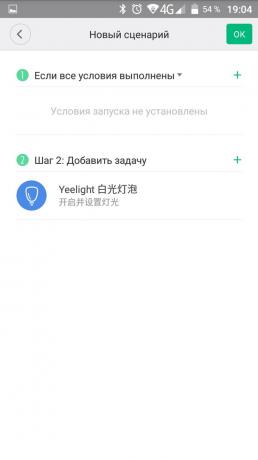
conclusions
Despite the lack of Russian-language interface in the application, Yeelight LED turned out very successful. Everything is thought and made with high quality. And most importantly - the device is very cheap compared to other branded counterparts. Cost Xiaomi Yeelight LED on AliExpress is 14.5 to $ 20. On GearBest bulb costs about $ 14.


