As test speed internet on a computer or mobile device,
Educational Program Web Services / / December 19, 2019
If you feel that the provider does not provide the stated speed of the Internet, or just want to learn it for yourself, you need special services.
Prepare the device
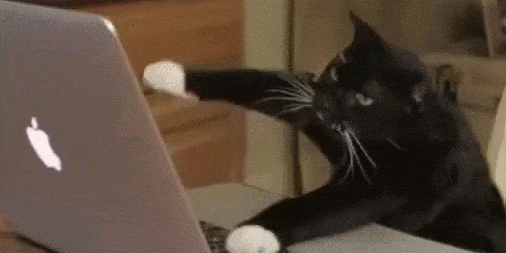
These actions will help to obtain more accurate test results.
- Close the extra tab in the browser torrent client, and other programs that might be using the Internet channel.
- Turn off the Internet for all devices, except the one on which you want to test network speed.
- If you perform a test on the computer connected to the Internet using Wi-Fi, if possible, connect directly via a cable.
- Disconnect ad blocker and other browser extensions.
Understand metrics

incoming speed (Download Speed) - the speed of file downloads from the web. Measured in megabits per second (Mbit / s). This figure is considered to be the key, its value is often referred to as the Internet speed. The higher it is, the faster a web page open, downloadable content and more stable running game and the online broadcast.
outgoing speed (Upload Speed) - the speed of file downloads on the Web. The higher the value, the faster the data is transmitted from the local device to the server or to other user devices.
Ping (Ping) - the total time during which the data reach from the local to the server device and comes back. Measured in milliseconds (msec). The lower the number, the faster the data transfer. As a rule, ping below 50 msec will be enough to not feel the delay, even in heavy online games.
Measure the speed of the Internet through these services
You have to understand: every service gives only approximate values. In addition, the speed of the ping, upload and return depends on the distance and the technical features of the server, which is involved in the test. Therefore, it is best to measure the speed of different services and as a result of taking the arithmetic mean.
If you are using a wireless connection, the outcome may also be influenced by the characteristics of the modem / router, The level of interference in a wireless network, and distance from the source. In this case, the actual speed of the Internet can be significantly lower than when connected via a cable to the same provider.
Fast
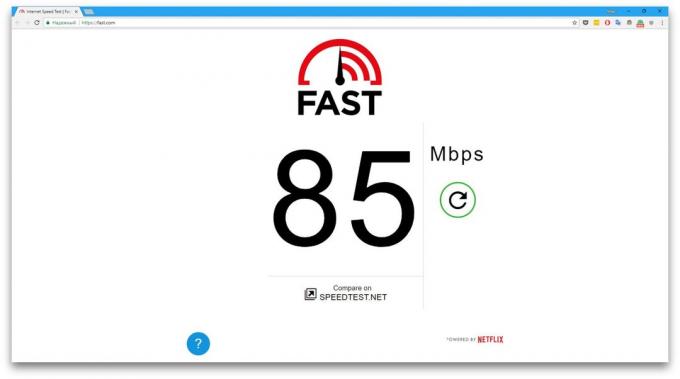
Open the official test site - the system will immediately begin the test. This service is perhaps the simplest. It defines only the incoming speed.
Fast.com →
Speedtest
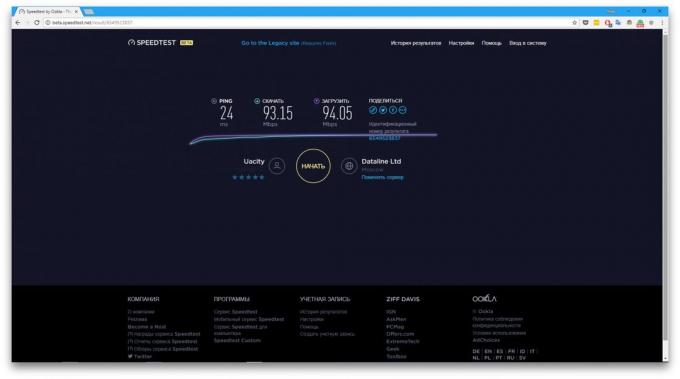
Go to the website and click on the button "Start". After checking the completion of the service display values of incoming and outgoing velocities, and a ping. If you check the speed of your phone or tablet, you can use the app for Android or iOS. there is also a expansion Speedtest for Google Chrome.
speedtest →
Price: Free

Price: Free
Price: 0
2ip.ru
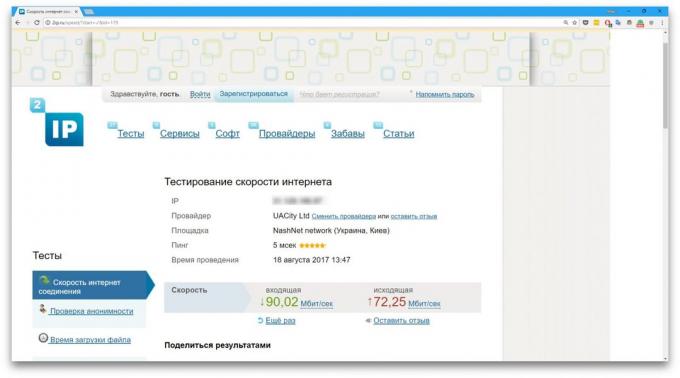
Open 2ip.ru site and click on the item "Speed of Internet connection." Then click on the button "Test". Analyze Ping service, incoming and outgoing speed and give results.
2ip.ru →
Yandex. Internetometr
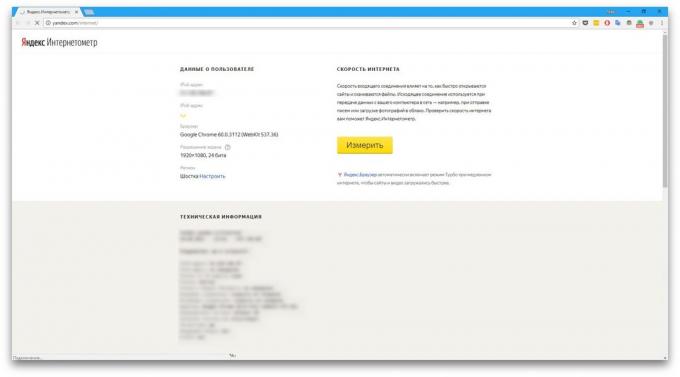
Start the service site and click "Measure". "Yandex. Internetometr "check incoming and outgoing speed of the Internet.
"Yandex. Internetometr »→
μTorrent
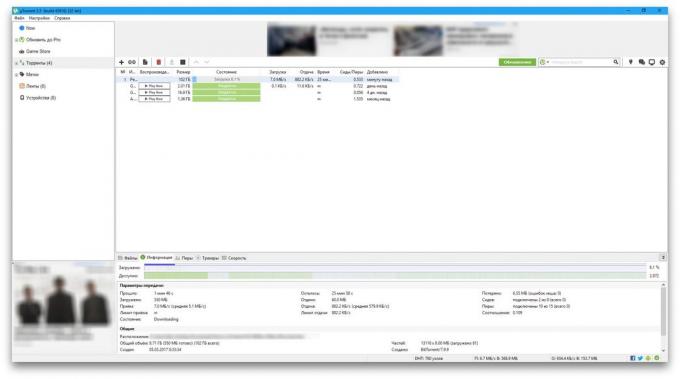
In addition to specialized services listed above, the incoming speed of the Internet can be checked using μTorrent torrent or any other client. This method is useful if you already know how to download files from the tracker.
To use the client to test, place the download any large files, in which more than 1000 seeders (LEDs) and how less can be loaded (Lich). Verify that the client settings are specified limits for the download speed of content and that it does not download files in parallel from other distributions.
Torrent client always shows the speed at which downloads the content. Its average value can be considered an approximate rate inbound internet. If it is not displayed in megabits and megabytes per second (MB / s), can transfer units for easy comparison with the results of the tests: in one megabyte of eight megabits.
μTorrent →
Price: Free



