How to put a password to BIOS, to protect your computer
Educational Program Vindovs / / December 19, 2019
Password to log on to Windows prevents unauthorized entry into a user account. But it does not prevent access to the BIOS settings, with which you can hurt your computer or just to unlock the entrance to Windows. To protect the device from these problems, install the additional password on BIOS. It will take you a few minutes.
First of all you need to get to the BIOS menu. To do this in the first seconds of turning on the computer, press until you see the settings, a special key. It can be F1, F2, F8, or Delete - depending on the motherboard manufacturer. Usually, the correct key is displayed at the bottom of the screen the computer starts.
Then find the setting with the word Password. Design and location of the BIOS partitions are different on different computers, so you will have the options you want to find yourself. Most often, the password can be changed in the Security section. Perhaps installed on your PC the BIOS is not a classic, but a graphical shell UEFI. In this case, the algorithm of actions will not be different.
When you find the setting c name like BIOS Setting Password, use it to set a password. The system will ask him if someone tries to enter the BIOS.
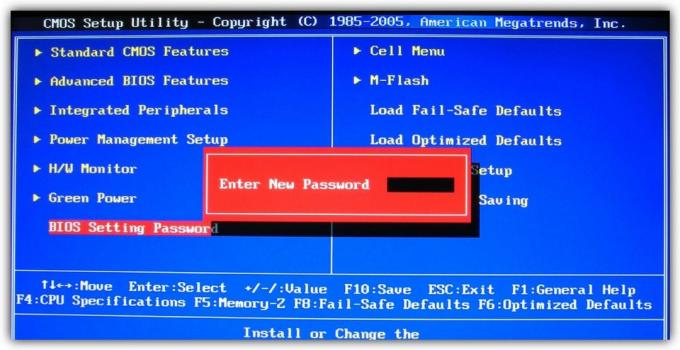
Record somewhere new password to remember, and remember it well.
Your BIOS version can support not one but two types of passwords. In this case, you will see the settings with the words User Password (password) and Administrator Password (administrator password) and you can ask any of them.

If you set the Administrator Password, the system will prompt for the password only when you enter the BIOS menu. Select this option if you do not want to prevent people from changing the settings.
If you set the User Password, it will always appear when you start the computer (not to be confused with the password request password to log on to Windows). This option not only protects the BIOS settings, but also does not allow attackers to use stick to reset the Windows password and reinstall OS. Use the User Password, if the fear of such interventions.
When you set a password, look for the BIOS menu item Save And Exit (normally run the F10 key) to save the changes and restart the computer. If you want to disable the protection, set the password again find a new combination and instead leave a blank line in the future.
BIOS password does not guarantee absolute safety, but significantly complicates the hacking. To reset this protection, detractors will have to open the case and dig inside the computer.



