How to register on the "public services" and to simplify your life
Educational Program Web Services / / December 19, 2019
The different accounts, and how to choose
Members portal "Public services" can have one of three types of account.
1. Simplified Account
Gives a minimum capacity:
- payment traffic fines;
- the order of reference services: for example, you can learn about the judicial debt.
2. Standard Account
If you raise the level to a standard account, will be available the following services:
- verification of tax debts;
- Entry to the doctor;
- receiving information about the medical services rendered;
- obtain statements on the state pension account;
- application flow obtaining a patent;
- trademark registration.
3. Proven Account
Proven Account gives you access to all the services of the portal: for citizens, legal entities and entrepreneurs. The number of available services is constantly increasing, but it is already in the 75 sections of the catalog you can find a solution to a variety of tasks: write to the doctor and marriage registration to obtain information on mineral resources and permission to keep and bear arms.
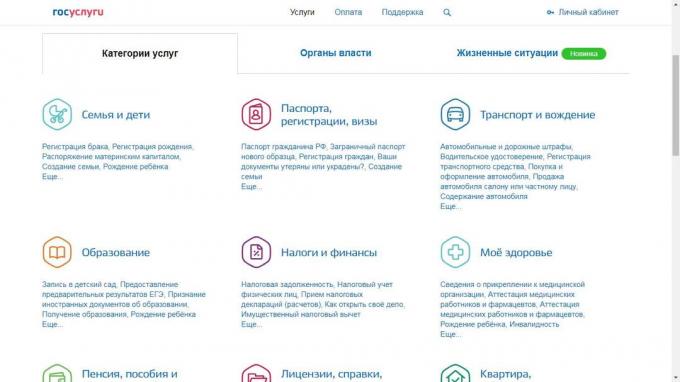
How to create a simplified account
Registration on "public services" starts with the creation of a simplified account.
What documents are needed
At this time the documents are not necessary. When you register you will need an email address and phone number.
How to register on the "public services"
To create an account, go to site "Public services" and click "Register".
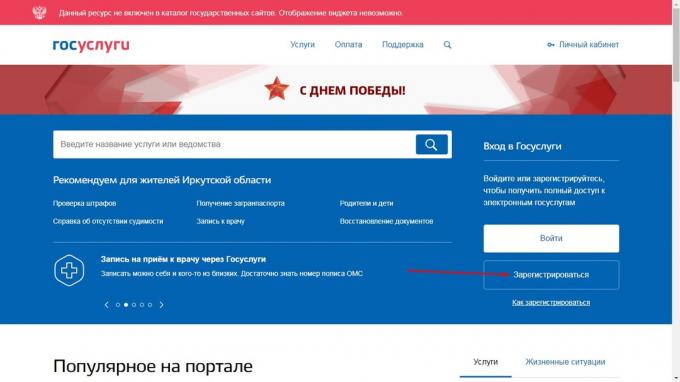
Enter a name, phone number and email address to be used to access all e-government services. Click "Register".
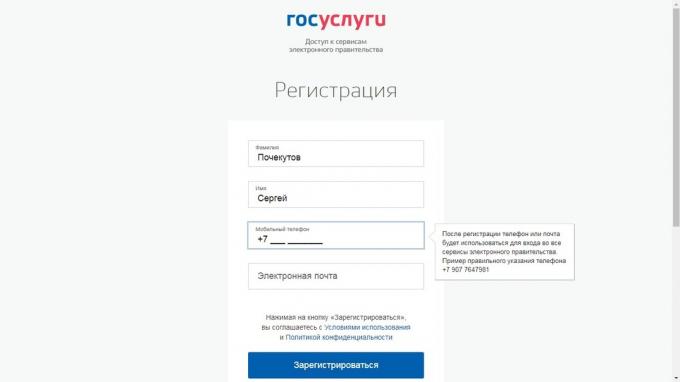
Your phone will receive a message with the code. Enter it in the next window that appears in the browser. then think of passwordThat you will use to log in to the "public services".
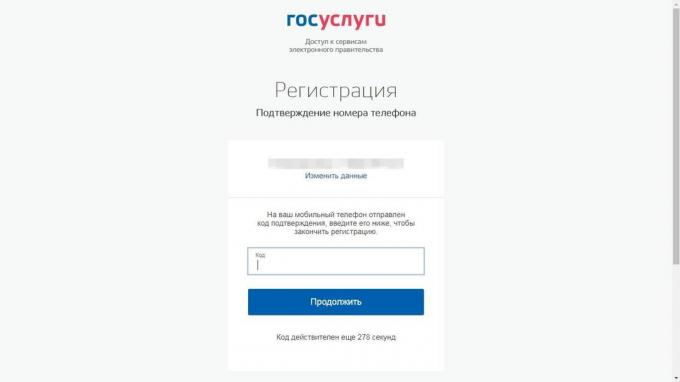
Open the mailbox and click on the link that will be in the letter of "public services". After the confirmation e-mail account registration simplified end.
How to create a standard user account
After creating the simplified system account propose to improve the standard.
What documents are needed
Prepare just two documents:
- the passport;
- SNILS - green card, certificate of compulsory pension insurance.
How to register on the "public services"
Open the "My Account" on the website "Public services". On the main page you will see the status of the profile with a proposal to move to a standard account. Click "Complete Profile."
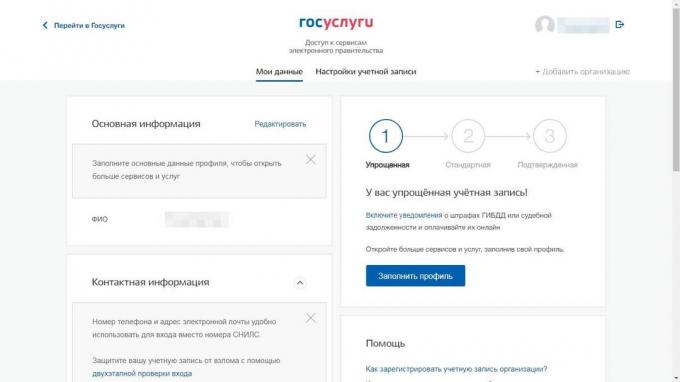
Add first name, sex, date and place of birth, citizenship. Enter the login screen, passport data and SNILS number.
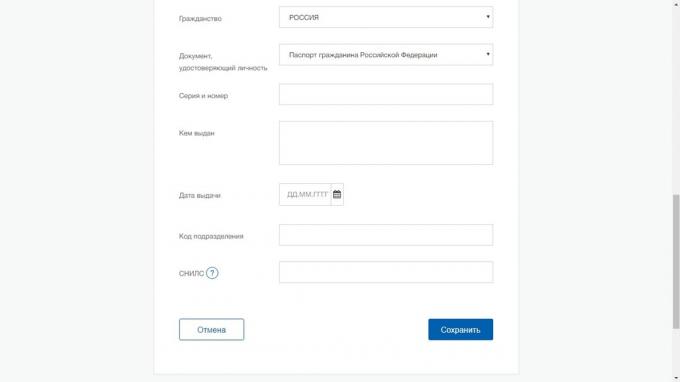
Check the specified data usually takes a few hours. After its completion in the e-mail or mobile phone will come on the result of the message. A notification will also appear in the "My Account", and the status of the account to be changed.
How to create a confirmed account
To start using all the features of "public services", it is necessary to confirm the identity.
What documents are needed
To confirm the identity need the same documents that you used when registering a standard user account:
- the passport;
- SNILS.
How to create an account if you are a client of Sberbank, "Tinkoff Bank" or "Post Bank"
In this case, you will be able to confirm the identity online. Creation of the confirmed account is available in the following services:
- Web version of "Sberbank Online";
- Web version of "Tinkoff";
- mobile or internet bank "Post Bank Online".
Let's see how to confirm the identity, the example of "Sberbank Online". Open the "Sberbank Online" and log in. Click on the tab "Other" and then select "Register to public services."
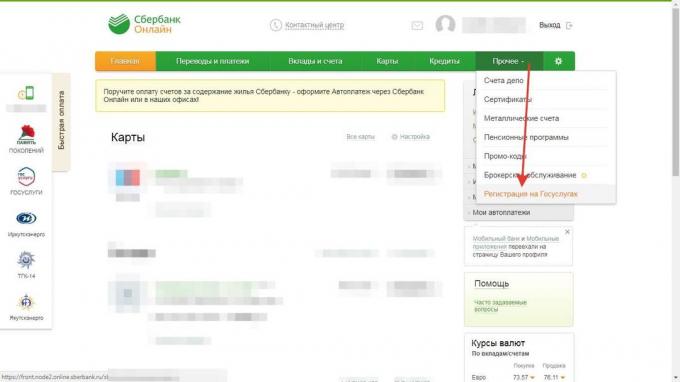
Fill in the application for registration: Enter the passport department code and insurance number. After verifying the data, you will receive immediately confirmed account.
How to register on the "public services" in other cases
1. The service center
If you are not a client of Sberbank, "Tinkoff Bank" or "Post Bank", confirm the identity of service center. In the "Personal Account" there is a button "Find the nearest service center" under the status of the account. Click on it to open the map.
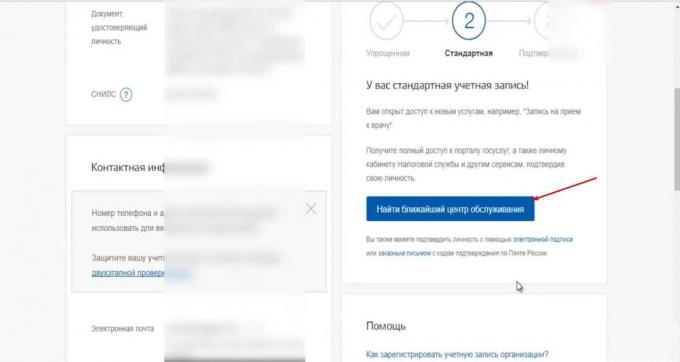
In the service center you need to take your passport and SNILS. They will compare with the information that you provided when creating a standard account. This will be proof of identity.
2. Through the "Mail of Russia"
If you do not want to go to a service center, order confirmation code through "mail Russia». In the window with the data of the account under the big button Search service center there is a link to the code confirmation by registered letter with acknowledgment.
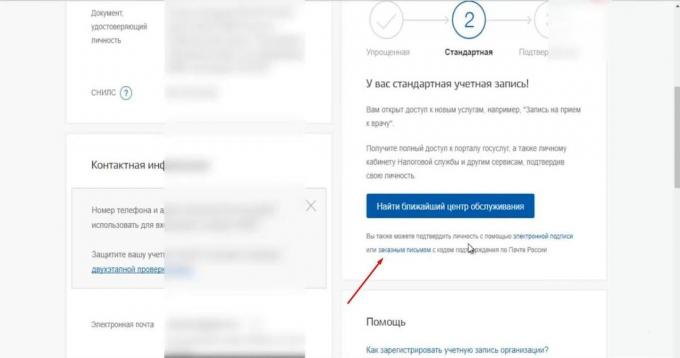
After clicking on it you need to specify the address to which the email will be sent.
The average delivery time - two weeks. Upon receipt of the code must be entered in a special box that appears in the "My Account" in the "public services".
3. With the help of an electronic signature or card
Another way to verify your identity - the use of a reinforced qualified electronic signature (UKEP) or Universal Electronic Card (UEC). Release of the UEC discontinued from January 1, 2017, but if the validity period has not ended, you can use it to login or register.
To verify your identity via UKEP or UEC, you will need:
- physical carrier with the signature issued by an accredited organization;
- «Crypto"- a program for reading electronic signature or a browser plugin.
To confirm the identity, you need to select the electronic signature as a means of verification, enter the PIN-code and sign a statement to confirm the account.
see also
- Replacement of the passport of a Russian citizen: when and how to do it →
- How to pay for an apartment: a detailed instruction for the passage of HCS-Quest →
- How to arrange liability insurance policy tool in the office and on the Internet →
- How to pay taxes: the answers to 12 key questions →
- How to write an application properly →

