Milanote Web Clipper saves content from the web on interactive whiteboards
Browsers / / December 19, 2019
Chrome extension will allow one click to add a picture, video or article on a thematic forum. Content of boards you can freely drag and drop and edit.
Milanote Web Clipper - a tool for the preservation of original visual bookmarks. Spotted on the internet interesting content, whether it be a link, a piece of article, a picture or video, you can add it to the board. It's enough to click on the element with the right mouse button and click Save to Milanote. To save links and rollers used extension icon in the upper right corner of the browser.

The same icon will need to go directly to the site of service. In the right corner you will see the unsorted content - everything that you have saved, but not yet distributed on the boards. You can drag it to the main board, and you can immediately send in his own created a thematic section.
In the left pane site are available a variety of tools. You can add notes, references and speakers, upload your photos and draw lines. Elements be edited: you can choose the background color, add a description, resize and fix the position of the cards on the board. In the bottom of the basket is just unnecessary.
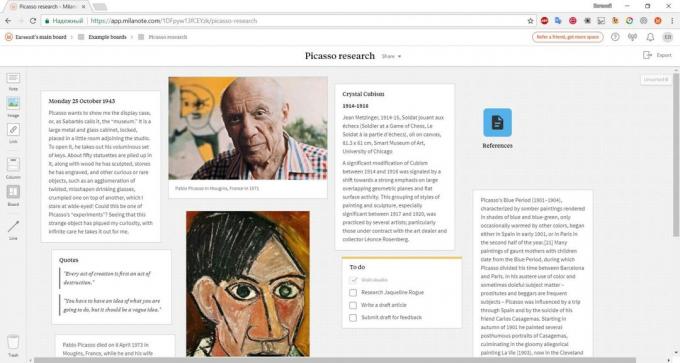
Milanote - a great way to unleash your creativity and make life a little easier. As examples of the boards immediately available research works by Picasso and the circuit design of the house.
Free you can add to your board 100 elements. Professional data plan with unlimited space costs $ 10 per month with annual payment. You can also invite up to 500 friends: one increases the number of elements available to you on the 20th.
Among other things, we have Milanote macOS for application.



