Why in your browser incognito mode is useless
Browsers / / December 19, 2019
You probably use incognito mode, for example, to simultaneously belong to several email accounts or view photos of seals in the workplace. Now, when your actions on the Internet vigilantly observe the search and advertising bots, incognito mode it seems very tempting option. But in fact it does not provide privacy.
The private browsing mode different from the usual
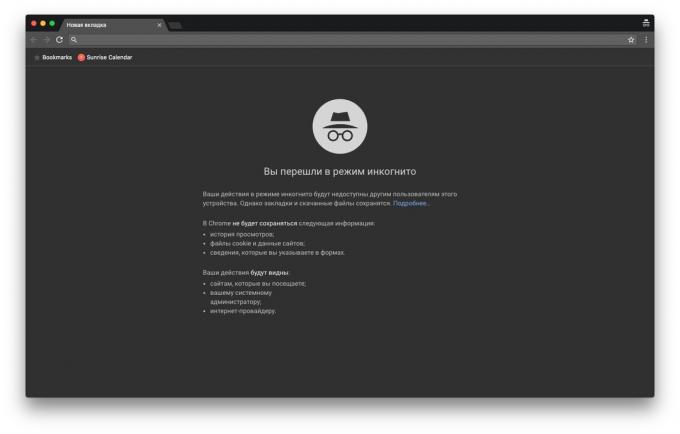
In incognito mode:
- Not conducted post browsing history;
- Not saved searches;
- Not save files cookie;
- Not recorded the new password;
- Do not store temporary files and cached content sites;
- Do not write data to the form on your site.
As you can see, the list is long. But incognito protects only a small portion of your data. Google and Mozilla fair warning about it in their browsers. Chrome users receive a notification when you start Incognito mode.
Darin Fisher, vice president of Chrome development departmentWhen you open an incognito tab, you see a warning. We are trying to convey that your activity even in private mode is still visible on the site, you visit, and can be visible to your employer, your school and, of course, your Internet service provider.
Firefox also displays a disclaimer.
mozilla SupportPrivate browsing mode does not make you anonymous on the Internet. Your Internet service provider, employer, or the sites themselves can monitor which pages you visit. Also private browsing mode does not protect you from keyloggers or spyware that might be installed on your computer.
By the way, browsers Apple's and Microsoft do not bother warning its users about these limitations.
How users perceive incognito
Despite disclaimers by Chrome and Firefox, a huge number of people are still harbors illusions about their privacy.
Researchers at the University of Chicago and the University of Hannover Leibniz interviewedYour Secrets Are Safe: How Browsers' Explanations Impact Misconceptions About Private Browsing Mode users of Chrome, Firefox, Edge, Safari, Opera and Brave. According to the survey:
- 56.3% of respondents believe that in the private mode is not saved searches, even if the user logs in to your Google account.
- 40.2% believe that the sites will not be able to determine the user's location in incognito mode.
- 37% believe that internet service providers, employers and the government will not be able to keep track of your browsing history in incognito mode.
- 27.1% believe that private browsing mode may protect against viruses.
A similar studyA Study on Private Browsing: Consumer Usage, Knowledge, and Thoughts in 2017 the company conducted a search DuckDuckGo:
- 66.6% of respondents overestimate the possibility of incognito mode;
- 41% believe that the incognito sites can not track user actions;
- 39% believe that incognito mode does not allow sites to select for targeted users advertising;
- 35% believe that the incognito search engines do not remember the user requests.
Why incognito insecure
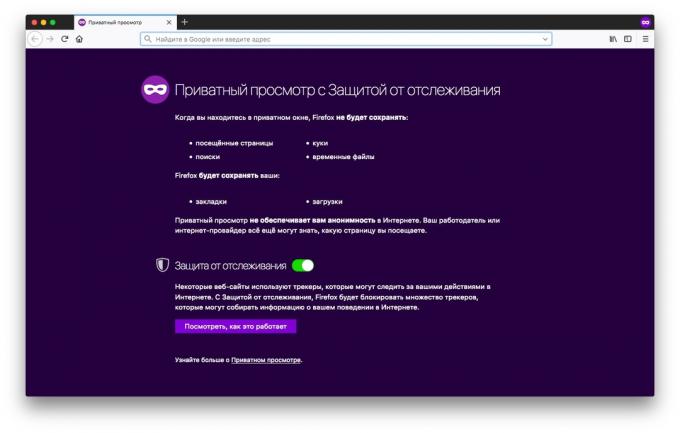
Firstly, even if the incognito mode does not record sites that you visit in the browser history, the data can be tracked using the IP-addresses of your. Thus find out which sites you visit, can your ISP, your network administrator at work, the owner Wi-Fi-point in cafes and in general anyone who can track your IP-address.
Secondly, if you log in to your Google account, Facebook, Twitter, or even some, your activities, including search queries and viewed pages on these sites will also recorded. This is obvious, but, as shown by polls DuckDuckGo is not for everyone.
In addition, if you enter your credentials into any Chrome web app, the browser will start again to record your cookie.
How does the browser identification
Exists technique identification, which is actively using Google. Search engines create so-called "browser fingerprint". Even if you do not use user accounts and files, the cookies have, sites can still identify your browser, using information such as:
- Headings browser (User Agent, HTTP, ACCEPT, Do Not Track);
- screen settings;
- Installed in the expansion of the browser;
- the operating system time zone;
- OS version and system language;
- The size and configuration of your fonts.
And the list is far from complete. Thus, search engines create a kind of "portrait" of the user, to some extent unique. If you're wondering how protected your browser, check it out online Panopticlick.
What is really safe
By and large, all these tricks of search engines aimed at targeting advertising, not really interfere with users. However, in some cases, to get rid of the annoying attention so it may be useful.
For example, you intend to buy a present for his wife and looking incognito suitable options in online shops. After a while the wife runs the browser in normal mode and sees a bunch of ads with offers to buy smart phones and jewelery. This is annoying and can spoil the surprise.
Avoid this in several ways.
VPN
Virtual Private Network hides your IP-address and replaces it with the IP-address of the remote VPN-server. Thus, the advertising platform will be harder to link your IP-address with your browser.
5 good free VPN-services →
Tor
This is an anonymous network that passes your traffic through some random hosts before you connect to the terminal server. You can surf through Tor at least occasionally, because the speed is not very impressive in it. But measures aimed at privacy in the browser on top.
4 special browser for anonymous surfing →
Ghostery
There are several extensionsThat make it difficult to identify advertising platform browsers. One of the best - Ghostery. It blocks most trackers tracking pages, without affecting the speed of surfing.
Price: 0

Developer: developer
Price: Free
see also
- Guide for the paranoid: how to avoid surveillance and data theft →
- What you need to do right now in order to protect personal data on the Internet →
- Why smartphone - black hole for your personal data →


