Cable, Wi-Fi and even Bluetooth - choose, you like more, and share information, just a couple of clicks.
How to transfer files from Android to Mac via USB-cable
In the age of wireless technology to the USB treated with disdain, but in vain. Traditional cable provides the highest data rate. Complexity can only occur with USB-ports, which are not found on the modern Mac. But in this case will help adapter with USB-C or other ways of our articles.
Download the utility from the Android File Transfer official site OS developers and install on a Mac, drag the application icon to the folder "Programs".

Connect your Android-powered device to your Mac via USB-cable, and making svayp down to select the "Charging through the USB" → "File Transfer".


Launch the Android File Transfer Manager and navigate to the files in the appropriate section of memory: internal storage, or SD-card.

Select the files you want to transfer on a Mac, and drag them to the desktop or any other folder.
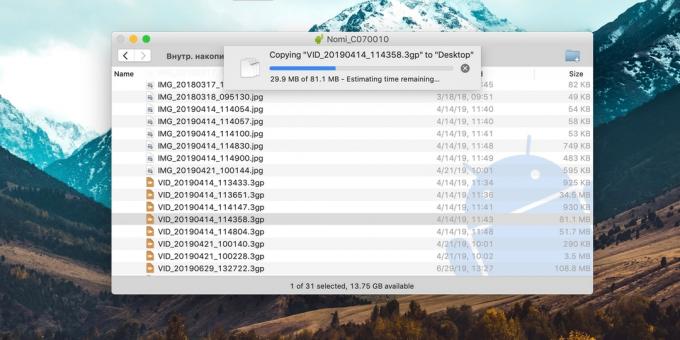
In the same way, you can copy data from your computer to your mobile gadget.
How to transfer files from Android to Mac via Wi-Fi
Wireless transmission inferior to the cable connection speed, but still allows you to send files from your Android-devices on Mac fast enough. It works like this: on your phone triggered FTP-server, and the computer is connected to it via any web browser.
Install the app on your mobile device ShareMe and run it.
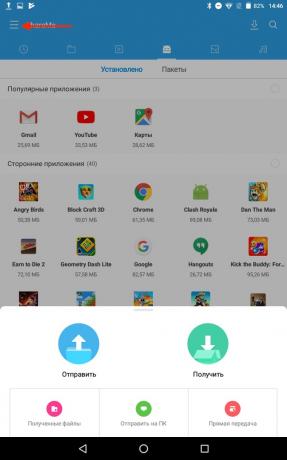
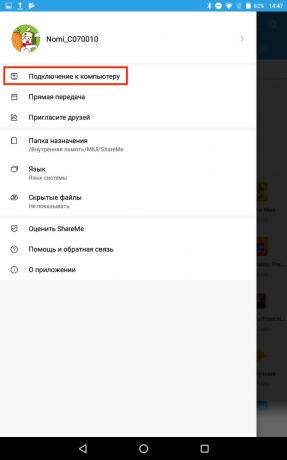
Go to the menu and click "Connect to a computer." Select the protected mode, create a login and password to connect.
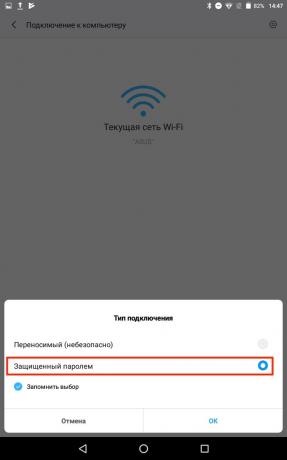

Specify the location of the files to transfer and note the address of the server.
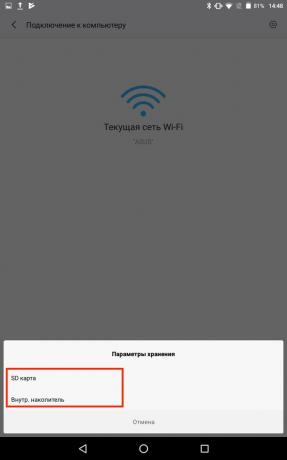

Make sure the Mac is connected to the same network as the Android-powered device, and point your browser to FTP-address.
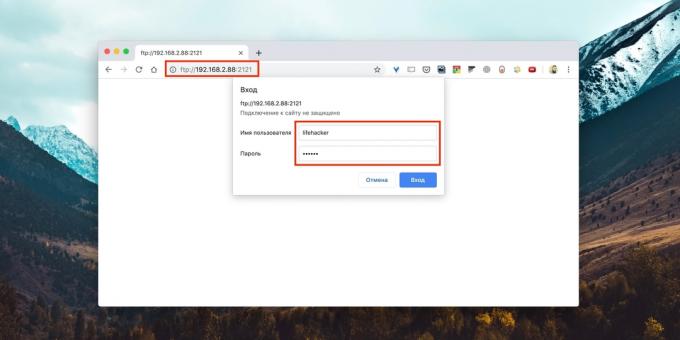
Log in to the server using the previously specified username and password.

Locate the files you want to drive the gadget, and simply drag and drop to the desktop or another folder to copy.
How to transfer files from Android to Mac via Bluetooth
Connection for Bluetooth - the slowest of them all, but it can be useful in some cases. For data on this protocol do not need to install additional applications on your smartphone - enough to change the sharing settings on your computer.
Open System Preferences and go to the "Sharing".

Locate the side item "Total menu access by Bluetooth »and tick it. Also, for security, choose "Ask what to do" to receive and view the files.
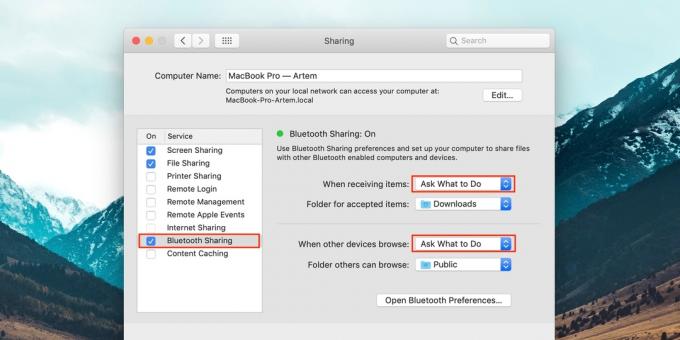
Open the document or photo on your smartphone and go to the standard menu "Share» → Bluetooth, and then choose Mac from the list of available devices.


Confirm file receipt on your computer and wait until the transmission is completed.

To send data to a Mac Android - open the "Settings» → Bluetooth, and then click on the gadget's name in the list. Right-click, select "Send file to device" and locate it in the Finder.

see also🧐
- How to transfer data from Android to Android
- How to run Android-application on Mac and Windows
- How to share files over the air between Windows, macOS, Linux, iOS and Android

