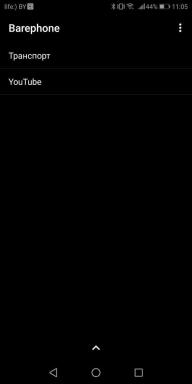Fast Finder helps you find any file on your smartphone
Android / / December 19, 2019
The problem is that the file Android system is quite confused and heterogeneous. Some applications store their data in designated directories, others - create their own store. As a result, find the file you want is sometimes difficult even for an experienced user, not to mention ordinary people.
Fast Finder app solves the problem of a quick search of necessary data. To do this, it places a search box on your Android desktop. Type what you're looking for, and you will immediately see all applications, songs, images, or other files that match your criteria. To view any item simply tap on it to do.
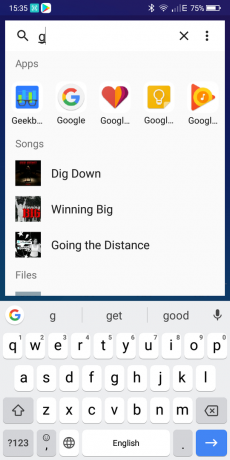
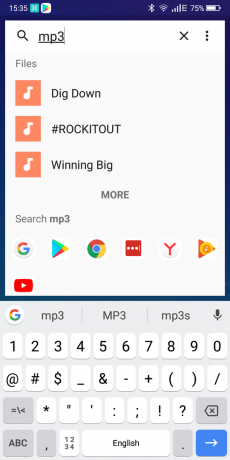
In addition, the application supports the operators you can use to narrow your search. enter gif for animated image search or mp3 to search for music. You can search not only by the contents of your device, but also all over the internet, the catalog of the Google Play, YouTube, Google Play Music and other sites. To do this, at the bottom of SERPs have dedicated buttons.
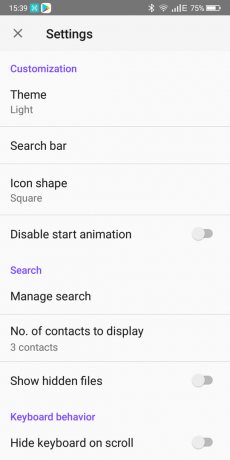
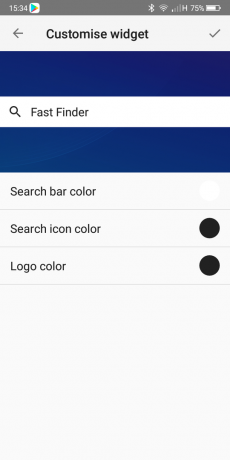
The appearance of applications and widgets configured using built-in themes. In the options you can also specify the types of files to include in the search base, to prohibit the display of hidden files, exclude some directories from the application of the index.
Download Fast Finder app is free on Google Play. It works on all devices running Android 5.0 and above.