Evie Launcher - simple and very quick launcher for Android
Android / / December 19, 2019
Evie Launcher - example of successful combination of speed, performance and excellent appearance. If you're tired of your launcher, try this one. Perhaps back to the old you do not want.
The first impression after installing Evie Launcher - is simplicity and minimalism. Before us is a blank desktop, on which the search string. To access the list of applications you need to do swipe up from the bottom on the desktop. About the same as in the new smartphones Pixel.
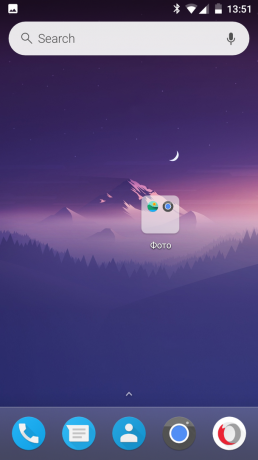
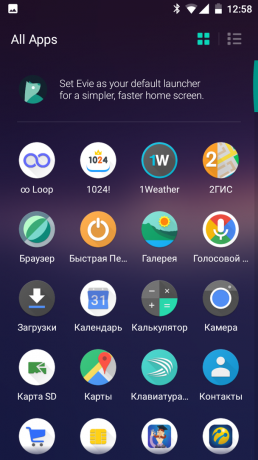
If you are used to place the icons on your desktop, it is easy to do by dragging them from the application menu. Icons can be dragged between desktops, combined in folders, resize, hide or display the captions. When you open a folder with icons, its content is displayed on the entire screen.
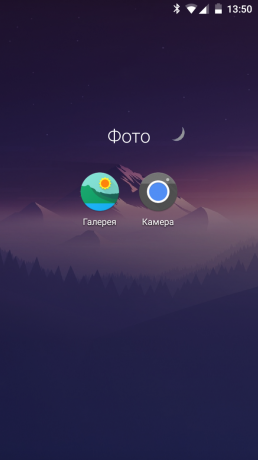

But the main advantage of Evie Launcher - search string. She knows how to look not only at the content of your phone (apps, contacts, music files), but also all over the internet. For many search results in the application procured special cards, which indicate additional information.


Settings Evie Launcher, though lagging behind Nova or Apex, but contain all the most necessary options. Here you can enable or completely disable the bottom dock with commonly used software, change the appearance of icons through a limited set, activate the display of the number of new notifications on icons and more more.
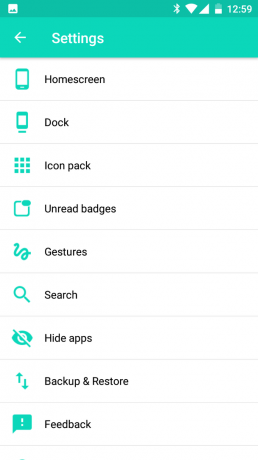
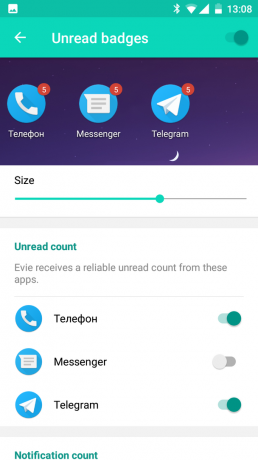
Evie Launcher - example of successful combination of speed, performance and excellent appearance. If you are bored with your launcher, Try this. It is possible that it will not want to return.
Price: Free



