Generating lists
TickTick can create multiple task lists. This is a basic feature that is available at all such applications. I created three lists: workloads, the life of (household) and simple notes. This is the simplest usage scenario.
The second approach - a three-tier system:
- First level - the lists are regarded as a set of projects. There may be an unlimited set as archived projects do not count against the limit and the free and paid version. Archives of tasks and lists are stored on servers TickTick and can be reactivated if necessary, and executed, or irrelevant at this point to remove the archive.
- The second level - the task in any list (center column). They flexibility sorted by importance (priority), by date, by name, filtered by tags.
- The third level - check lists as part of the problem. It may just be shopping lists, lists and so on. And you can think of them as two-minute tasks GTD ideology. Just remember to run at a time.
The third approach - each list is regarded as a target. While the task is not made from the list, the goal remains to date. Goal removed from the common list to the archive. Lists (and assigned to him the task) in TickTick are color-coded (left bar on the description of the problem), that, for me, for example, is not very familiar after the other to-do-managers. But it is a matter of habit, and the color coding can be used to store, mnemonic associations. Or linked to the colors of labels in Gmail and Inbox.
Synchronization between all devices
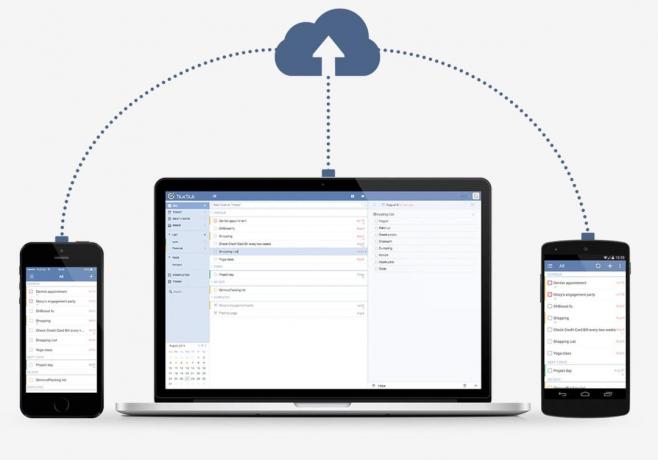
Web version

TickTick synchronize tasks with a web version of the app for Android, iOS, an extension for Chrome - no matter where I was, my tasks are at their fingertips.
Price: Free
Price: 0

Price: Free
There is even an application for handheld devices (clock, etc.):
Price: Free
More details you can see infographic web version on developer's site, I will describe below TickTick for Android.
The use of widgets for quick access and a high level of usability
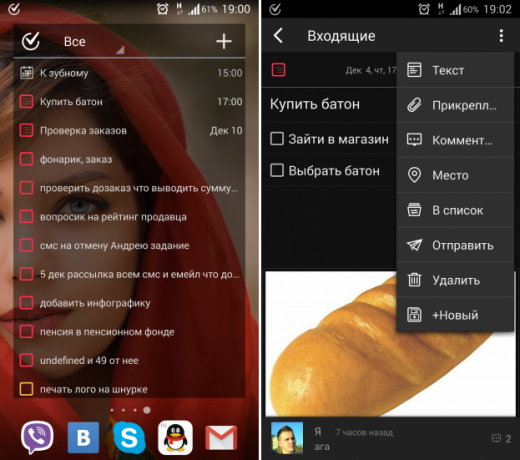
For me, as a user of Android-devices TickTick key chip is a handy widget, where you can see all of their tasks, and mark their performance, add new lists and switch. That's why I started using TickTick on Android.
In the application, you can swipe left and right tasks, with the length depending on swipe functions performed. A short swipe to the right places the task in an archive, the long - takes priority settings window. A short swipe to the left displays the settings window reminders and dates long - to move tasks between your lists. Swipe from the left edge of the opening of your lists.
It is very convenient to make notification in the curtain. Shows the total number of tasks for today, add a new task button and slider to browse topical problems (without going into the application).
In fact, as the usability of applications and services is left to chance.
3 priority level

It is possible to put the problem of one of the three priorities: Important (red), medium (yellow), low (blue). In accordance with these priorities will be sorted in the task lists. In the picture shows a priority setting gesture (long swipe from left to right on the problem).
Reminders by time and location
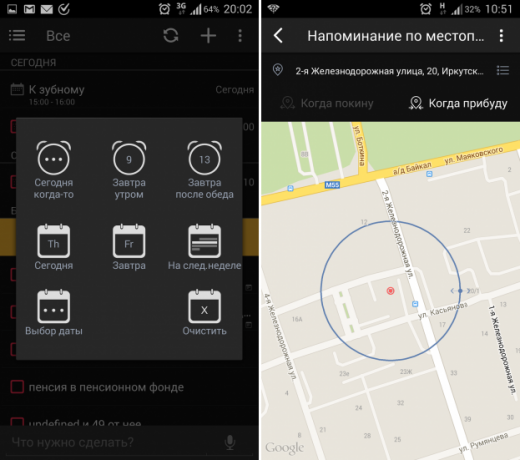
TickTick allows you to create a reminder for a task when I'm either coming or leaving a place at a particular address. For example, the task "Buy a loaf"Binds the address of the shop. Minimum radius - 100 meters, and it can be increased by pulling on the circle. This is a very useful feature, especially for small household tasks, which recently I began to use constantly.
At a given time (eg, 10 hours) can be assigned by the appearance of a list of all the tasks for today.
Configuring Flexible repetitive tasks
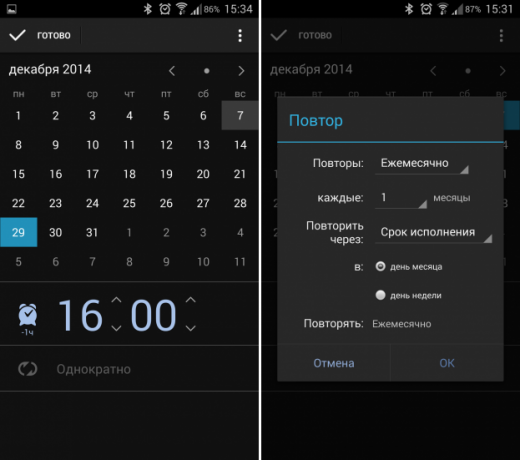
My wife throws up different plants. Sometimes when she leaves on a business trip, the task falls on me to pour some of them every three days, while others - every five days. It is clear that his wife has become a habit, and she always remembers what and when to water, but for me it became a problem. The solution was the creation of a recurring task in TickTick. Additional convenience features of this is that there is no binding hard task by the deadline. It can be done a day earlier or later - there will be nothing to worry about. For example, the flowers can be poured and a day later, at the same time from that moment repeat tasks bleed over into the forward three days.
The opportunity to share his wife with their lists of tasks to work together
Sometimes it is necessary to convey a task or puzzle of someone else, such as a wife. To do this, I set her application TickTick and opened its access to its sheet problems. And now I can, for example, put the task to his wife to buy a loaf, a reminder and a high priority.
To share your sheet, you need to open it, go to Settings in the upper right corner and then click on the "Sharing". Please note that you can only share a separate sheet of tasks, rather than sheet "All" or "Incoming".
Unfortunately, the free version can only be shared with his wife (ie one person).
Dictation tasks with Google Now voice commands
In 2014, voice recognition quality in Russian reached on Android to the level that it has become really easy to use. Now the phrase «OK Google» can be said on any home screen - like in an ordinary Google Launcher, and in third-party like Nova Launcher.
I say, "OK, Google. Create article "Buy a loaf", "- and a note will be added to my TickTick task.
Integration with calendar applications
TickTick can both display the tasks that are added to your Google Calendar, and put them there.

To do this, copy the unique ICS-link from your Settings TickTick-account (click on your avatar in the top right corner) in Google Settings Calendar (click on the cog in the upper right corner). In Google Calendar settings, go to Calendar Settings and click on the link "View Interesting Calendars." Next, click on the link "Add a calendar by URL» and in the form insert your TickTick-link.

Click "Add Calendar", and tasks TickTick tied with the date of execution appear in your Google Calendar.
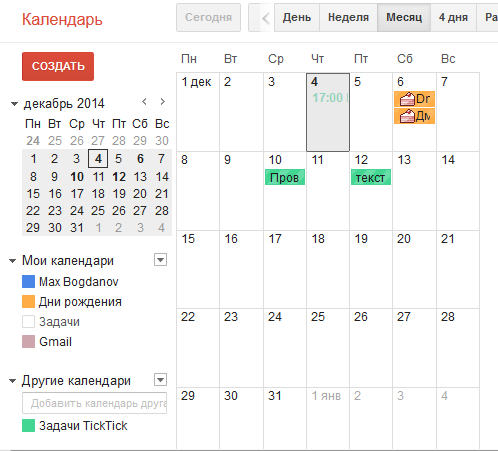
Adding tasks via e-mail
I've been using email, but TickTick allows you to quickly create a task from the letter, just send it to the email attached to the service. You need to copy the settings of the email and add them to your address book in your email client.
Classification of tasks using tags
Enable Labs in tags can be setup in the web version. By default, the Android-application are disabled, but after their inclusion in the text of the problem, you can insert hashtags like # home, # label and so on. Tags are links to lists of tasks are marked in such a way.
Other features TickTick
- Various sort options (in order, date, name, priority).
- Add notes or comments to the problems.
- Batch editing tasks.
- Quick search tasks.
All the above functions are implemented in a convenient interface - it requires only a few minutes to get used to it, get started, stop all the mind and work more productively.
Differences between the free and Pro-version
The free version has some limitations:
- To 19 sheets tasks, task 99 on one sheet 19 checklists inside tasks.
- Share sheet can only be one person.
- You can attach only one file (photo, audio or other files) per day.
- agenda planning of the day in the calendar.
- Revision history.
- Labs.
These restrictions do not prevent conducting domestic or simple business tasks.
More differences between the free and Pro-version can be found at this page.
conclusion
iOS-version is now less functional than the version for Android, but the app creators are working on it and promise for a few months to finish it.
Thus, TickTick - the most functional solution at the moment, which can be used in everyday life and in business. You now have all of the tasks are scheduled and recorded, and you need to carry them out. But that is another story.
Write in the comments how the scheduler for both business and household tasks you use and why?

