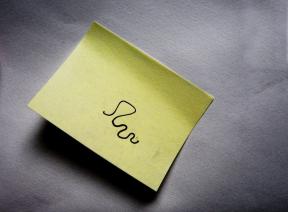If you do not get out of your smartphone and you do not like it, just put it in black and white mode.
So, if you notice for themselves, that spend too much time on social networks, and meeting with friends inevitably turn into a smartphone party, here are a life hacking. It turns out that if you switch the smartphone in monochrome mode, the interface and content will lose their attraction, and your desire to constantly look at the screen diminished.
If you iPhone, then do it very simply. On iOS, 11 is a function of "Shades of Gray", and hides it here: "Settings» → «Basic» → «Accessibility» → «Display Adaptation» → «Filters» → «Display Adaptation» → «Shades of Gray."
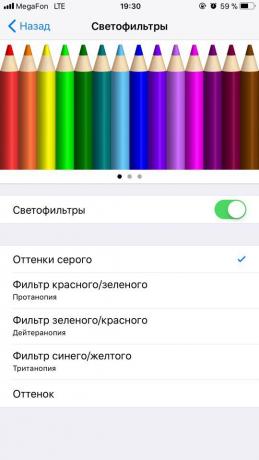

But users of Android-devices will have to dig. First you need to activate the menu "For Developers", "Settings» → «System» → «About phone." The names of menu items may vary depending on the program cover.
Next, click on the option "Build Number" as long as the smartphone will not tell you that you have become a developer. You can now turn monochrome mode: "Settings» → «For developers» → «Simulate anomaly» → «Monochrome".
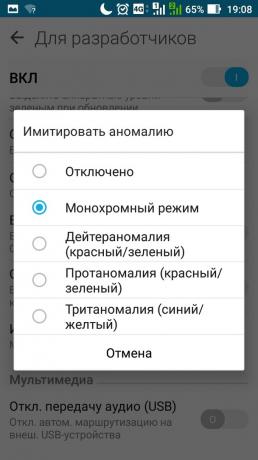

Of course, translate into a black-and-white mode can be not only smartphones, but any iOS- and Android-devices.