40 Instagram filters: which to choose to turn a photo into a masterpiece
Android Ios / / December 19, 2019
By default, the application included 23 filter. To connect the rest, at the end of the list of filters, click "Management» (Android) or "Settings» (iOS). In the menu that opens, set the checkbox in front of the filters that you need.
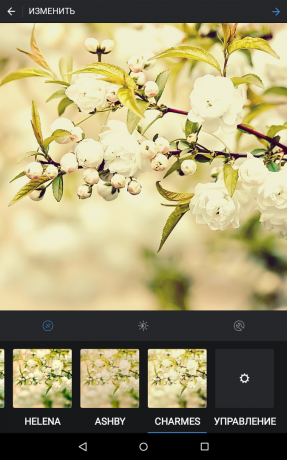
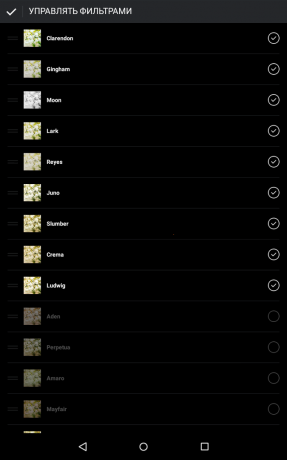
1. Slarendon
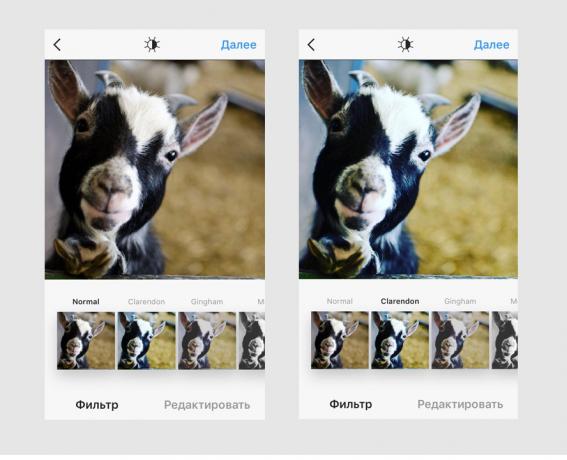
What is he doing
One of the most popular Instagram filters, was originally only available for videos. Clarifies and makes the colors more intense.
when to use
When you want to make the picture brighter or highlight objects in the foreground. Great for pictures of animals and children.
2. Gingham
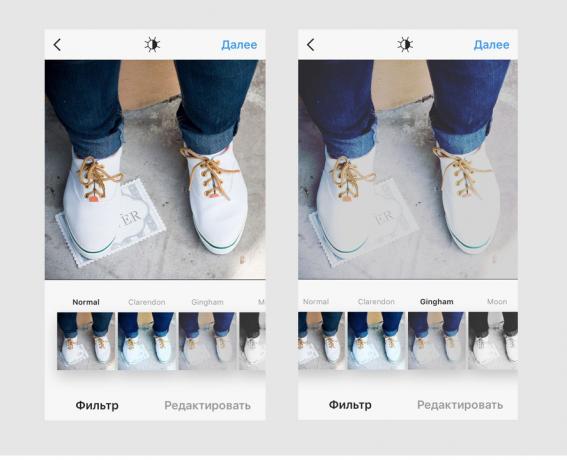
What is he doing
As it had previously been used only for video. It blurs the image a little, creating a light effect of "decay". If a photo is dark, this filter will give it a yellowish tone. If the light will make the image brighter, as if enveloped in a romantic haze.
when to use
When you want to take a photo in vintage style. Hipsters love it.
3. Moon
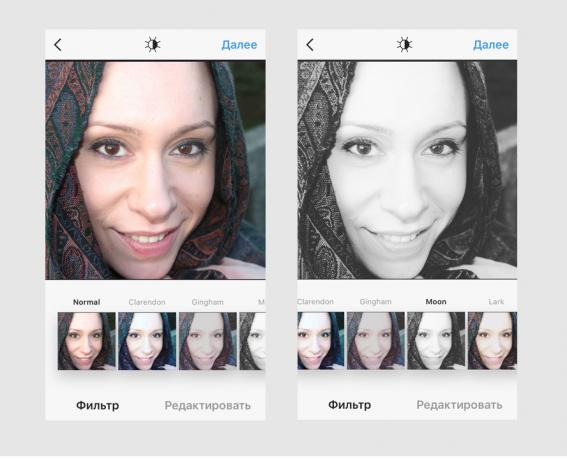
What is he doing
Black and white version of the previous filter, only a little more than a Moon emphasizes the shadows.
when to use
When you want to "wear" picture. It works well with portraits.
4. Lark
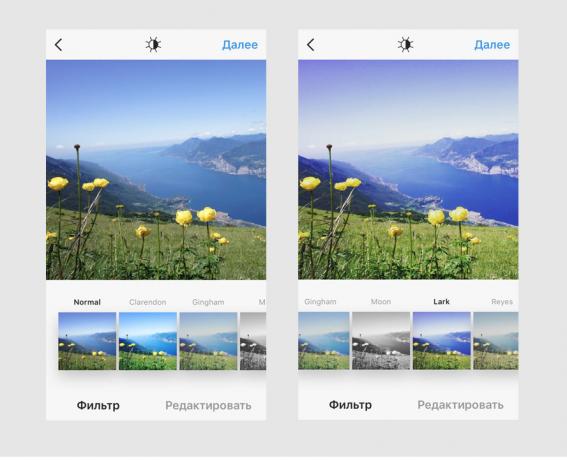
What is he doing
Brightens the image. It makes all colors except red, more vivid.
when to use
For shooting outdoors landscapes and portraits. Filter well emphasizes the beauty of tanned skin, green grass and blue sky. Also is good for the food photos.
5. Reyes
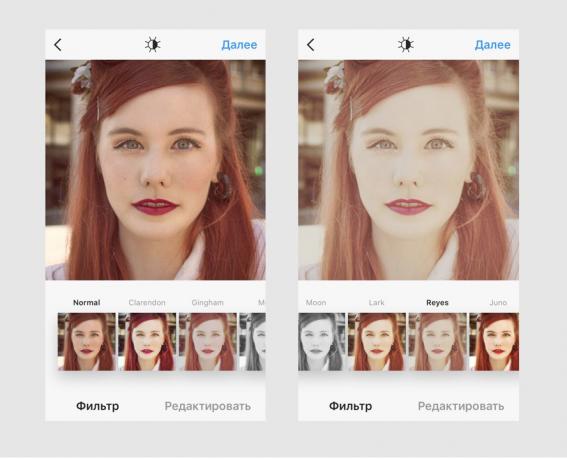
What is he doing
One of the vintage Instagram filters. Brightens the image and reduces the saturation of colors, which creates the effect of antiquity.
when to use
In portrait photography, especially if the model problem skin: Reyes to cope with a light retouching.
6. Juno
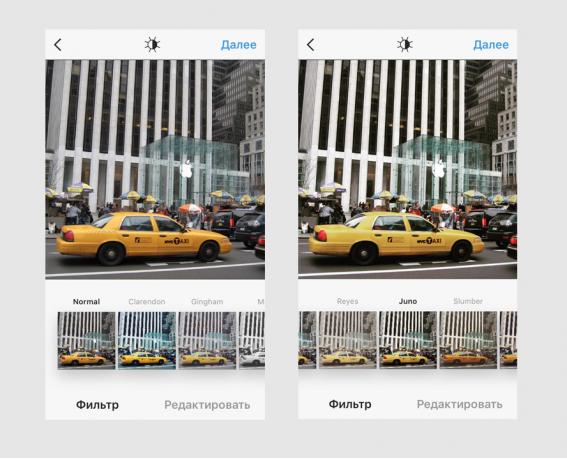
What is he doing
Enhances colors, making them more intense and deep. It brightens the yellow, orange and red.
when to use
To edit pictures taken in the streets.
7. Slumber
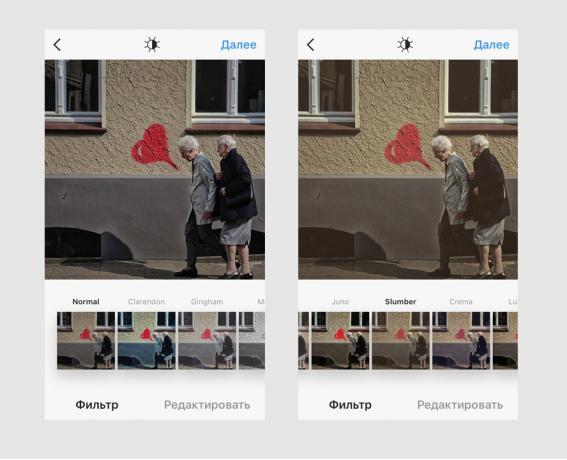
What is he doing
Constructs yellow mask, thereby minimizing the saturation of other colors.
when to use
When you want to give the image of romance and aged effect. It works well with pictures taken in natural light.
8. Crema
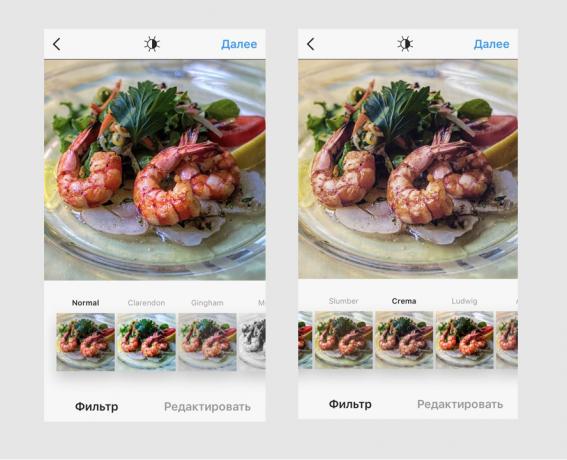
What is he doing
A saturated, blowing out the center and removing unnecessary shadows.
when to use
Suitable for portraits, because it can hide some skin imperfections. It looks good in pictures taken in nature with a lot of green and blue. It is also often used for food photos.
9. Ludwig
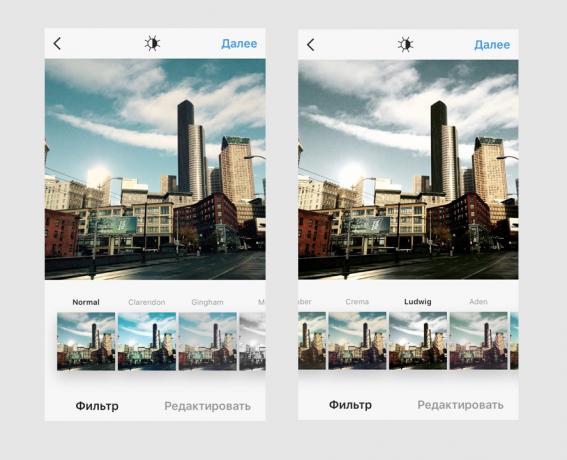
What is he doing
It gives the photo contrast, making the warm shades lighter, and cold - darker. Emphasizes shadows and highlights.
when to use
For outdoor landscapes, photographs of buildings and sunsets. It may also give an interesting effect in black-and-white images.
10. Aden
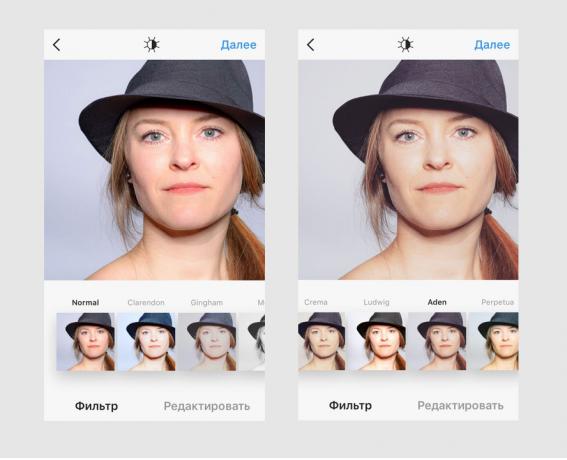
What is he doing
Bit mutes the colors, making them more pastel. Reduces the contrast and produces haze effect.
when to use
Well suited for autumn urban landscapes and for portraits in retrostile.
11. Perpetua
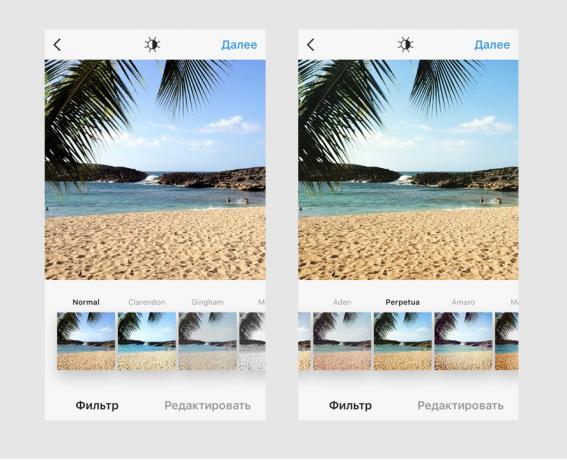
What is he doing
It adds brightness, emphasizes green and yellow tones.
when to use
For processing the beach photos. Not recommended for portraits, because it can give the skin an unnatural hue.
12. Amaro
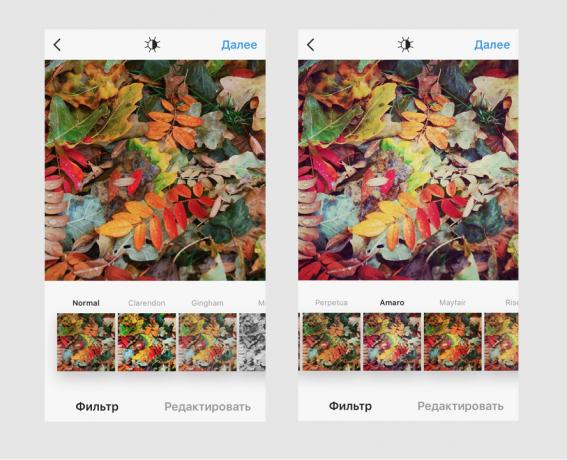
What is he doing
Adds more light: the closer to the center of the image, the brighter. And darker than the original, the greater the effect.
when to use
When you want to wear out a little photo. Perfectly emphasizes the beauty of the autumn scenery.
13. Mayfair
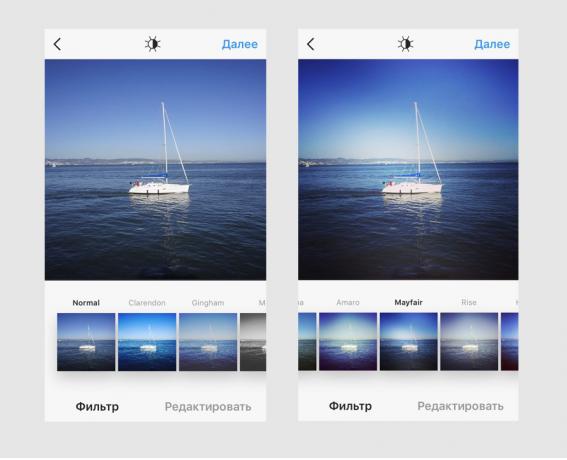
What is he doing
Darkens the edges, making the center of the picture brighter.
when to use
When you want to draw attention to the object in the center of the frame. It works well with light saturation of your photos.
14. Rise
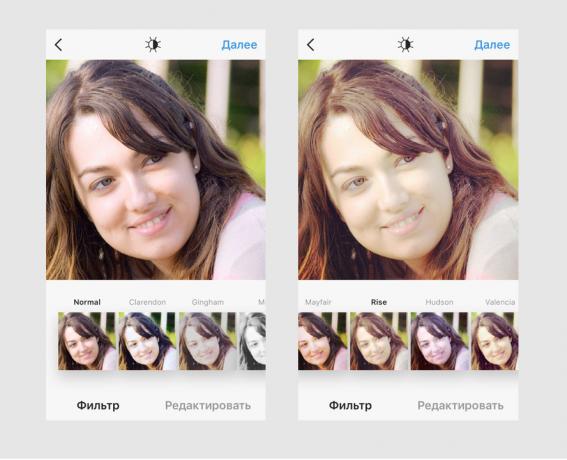
What is he doing
It adds a nice soft lighting.
when to use
Best suited for shooting close-ups of people.
15. Hudson
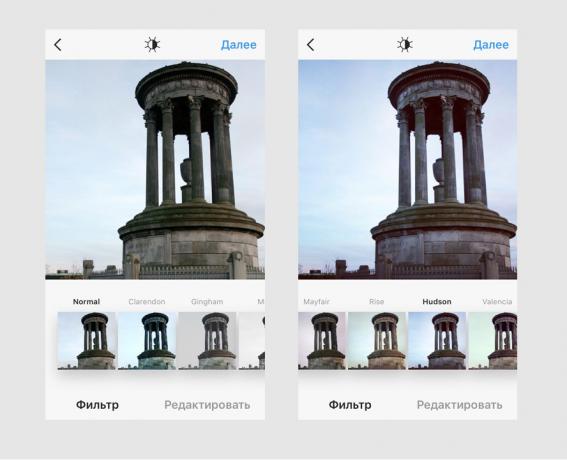
What is he doing
Shifts the hues in the blue part of the spectrum and gives photos a cool look.
when to use
Suitable for photographing buildings and monuments, as well as winter landscapes.
16. Valencia
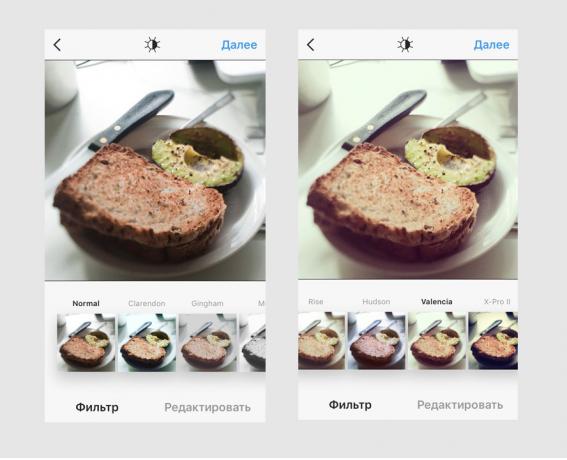
What is he doing
It makes the photo look like a snapshot from the 1980s.
when to use
Pretty versatile filter because revives colors on the photo. Use it if you want to make old-school picture.
17. X-Pro II
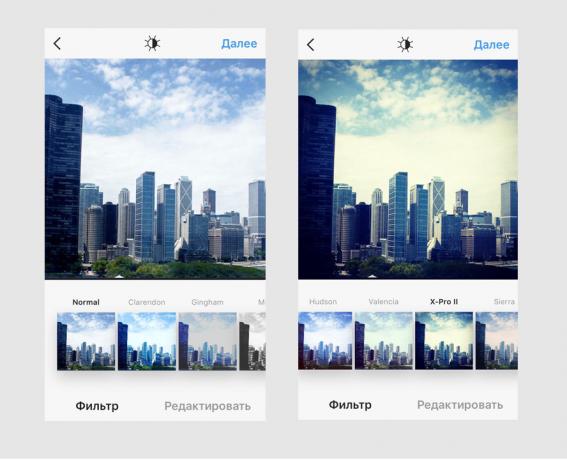
What is he doing
Pretty intense filter, which makes the picture is much brighter, gives a warm tone.
when to use
It can be used as when shooting indoors and outdoors. It does not work well with a close-up portrait, but not bad for a fashion shoot bows.
18. Sierra
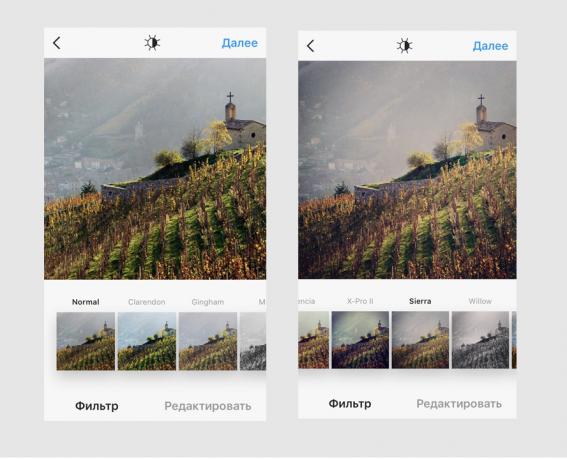
What is he doing
Similar to Rise: soft tone, lit center. But, unlike the Rise, makes the picture more intense and deep.
when to use
Another favorite hipster filter. Best suited for photographs taken in nature.
19. Willow
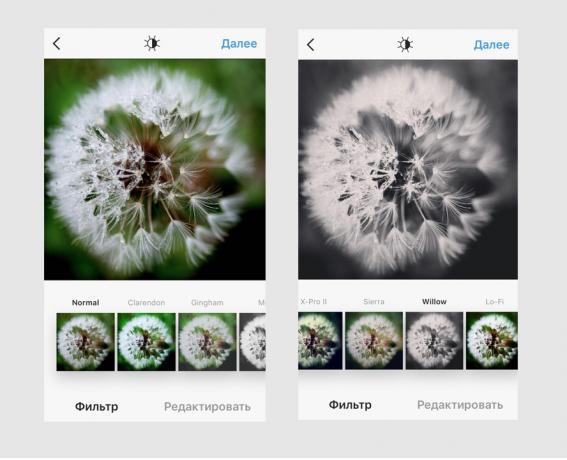
What is he doing
Do not just make a photo black-and-white, but also gives it a matte effect.
when to use
For portraits and macro shots.
20. Lo-Fi
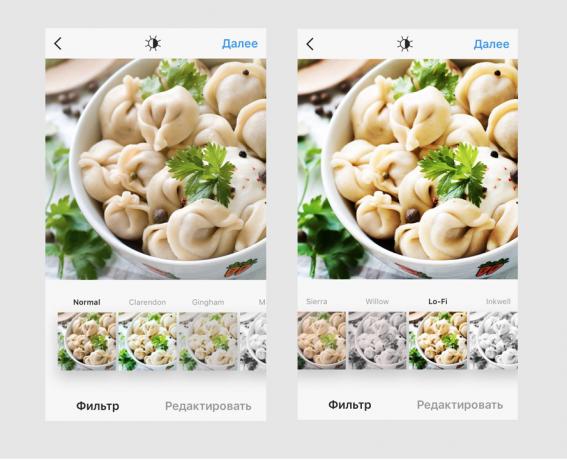
What is he doing
It makes the photo more vivid and saturated, shadows highlights.
when to use
Ideal for food photos. But it can also be used for landscapes with the image of wood or lawn.
21. Inkwell
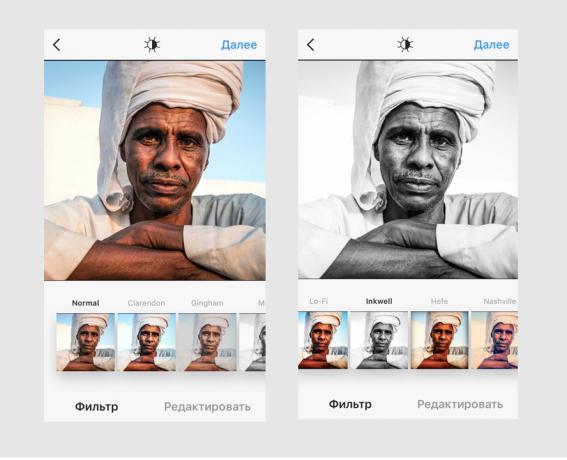
What is he doing
Converts a color picture to black and white.
when to use
The main monochrome filter Instagram. Use it if you want to make a black-and-white photograph, which will be a lot of light and deep shadows. Pretty universal, but is especially good for portraits and nature shots.
22. Hefe
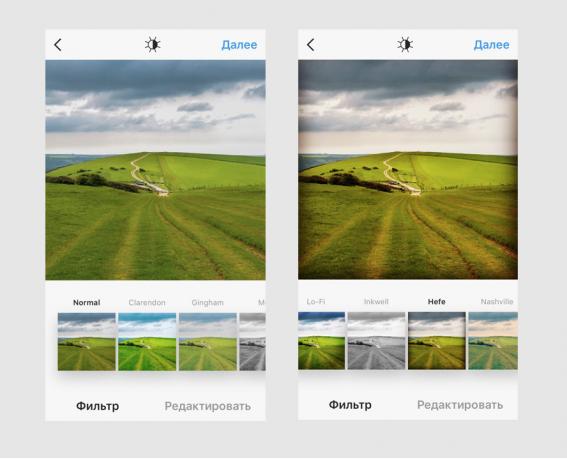
What is he doing
Similar to the Lo-Fi, but the colors are warmer and not as dramatic.
when to use
If you want to enhance the color, but not to the same extent as in the case of Lo-Fi. Good for processing natural scenery.
23. Nashville
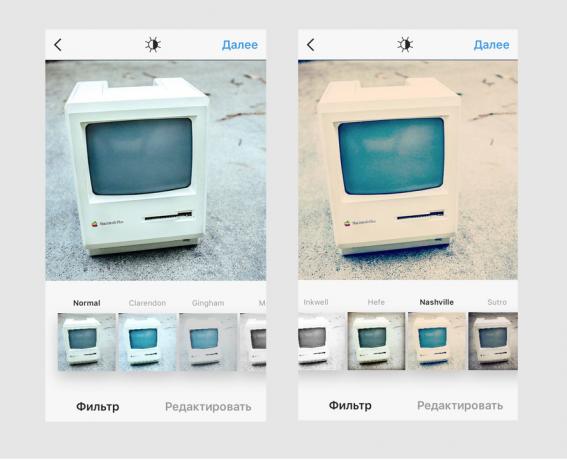
What is he doing
It gives the image a pinkish hue, at the same time lightening the whole picture.
when to use
Like Valencia, for giving vintage photographs.
24. Stinson
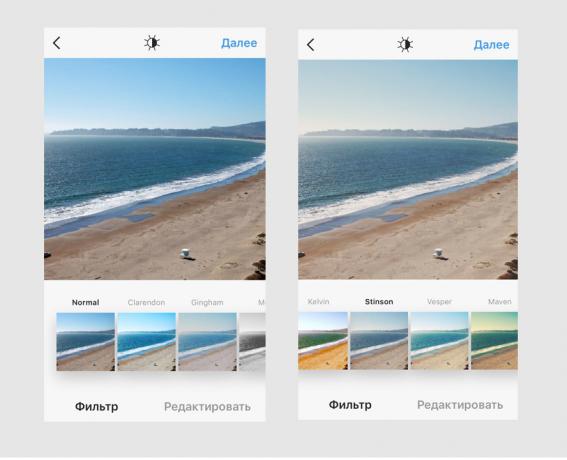
What is he doing
Slightly lightens the image and color washes.
when to use
If you're shooting a portrait or photograph on the beach. But in general, can make any shot slightly nostalgic look.
25. Vesper
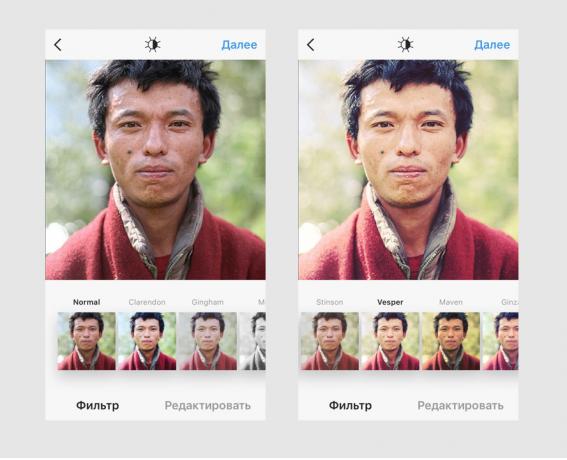
What is he doing
It evens out skin tone. It adds a yellowish tinge, which creates the effect of antiquity.
when to use
Portraits, portraits and portraits again!
26. Walden
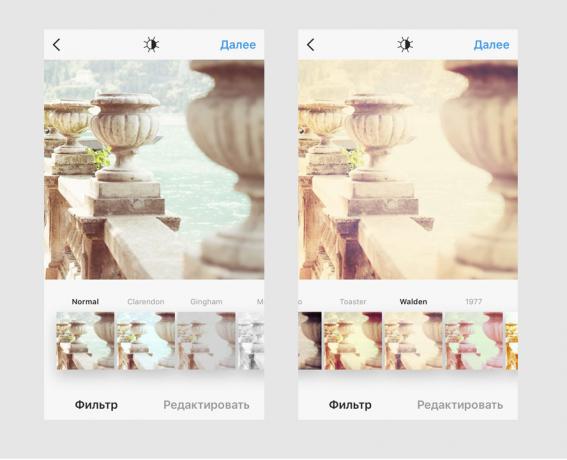
What is he doing
It lightens the center of the image.
when to use
Best suited for portraits and other shots with a lot of light. Recent Walden slightly sostarivayut.
27. Earlybird
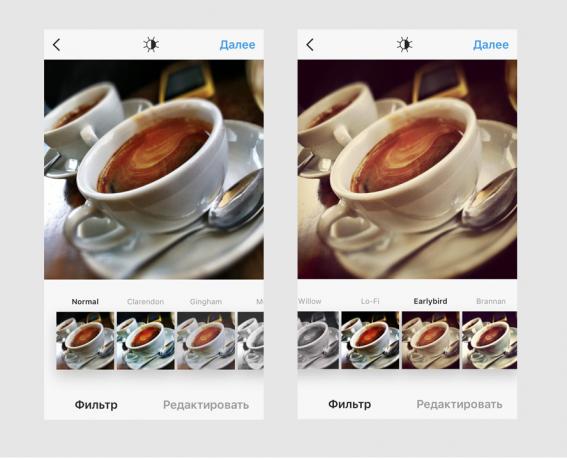
What is he doing
Softens tone, adds yellow, and thanks to a sepia effect makes the picture slightly faded.
when to use
When you want to make retrosnimok with slightly darkened edges. Looks good on the theme of staged photographs.
28. Brannan
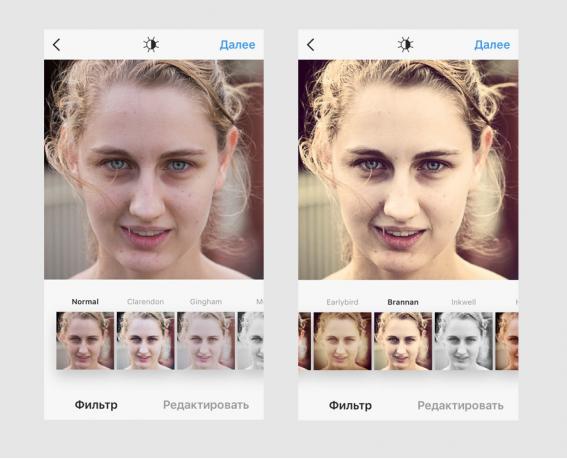
What is he doing
Saturated gray filter, which increases the exposure and contrast.
when to use
If you want to see how your picture would look a hundred years ago. Also emphasizes the beauty of the sea and winter landscapes.
29. 1977
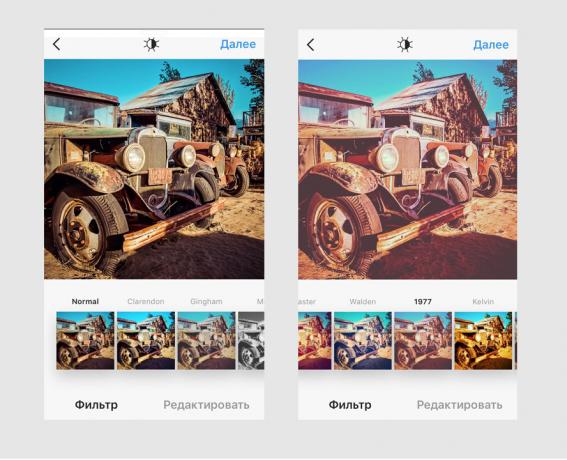
What is he doing
It emphasizes the red hues, while making the picture brighter and slightly faded. It looked like this photo at the end of 1970.
when to use
For instant photo aging. Especially looks good in pictures taken on the beach, where a lot of sun glare.
30. Kelvin
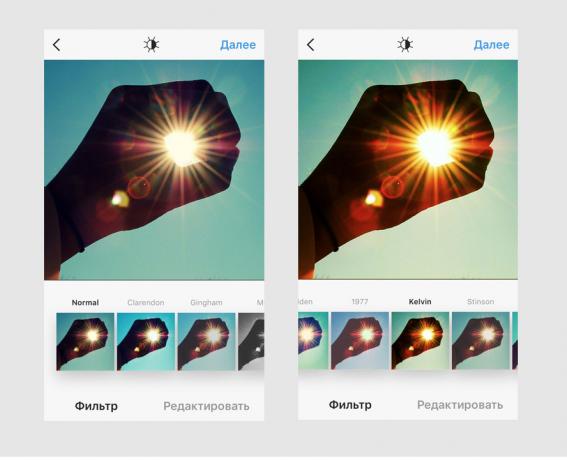
What is he doing
It makes pictures more vivid and bright, like the sun-drenched summer.
when to use
If you want to photograph evoked warm, pleasant feelings. Perfect for shots with a lot of natural light. For example, for a photo taken at sunrise or sunset.
31. Sutro
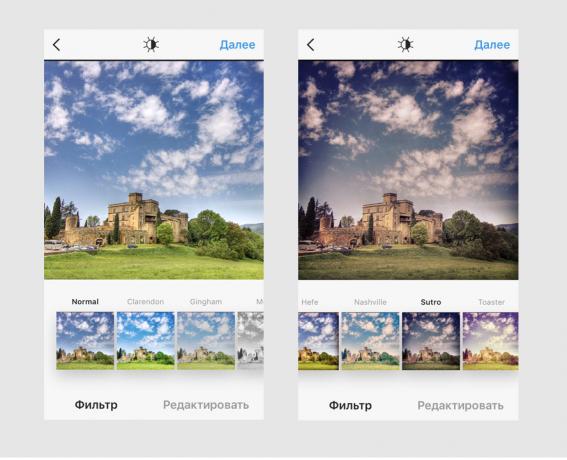
What is he doing
Because of the prevalence of purple and brown colors make the picture a little smoky.
when to use
If you want to give the image an eerie look. It is better not to use for portraits if it is, of course, not with photos Halloween.
32. Toaster
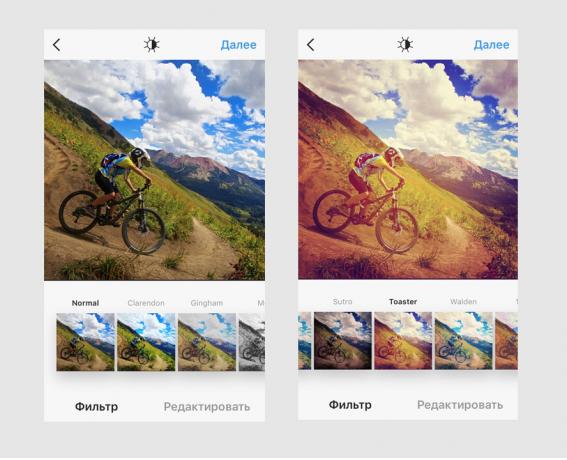
What is he doing
Another filter, refer to the photographs of the 1980s. He adds, redness and light in the center, the edges are darker.
when to use
Ideal for summer photos from the beach and picnics.
33. Maven
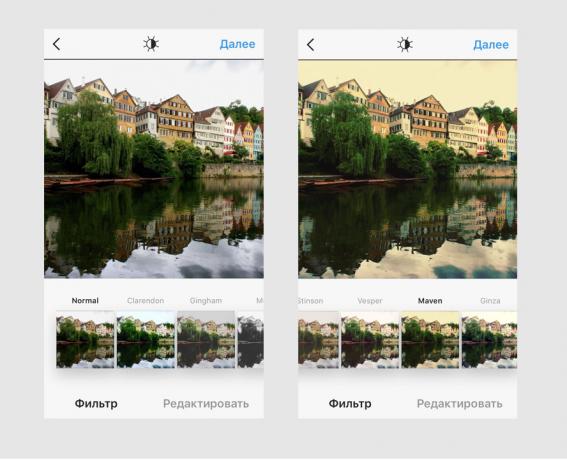
What is he doing
Darkens the image emphasizes the shadows, add a little yellow tint.
when to use
Well suited for images of architecture, giving an interesting effect of blue sky and green lawn.
34. Ginza
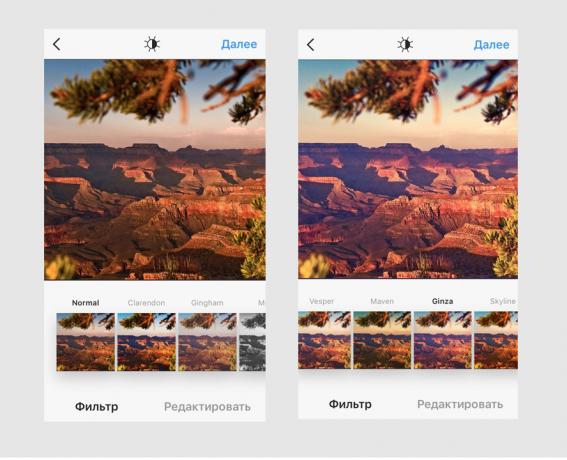
What is he doing
Gives images a warm glow.
when to use
Use it for processing of landscapes, including urban areas. Also suitable for portraits and fashion photographs.
35. Skyline
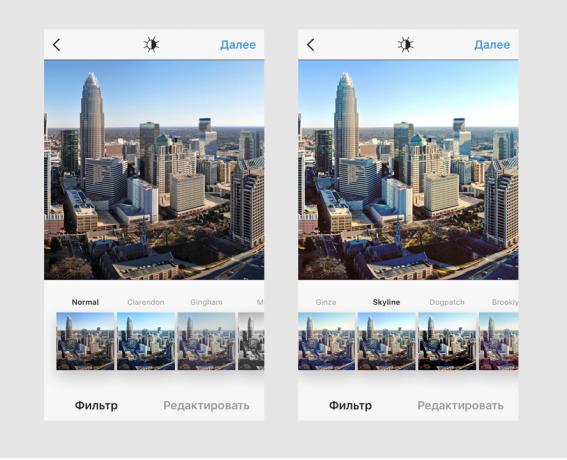
What is he doing
It performs a function similar to the automatic correction in a photo editor: evens brightness, contrast. It gives images a glossy effect.
when to use
Can transform any photo.
36. Dogpatch
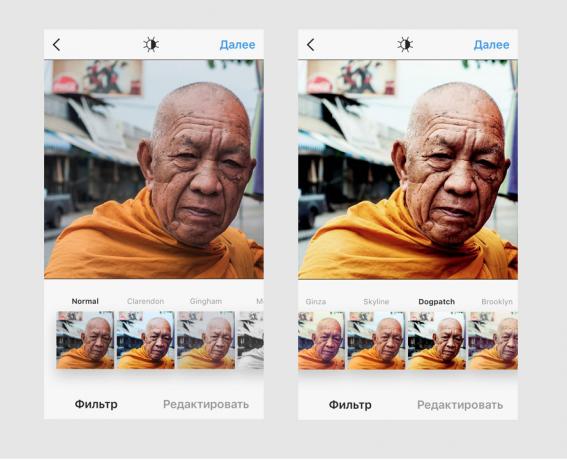
What is he doing
Increases the contrast, while blurring the light shades.
when to use
The filter does not work with the images of the night sky, but well-lit landscapes, on the other hand, gives the flavor. Close-up portrait on it helps to emphasize the look.
37. Brooklyn
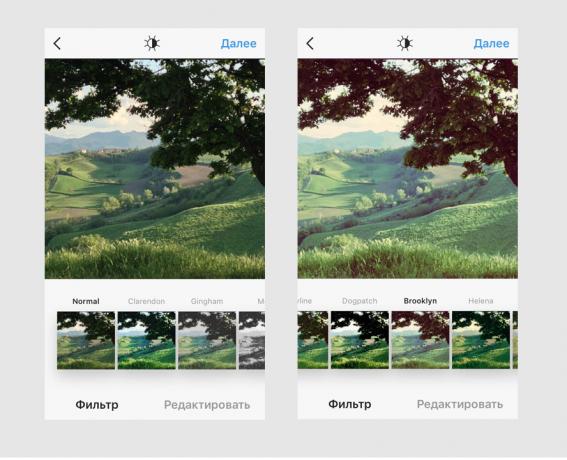
What is he doing
Emphasizes green tints.
when to use
Can be applied to nature photography. Also looks good in the pictures of some dishes.
38. Helena
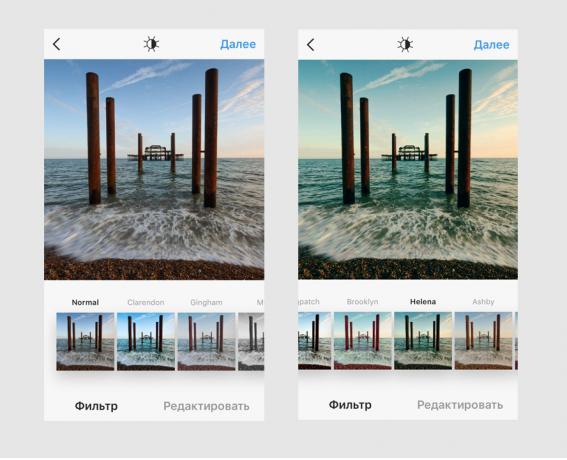
What is he doing
Highlighted in orange and turquoise colors.
when to use
Great for portraits and landscapes.
39. Ashby
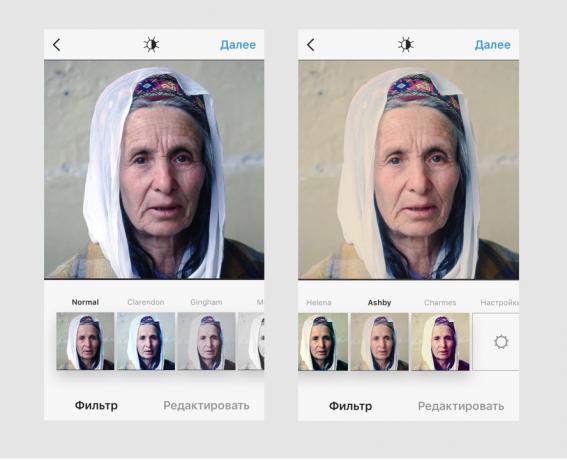
What is he doing
It gives images a golden glow, creating a light effect retro like color photo with the times a little bit lost saturation. Similar to the Rise and Sierra, but strongly emphasizes the shadows.
when to use
For portraits and other pictures that you want to give a light effect of antiquity.
40. Charmes
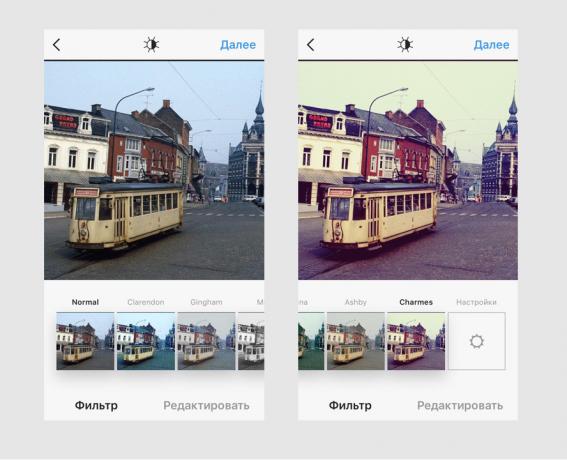
What is he doing
The name speaks for itself. Filter gives photographs charm, increasing contrast and brightness.
when to use
Revitalizes dull image, it is well suited for the treatment of street shots.
Use the filters correctly, to collect More likes in Instagram. And what filters you use most often and why?

