How to speed up the launch of Windows 10
Vindovs / / December 19, 2019
Although Microsoft has taken every effort to make the launch of its operating system as fast as possible, no user would not give up even greater acceleration. Good news is that this is absolutely not necessary to install any third-party utilities. All the necessary tools in Windows 10 are already available. We just need to know how to use them.
Meet with integrated startup manager
operating system Windows 10 It provides a simple and convenient startup manager, which is now in the Task Manager. To start it, right click on the taskbar and select "Task Manager." This utility has two display modes, switching between them is done by pressing the button in the lower left corner of the "Details".
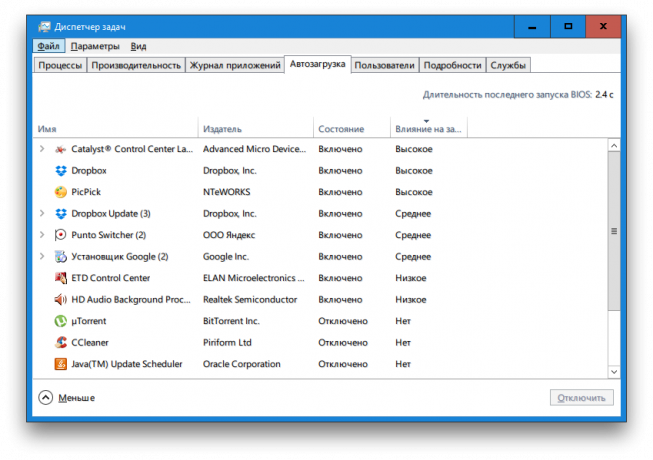
Click on the tab "Startup" where you will see a complete list of programs that start with Windows. C by pressing the column headers sort the active elements, i.e. those that have the status "Enabled". Pay attention to the last column that displays the impact of each program on Windows startup speed.
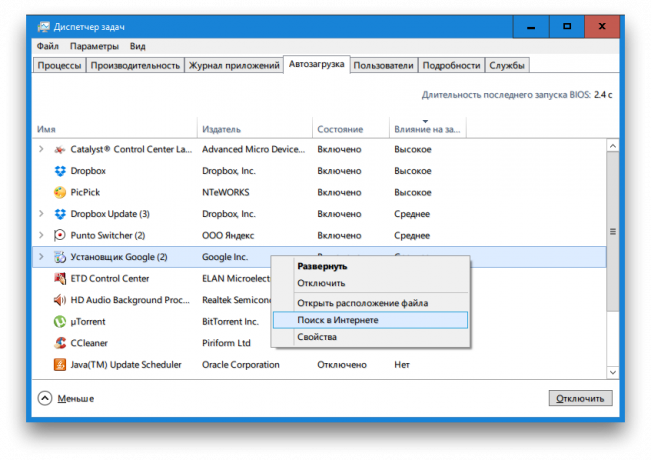
Identify those programs that you do not really need and are more likely inhibit the operating system start. Click on them, right-click and select "Disable." If you're not targeting in the appointment of a particular utility, you can get more information on the World Wide Web. To do this, use the option "Search the Web" in the same context menu.
Turn on fast startup
Open the "Start" menu and select "Options." In the window that appears click on the "System", and then go to "Power and sleep mode." Scrolled to the bottom of the page and click on "Advanced power settings".
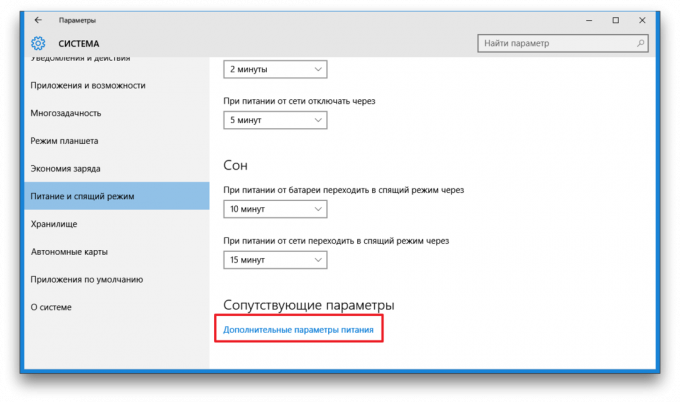
the old control panel window will appear. Find the link in the left pane "Operations Power Button" and click it. In this section, we are interested in the completion of the option, but not all of them are available. Therefore, you first need to click on the link "Change settings that are currently unavailable" and then you can check the box next to the option "Enable fast startup (recommended)."
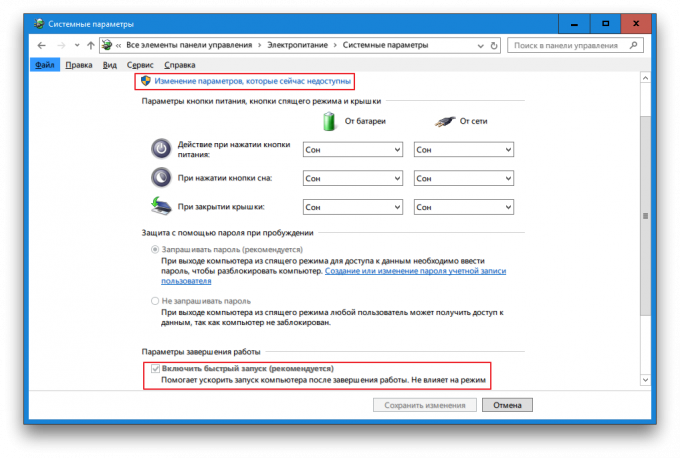
Note that the Quick Start function will help only to those users who still have not lost their habit to turn off your computer. For those people who have a computer simply falls asleep during the downtime, this feature is useless.
We hope that this small guide will be useful to you and you will be able to significantly speed up the loading Windows 10.


