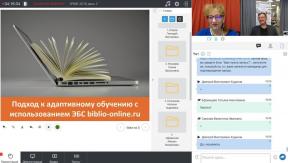In LibreOffice 5.3 appeared ribbon interface and the ability to work in the cloud
Vindovs Macos / / December 19, 2019
It turned out a big update LibreOffice free office package, which makes it even more similar to Microsoft Office.
In terms of functionality has long LibreOffice can compete with Microsoft Office, in most routine tasks. However, users that have fallen on the LibreOffice, complained about the unusual interface, which seemed frozen at the beginning of the two thousandth. Still, Microsoft knows his business and was able to have all taught to his belt menu.
The latest version of LibreOffice 5.3, developers presented a new interface, which is more in line with modern requirements. He still is experimental, so the default is disabled.
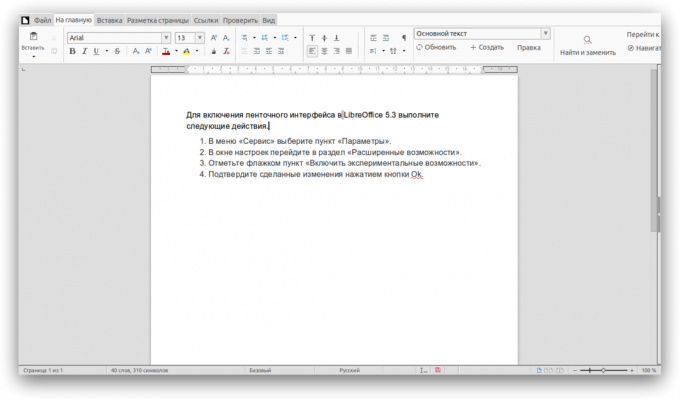
To enable the ribbon interface in LibreOffice 5.3, follow these steps:
- In the menu "Tools", select "Options".
- In the Settings window, go to "Advanced".
- Tick the box next to "Enable experimental features."
- Confirm changes by clicking Ok button.
- In the "View" menu, open the submenu "Layout pane" and select "Tape".
In addition, the latest version of LibreOffice was introduced a number of new features and enhancements. The developers have changed the management of color palettes, improved compatibility with other office software, there was a display of keyboard shortcuts in the shortcut menu, and so on. A more complete understanding of the changes can be obtained from this video.
Also note that as part of this release were first released source LibreOffice Online - cloud-based version of the Office suite. In essence, this allows companies to create on their own cloud server structure to work with office documents. This will require appropriate technical training, but promises even more opportunities than cloud solutions from Microsoft or Google.
Download LibreOffice →