How do I prevent access to Windows settings
Vindovs / / December 19, 2019
Make it to the operating system on a computer of your child, grandmother or an accountant never broke.
Many novice users like to change the operating system settings without thinking, and then complain about the problems. If you are tired of constantly correcting others' mistakes, then there is a way once and for all ban the dangerous experiments with Windows. To do this, you need only five minutes and follow the instructions.
1. Simultaneously press Win + R and type in the window that appears regedit.

2. The program of the "Registry Editor", go to the following path:
HKEY_CURRENT_USER \ Software \ Microsoft \ Windows \ CurrentVersion \ Policies \ Explorer
If this section you do not, create it.
3. Right-click on an empty space on the right and select the context menu item "Create» → «DWORD (32-bit)."

4. Give the new parameter NoControlPanel name and press "Enter."

5. Double-click on the parameter you created and change the value from 0 to 1.
6. Close the "Registry Editor" and restart your computer.
After performing these steps, the user will not be able to open the operating system settings and "Control Panel". When you try to perform this action will display the following message.

We also would like to remind you that in the last update of Windows 10, you can limit the installation of software from third-party sources.
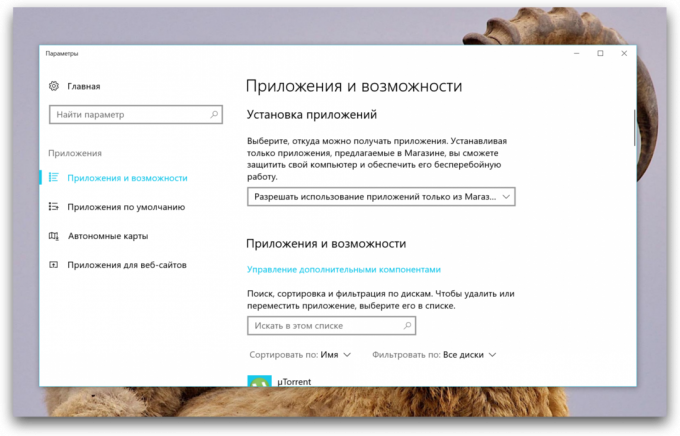
Use this option to prevent your ward to install untested software. After that, disable access to Windows settings and "Control Panel", as described above.
We hope that this guide will provide a long and stable operation of the operating system, and will help you save time and nerves.

