How Info Hide secret files in audio
Vindovs / / December 19, 2019
Hide from prying eyes an important message or a secret document inside the record, as the protagonist of the series "Mr. Robot" is not difficult. Layfhaker explains how it works.
use steganography
Steganography - a way of storing and transmitting information, in which masked the fact of its existence. From cryptography, this method is characterized in that a secret message is put into something inconspicuous, but not all show the inaccessibility of the cipher. Generally, both methods are used together to provide a maximum protection level.
Thus, your text document with compromising on neighbor or at last found evidence the existence of aliens will be hidden in the records, for example, Led Zeppelin, and hardly anyone is immediately obvious to them Attention. If the secret messages in the songs of the band still did not leave, but now they will be there for sure!
Download special applications
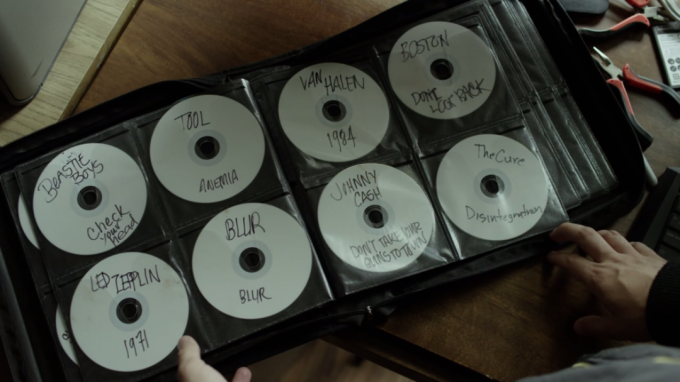
In the series "Mr. Robot," the main character uses DeepSound application for the Windows, running in a virtual machine in order to hide the information collected on the disks with music albums. Set audiophile-Steganography is not limited to this program, there are others with similar functionality:
- AudioStegano,
- QuickStego,
- AudioStego,
- MP3Stego,
- Steghide,
- BitCrypt.
We look at an example of using DeepSound. Typically, hackers are working on Linux, but the mask files can be in any of the versions of Windows.
First you need to download the application from the official site DeepSound.
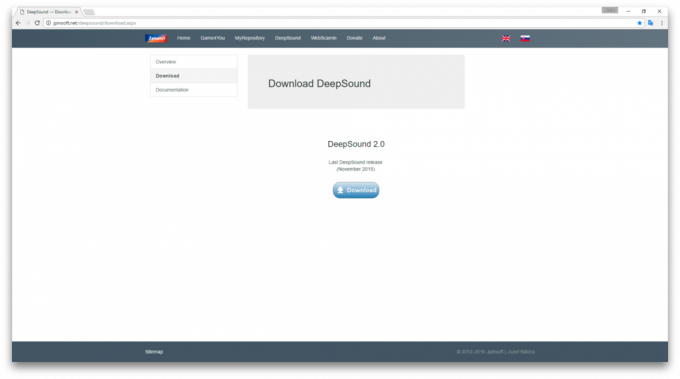
Install the application. Antivirus can be indignant, but in the installation file has no viruses.
Using the program is simple: in the lower left corner shows the directory to save the ready files, there are buttons for adding audio files, confidential documents to implement, encryption key and the extraction. DeepSound can also be used to convert audio in various formats.
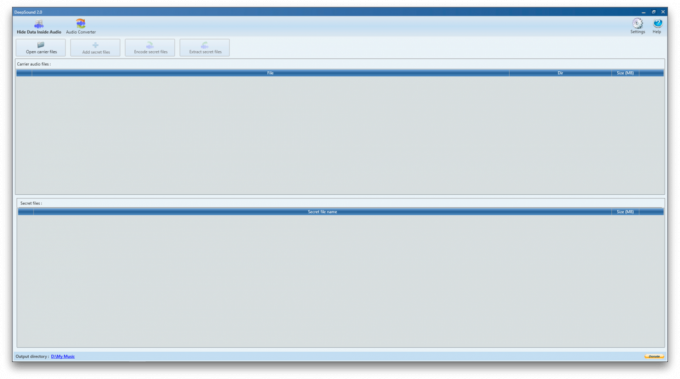
In the top list of the audio files are added - carriers of secrets in the bottom list contains files you want to hide.
In the upper right corner of the application there is a button "Settings» (Settings). In this menu, you can select the directory default save (Output directory), where you can also change the color theme and language (English and Slovak).
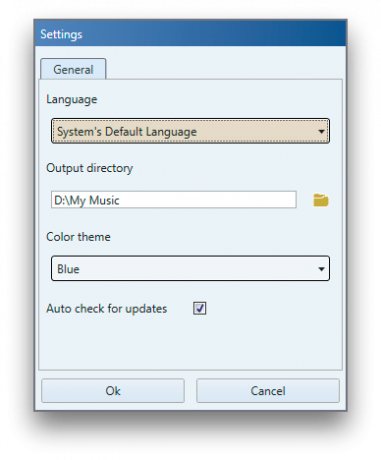
Save the settings and then select the appropriate audio button Open carrier files. Appendix at the input works with formats MP3, WAV, FLAC, APE, WMA and CDA, but keep the resulting files can only be in WAV, FLAC or APE.
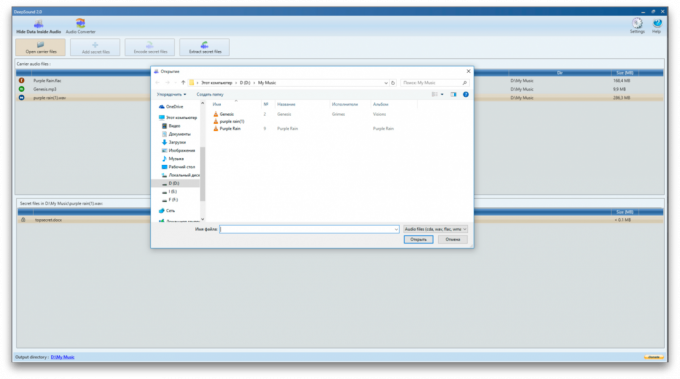
Add files to implement the button Add secret files, it can be any document format.
Click Encode secret files in the menu that appears, assign the file format and save path. It is desirable to further encrypt the document by setting a password.
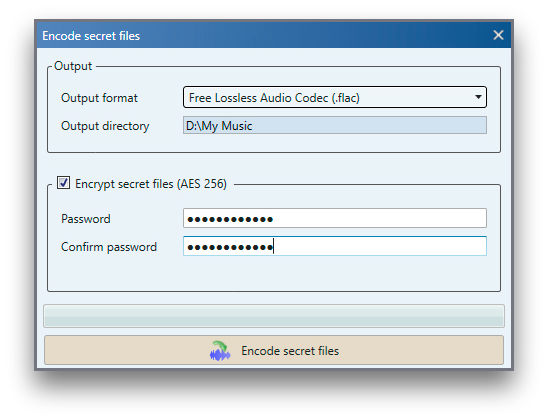
The process of encryption and implementation occurs quickly enough. At the exit you get an audio file that looks and plays like a normal music notation. Now you can, like Elliott in the series, burn these files to a disk or send to someone by mail or messenger.
For extracting sensitive documents from the audio, add the necessary "carrier" in the list and enter the requested password if encryption is added during the creation of the file. Next, click Extract secret files - the hidden data will be extracted to a folder to save by default.
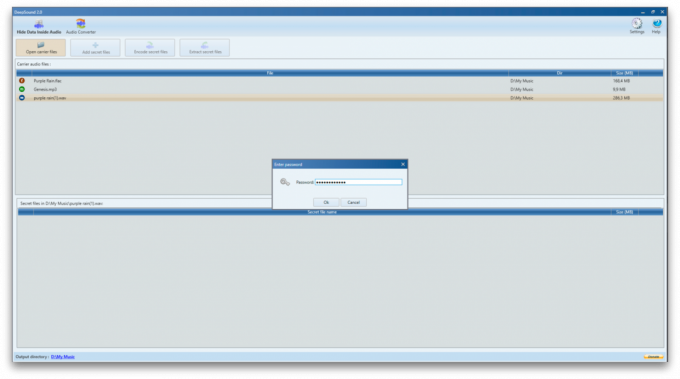
Deep Sound →



