POLAR - desktop offline reader, which helps to read and remember
Vindovs Macos / / December 19, 2019
Download web pages and documents, make notes in them and go back to the places where finished.
POLAR - is a free offline repository of articles from the web and PDF documents. With it convenient to keep track of what you read at the moment and what stopped. The program is available for Windows, macOS and Linux.
POLAR is able to save any web page in their original form. Click File and select Capture Web Page, and then paste the link into the address bar and press Enter. Wait until the page has fully loaded, and click on the icon with the cloud in the upper right corner. Done! Article on your computer.

All pages, as well as the added PDF-files get to the library. Its contents can be sorted by various parameters, to tag and add to the archive, if it is no longer needed. The blue progress bar shows how much of the article you have already read.
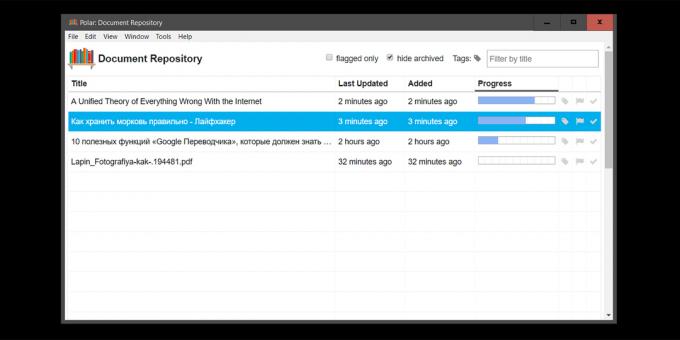
, Hold down Ctrl + Alt (Cmd + Alt) and click the mouse to mark the traveled portion of the page. You will see a blue area: everything that gets in it will be marked as read. It can stretch and narrow as you like.
You can highlight important parts of the text yellow rectangles - is responsible for this function Create Area Highlight. It is also possible to add notes: you need to select the text and choose one of the three colors.
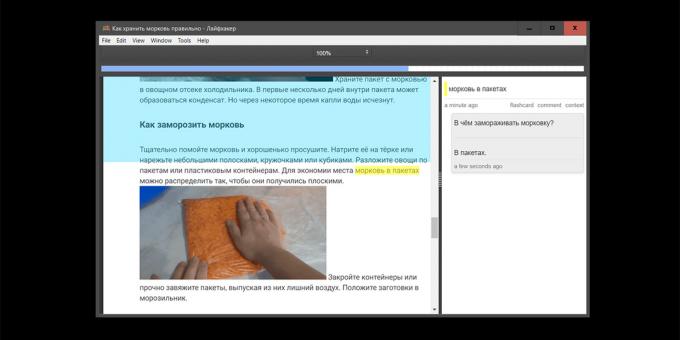
If you click on the screen and right-click Toggle Annotation Sidebar, a panel appears with notes. They can comment on, find the text and add his or her cards to help memorize information.
Download POLAR →
see also
- How to develop the habit of reading every day →
- How better to remember and apply in your life Read →
- What prevents us to read faster and how to fight it →

