You can use it in Word, PowerPoint, Photoshop and other programs.
How to install a font in Windows
Right-click on the font file. If you see the option "Install", then the process will be automatic in the context menu. Take advantage of this point and just wait until the installation is complete. If you want to add in multiple fonts, highlight their files, right-click on any of them and select "Install".
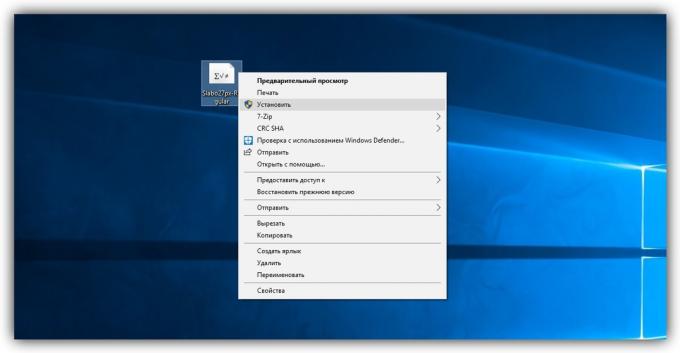
Perhaps, in the context menu in your Windows will not desired item. Then you have to manually set the font. To do this, open the "Control Panel» → «Appearance and Personalization» → «Fonts». Or press Win + R, enter the command % Windir% \ fonts and click OK. Then, simply drag and drop one or more font files in the opened folder.

In this directory, you can also remove fonts and hide them in the programs installed on the computer. On the top toolbar in the folder "Fonts" is the appropriate buttons.
After installation reboot. Added fonts will appear in all programs.
How to install a font in macOS
If you want to add in one fontThe easiest way to open it by double-clicking the file and click on "Install New Font." It will be available only to the current user of the computer.

To quickly install multiple fonts, open the program "Fonts." It can be found by name in the Spotlight search. To fonts are available to all users of Mac, drag and drop files on the tab "Computer" on the side panel of the program "Fonts." To fonts can only work you drag and drop files on the tab "User". The system may ask for the administrator password.

The "Fonts" also allows you to delete or temporarily disable installed fonts using the context menu. In the general list you can see the name of gray. These fonts are not available on your Mac, but clicking on any of them, it can be downloaded from the Apple site.
After the operation with the fonts do not forget to restart your computer to make them available in all your programs.
Where to download the fonts in any format
Fonts can be downloaded for free at google Fonts and other such resources. As for Windows, and for macOS fit files in formats TrueType (TTF) and OpenType (OTF).
Almost always, the font files are downloaded in the form of archives. To unpack them, you may need a program like archiver 7zip or WinRaR.


