1. Microsoft Office Online
platform: Web.

Full Microsoft Office package is available as a paid subscription. But the web versions of some of its member programs you can use for free. Among them, Word, Excel, PowerPoint and OneNote.
If you are a long time working with the standard Microsoft Office, then quickly get used to the online version: Web versions of programs have almost the same design as their desktop counterparts. In addition, you will not have any problems with the traditional Microsoft office formats.
However, Web applications do not support editing in offline mode, and lack many advanced features such as pivot tables, database editor, and support for RTF, HTML and some other formats.
Microsoft Office Online →
2. Google Docs, Sheets and Slides
platform: Web, Chrome.
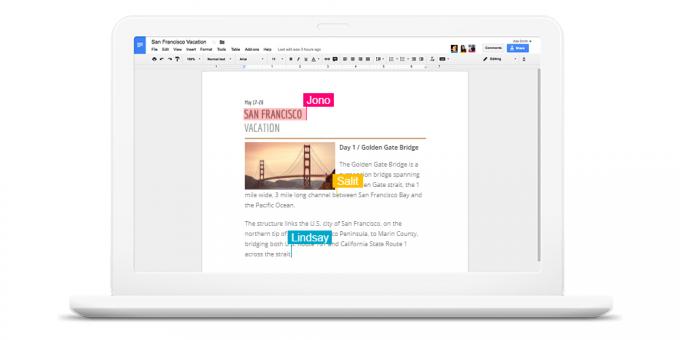
Set of office web applications from Google is ideally suited for people working in teams. The project was developed with a view to co-edit documents in real time, but also for a single user, it can be a full replacement for Microsoft products.
With full cross-platform you or your colleagues can use any device. Unlike Microsoft Office Online, you can edit documents offline, but you need to download an extension for Chrome. Google Apps is conveniently integrated with other services companies like "Google Drive", "Calendar" and Gmail.
Although these Web applications support Microsoft formats are saved in Word or Power Point files sometimes lose some formatting when you open Google. In addition, the latter lacks some registration settings and other functions. But most users will not even notice this.
Google Docs, Sheets and Slides →
3. Apple iWork
platform: Web, iOS, macOS.

Free alternative to Microsoft Office package from Apple. iWork program includes Pages, Numbers and Keynote, which are no worse than competitor products. With their help, you can work with text documents, spreadsheets and presentations, respectively.
If you previously used Office, an application as part of iWork will seem unusual and will have to adapt to the new interface. But the standard for Microsoft document formats will be fully operating in iWork.
Apple Office applications support collaborative editing online files available on macOS and iOS. Windows users can also work with iWork, but only through a browser online iCloud.
Apple iWork →
4. WPS Office
platform: Windows, Linux, Android, iOS.

WPS Office copies Microsoft Office, and quite close to the original. This applies to both the basic functions, interface design and user experience as a whole.
WPS Office Word offers clones, Power Point and Excel, and fully supports all relevant Microsoft formats. The user also receives a PDF-file editor to boot.
At the same time, in the WPS Office can not work on documents in a team and the application show ads.
WPS Office →
5. SoftMaker FreeOffice
platform: Windows, Linux, Android.

Another successful clone of Microsoft Office, although not as accurate as set by WPS. FreeOffice is more like older versions of Microsoft Office.
After downloading the package, you get a free analogues Word, Power Point and Excel. Any formats that are saved in these programs can be opened in FreeOffice apps without losing formatting. Moreover, the program allows you to save files in PDF or ePub. But the opportunities are not provided for the command to work with documents on the web.
Unfortunately, the free version FreeOffice no thesaurus, which is an important element for many users of office software.
SoftMaker FreeOffice →
6. LibreOffice
platform: Windows, Linux, macOS, Android, iOS.

Perhaps the most equivalent alternative to Microsoft package. The composition of LibreOffice includes not only analogues Word, Excel and Power Point, but also a database editor that can replace your Microsoft Access. In addition, the package contains LibreOffice Math and Draw applications designed to work with mathematical formulas and vector diagrams.
LibreOffice can almost everything it has to offer Microsoft Office, including support for all common formats, and more. So, around LibreOffice formed active community of developers who are constantly creating various plug-ins. With their help, you can add new features of the program.
From LibreOffice disadvantages are the inability to edit documents with others on the web and the absence of full-fledged mobile applications (mobile LibreOffice programs serve as a viewer files).
LibreOffice →
As you can see, the choice of office suites can replace Microsoft Office glorious quite broad. Yes, some of the features of this product are still elusive, but the statistics and their uses only a small portion of users. All others may well satisfy one of the programs offered in this review, which you can use for free and completely legally. So why pay more?



