If you are looking for a good video editor, to start learning assembly, or to find a new use of already acquired skills, pay attention to these programs.
1. Lightworks
- Platforms: Windows, macOS, Linux.
- Cost: Free or $ 25 per month.
- Russian interface: no.
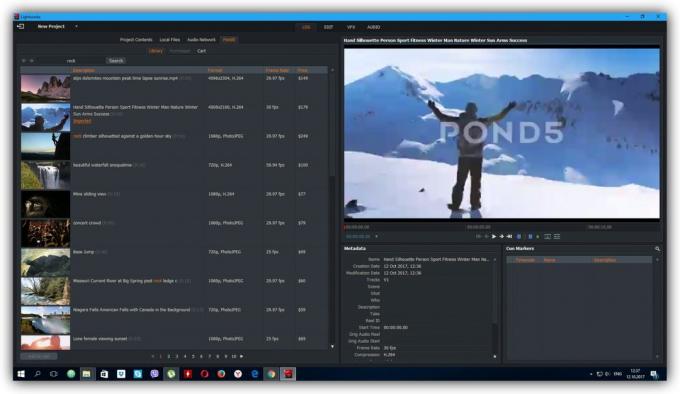
Lightworks creators call it a professional video editor, available to everyone. You can use the program for free, but the number of formats and resolutions for saving your video will be limited. The subscription fee for a full version is $ 25 per month.
Among the key features of Lightworks more than a hundred different effects, convenient tools for cutting video and audio, a small size and a simple intuitive interface. If you speak English, for the development of the editor you might need a user forum and a database of training videos on the official website of the project.
Lightworks →
2. Shotcut
- Platforms: Windows, macOS, Linux.
- Cost: Free.
- Russian interface there.
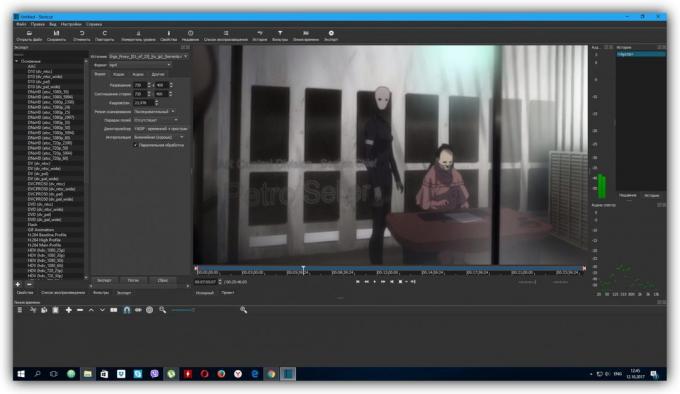
Completely free video editor with open source. Thus Shotcut offers a variety of basic tools and effects that can be useful for amateur installation. In addition, the program supports a variety of formats.
Shotcut interface can not be called simple. But you can configure it to your needs, leaving only the main window the necessary tools.
The editor works fast even on slower machines. In addition, Shotcut has a portable version that can be used without installing the program.
shotcut →
3. Corel VideoStudio Pro X10
- Platform: Windows.
- Cost: 6300 rubles, there is a free trial version.
- Russian interface: no.

VideoStudio Pro X10 - omnivorous powerful editor for professional video editing. Among other things in this program you will find more than 1500 very different effects and filters, a special mode for combining video from multiple cameras, tools for creating stop motion animation (stop motion) and motion tracking (motion tracking), as well as a library of free sounds.
Thanks to the intuitive interface, the presence of templates and simple principles of editing VideoStudio Pro X10 can be used successfully and newcomers. The program has a 30-day trial version, which you can feel free editor.
Corel VideoStudio Pro X10 →
4. CyberLink PowerDirector 16 Ultra
- Platform: Windows.
- Cost: $ 99, there is a free trial.
- Russian interface: no.

This editor is not inferior to VideoStudio features. As a competitor, PowerDirector is suitable for both professionals and beginners to assemble. The program boasts the support of all popular formats, rich arsenal of effects, tools and editing modes. For example, PowerDirector has a smart color correction mode and a video feature set for the installation of 360-degree videos.
With this program you can also create videokollazhi combining different clips in a predetermined pattern, or superimpose one video to another. A special Storyboard Mode Mode allows you to quickly mount a simple short films for friends and family.
Within a month, use the CyberLink PowerDirector 16 Ultra can be free.
CyberLink PowerDirector 16 Ultra →
5. VEGAS Movie Studio
- Platforms: Windows.
- Cost: $ 50, there is a free trial.
- Russian interface: no.

VEGAS Movie Studio - one more advanced video editor, until recently known under the brand name Sony Vegas. Movie Studio is more than enough for most amateur and professional tasks. By user offers stylish effects and transitions, support for popular formats, a powerful tool for working with audio, and many other features.
And yet, the program slightly lags behind its competitors in the face of PowerDirector and Corel VideoStudio on the number of functions. She did not have enough chips like the editor of 360-degree rolls and tracking movements, which may be interested in demanding users. But VEGAS Movie Studio cheaper. Those interested can test the program free of charge for a month.
VEGAS Movie Studio →
6. Adobe Premiere Elements
- Platforms: Windows, macOS.
- Cost: about 4500 rubles, there is a free trial version.
- Russian interface there.
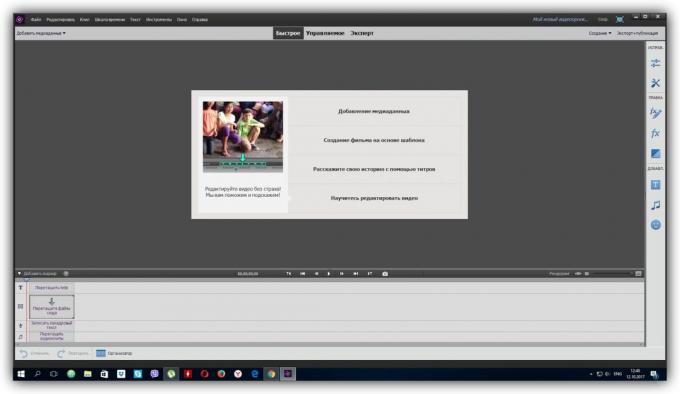
Perhaps this editor is not the best choice for demanding professional tasks. But the developers have tried to run the Premiere Elements newbie could turn into a master installation in the shortest possible time. The fact that the program offers an interactive step by step instructions that explain in detail the user the basics of working with video.
In Premiere Elements has three modes of creating commercials. The first simplified as much as possible: you just select the source video files and perform simple actions, following the instructions with them. Many programs do for you. The second mode provides more features and displays instructions for more advanced tasks. The third mode - almost complete freedom of action without instructions, you are alone with the editor tools.
Additional knowledge can be found in the Russian-speaking knowledge base Adobe or forum project. But even if you are not interested in learning the Premiere Elements will offer you plenty of opportunities to create videos that are similar in quality to professional. The program has a 30-day trial version.
For more advanced users, Adobe offers Premiere Pro - the professional version of the video editor with additional tools for installation.
Adobe Premiere Elements →
See also:
- 6 best free video editor for iPhone →
- What if a video file is damaged and does not open →
- 3 secrets of success Viral Video →



