Phenakistoscope: what is it and how to do it with his own hands
Do It Yourself Inspiration / / December 19, 2019
With phenakistoscope can create incredibly beautiful moving patterns. Layfhaker tell you how to make your own hands the instrument to animate and enjoy mesmerizing optical illusions.
In 1832, long before the invention of cinema, the Belgian scientist Joseph Plateau (Joseph Plateau) created the illusion of a moving image using several rotating discs. This device he called phenakistoscope. With phenakistoscope can create incredibly beautiful moving patterns.
For example, the designer Drew Tetts I used the principle of operation of this instrument, creating business cards.
You can achieve a similar effect on their own using the turntable and the smartphone camera.
How do phenakistoscope using ready-made templates
You will need:
- Vinyl player.
- Camera with 30 frames per second.
- LED lights or other light source.
- A printer.
- Scissors.
1. Prepare your template
Download one of the ready-made templates and print it. Make an incision along the dotted lines. Do not forget to cut a hole in the middle.
Download template "Flower Dance» →
Download template "Smoke Bomb» →
Download templates "The Ring," "Saber" and "danmaku" →
2. rotate the plate

Take a vinyl record and put it on the player. Top, place the cut pattern. Align the speed, which is indicated on the template. Direct light on the plate. The brighter the light, the sharper the image will be seen. A better result can be achieved by using multiple light sources.
3. See the animation

To see how the image is moving, you need to focus on one point of a vinyl record. For a more interesting effect is better to look to the plate through the smartphone camera at 30 frames per second. Phenakistoscope chamber and deceiving our eyes due to the frame rate: a rotating plate layers are divided into individual frames. When frames are updated, the plate moves the next frame in position, which causes the animation effect.
How do phenakistoscope using your own templates
You will need:
- Turntable with rotation speed of 78 rpm.
- Camera with 30 frames per second.
- LED lights or other light source.
- A printer.
- Scissors.
- Adobe Illustrator or other editing.
1. Create a grid
To create your own template, you'll need a grid, divided into 24 equal parts. It is best to put into a grid of vertically oriented objects.
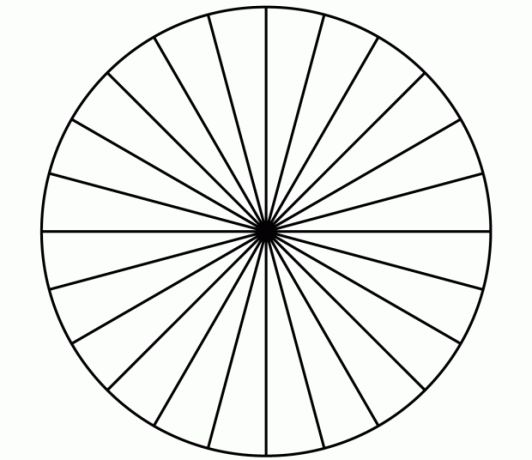
If you are a good artistYou can print the grid and draw each frame by hand. However it is better to use editing software such as Adobe Illustrator, to cope with the twisting pattern.
First, create a frame grid via Rectangular Grid Tool Tool with the following settings: 24 × 4 inches, 0 horizontal 24 vertical separators and separator. The size of one cell will be 1 × 4 inches.
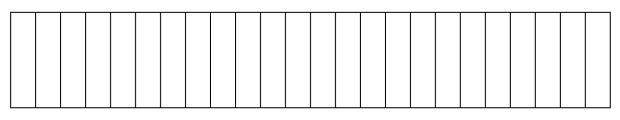
2. Make pattern
The next step - filling the frame with your pattern. For example, use the pattern of clouds to create a column of smoke.
In the first cell, place the bottom of the image only, and the last - the whole picture. In this case the cloud is located on each other with a slight rotation. Use your imagination to create other interesting effects.
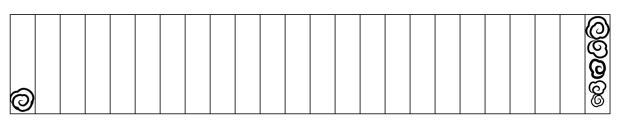
3. Fill in the blank frames
To do this, select the start and end objects and create an overlay (Object → Blend → Make). Go to the menu Object → Blend → Blend Options and paragraph Spacing set the Specified Steps to 22.

4. Turn footage
Divide each frame into a single object (Object → Expand). At this stage it is possible to edit and ungroup each frame into a grid.
When you're happy with the results, convert the background to a transparent and move the whole pattern in the Brushes palette to create a new patterned brush. default settings suitable for the brush.
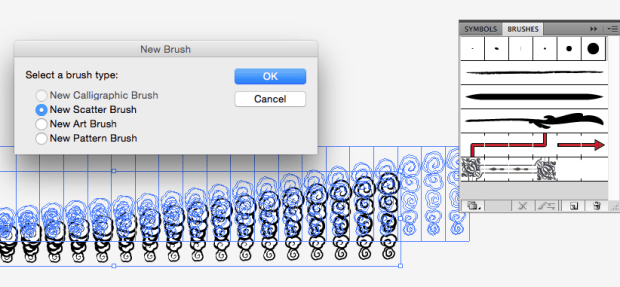
Create a 6-inch circle and choose a new patterned brush.
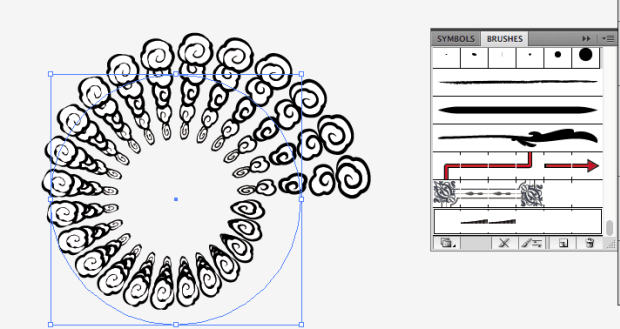
5. Tweak and print
In the case of our pattern space was filled with copies of a pattern to obtain the final result. The same is likely you will need to do with your picture.
In the last step to make the center of the circle hole diameter of 0.285 inches (7 mm), and then print the resulting pattern, cut it to size and plates see for rotation through the chamber.
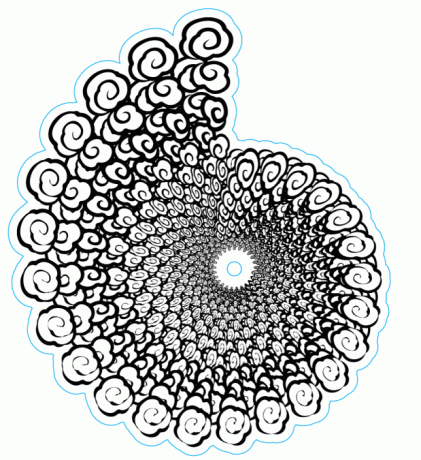
By uniform motion patterns can add effects. For example, to insert in the main drawing ring with a new pattern and a different number of frames to create the illusion of movement in the opposite direction, or distort the images opposite coordinates.
The patterns can be printed on heavy paper or cardboard, cut out of wood or plastic. In any case phenakistoscope and animated patterns will entertain you and will give vivid impressions.



