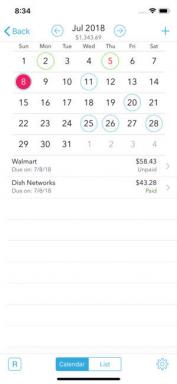You probably know that with the release of version 8 of iTunes in its settings is missing an opportunity to remove the notorious link arrow leading to the iTunes Store, which is available in many, many countries. Recipe for Mac OS has long been known and widely distributed, and what to do with those who are friendly with Windows? But it is not all that bad.

In fact, you can use the best yarn keys, as in Mac OS, however edit the XML-file with the settings you have in any editor that supports utf-8. Even better would be to use the editor, able to work with XML.
So what should we do in order to remove the links, and then another and genres? Corporations do not sympathize with all and because decision was found.
Open the configuration file in the editor, it is located in the case of XP on this path: C: \ Documents and Settings \ $ USER $ \ Application Data \ Apple Computer \ iTunes \ iTunesPrefs.xml, as in the case of Vista, the path will be such: C: \ Users \ $ USER $ \ AppData \ Roaming \ Apple Computer \ iTunes \ iTunesPrefs.xml.
For word the USER $ $, you guessed it worth the username that you use.
To turn off the links, add the following keys:
show-store-arrow-links
False
and to turn off the display of genres column:
show-genre-when-browsing
False
It remains only to save the file.
For Mac OS removal of references to the iTunes Store is as follows, for example, Terminal.app:
defaults write com.apple.iTunes show-store-arrow-links -bool false
However, some clever people found way of not just remove the arrow, and make sure that they were properly filtered in your iTunes library. In Mac OS, you can do the following commands in a terminal:
defaults write com.apple.iTunes show-store-arrow-links -bool true
defaults write com.apple.iTunes invertStoreLinks -bool true
Guess how to do the same thing in Windows?
show-store-arrow-links
True
invertStoreLinks
True
Are you quick-witted!