How to use the QR-code to share with the guests the password from Wi-Fi
Technologies / / December 19, 2019
Submitting your password to friends so they can connect to a guest network, - the whole affair. I must say the name of the access point, dictate the password, and then check it out. And so a few times for each device. And if you change your password, you will have to repeat all over again.
Fortunately, you can share not only links, but also passwords via QR-code. To do this, you need to generate a special code, which will be encrypted network name, password, and command to connect, recognizable by the mobile device to iOS or Android. It is possible to implement the following method.
How to create a QR-code with a password
To create a QR-code which is most convenient to use ready-made generator like QiFi. Although if you want you can make the code manually and add a line to it WIFI: S:, Which will specify the desired parameters. But it is difficult. Simply use a ready-made solution.
1. Visit the website at QiFi this link.
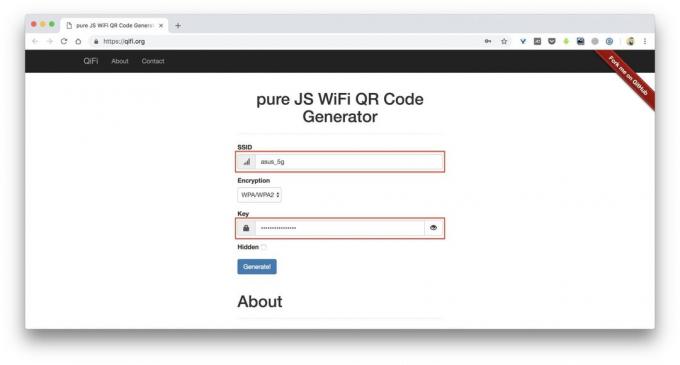
2. Fill out the network name and password.
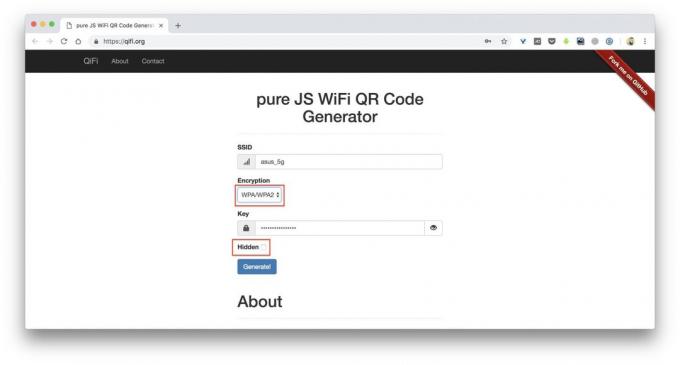
3. Specify the type of encryption and tick option Hidden, if the network is hidden.
4. Click Generate.
5. Save the code in PNG-file by clicking Export. Or print by clicking Print.
How to connect to network
Now that we have a printed QR-code or image code on your phone, it remains only to show his guests and ask them to scan it on their devices.
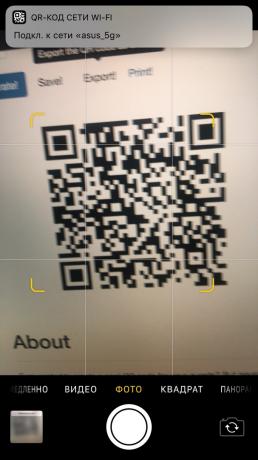
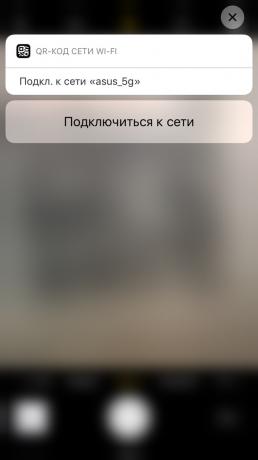
To do this, open a standard camera and bring it to the QR-code.
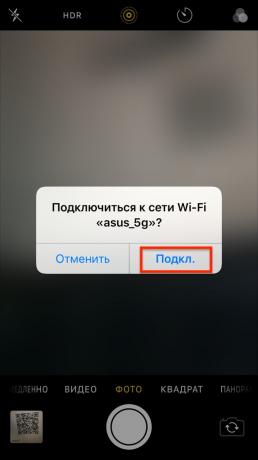
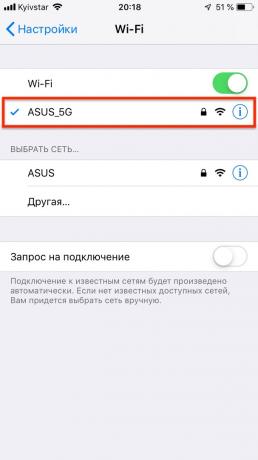
The system detects the effect on the network connection and displays a standard dialog. Immediately after the confirmation of the smartphone to connect to Wi-Fi.


